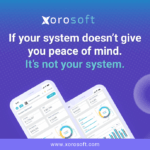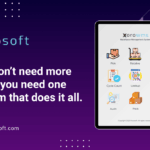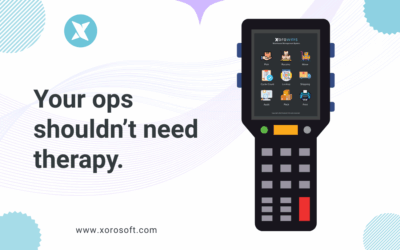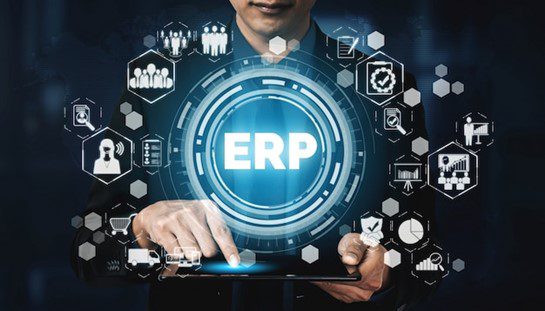
Introduction to ERP systems and their importance in business operations
In today’s fast-paced business environment, organizations rely on Enterprise Resource Planning (ERP) systems to streamline their operations and drive efficiency. An ERP system is a comprehensive software solution that integrates various business functions, such as finance, human resources, inventory management, and customer relationship management, into a single platform. This allows for better collaboration, data visibility, and decision-making across different departments.
The importance of ERP systems in business operations cannot be overstated. By centralizing data and automating processes, organizations can eliminate redundancies, reduce manual errors, and improve overall productivity. However, with the increasing need for mobility and remote work, it has become crucial for ERP systems to provide mobile access to users. This enables employees to access critical information and perform tasks on the go, resulting in enhanced productivity and responsiveness.
Understanding the need for mobile access in ERP systems
The traditional approach of accessing ERP systems through desktop computers limited users to fixed locations, which could hinder productivity and responsiveness. However, with the rise of smartphones and tablets, mobile access has become a necessity for modern businesses. Mobile access to ERP systems allows employees to access real-time data, collaborate with colleagues, and perform tasks remotely, irrespective of their physical location.
The need for mobile access in ERP systems extends beyond convenience. It empowers organizations to adapt to the ever-changing business landscape and seize opportunities in real-time. For instance, a sales representative attending a client meeting can access the ERP system through their mobile device and provide accurate inventory information, check order status, or generate quotes on the spot. This not only enhances customer satisfaction but also enables faster decision-making and increases sales effectiveness.
Benefits of mobile access to ERP systems
Mobile access to ERP systems offers several benefits that can significantly impact an organization’s efficiency and success. Firstly, it improves employee productivity by enabling them to perform tasks on the go. Whether it is approving purchase orders, checking inventory levels, or responding to customer inquiries, employees can complete these tasks without being tied to their desks. This flexibility saves time, eliminates bottlenecks, and ensures that critical business operations continue smoothly.
Secondly, mobile access enhances collaboration and communication within the organization. With real-time access to ERP data, employees can easily share information, collaborate on projects, and make informed decisions together. This fosters a culture of teamwork and enables seamless coordination between departments, resulting in faster problem-solving and better customer service.
Lastly, mobile access to ERP systems provides organizations with a competitive edge. By empowering employees to access critical information anytime, anywhere, businesses can respond quickly to market demands, make data-driven decisions, and stay ahead of the competition. This agility and responsiveness enable businesses to adapt to changing customer needs, capitalize on emerging opportunities, and drive growth.
Introduction to Xorosoft ERP and its features
Xorosoft ERP is a leading solution in the ERP market that offers comprehensive functionality and mobile access. Designed to meet the specific needs of businesses across industries, Xorosoft ERP provides a user-friendly interface, robust features, and seamless integration across various modules.
One of the key features of Xorosoft ERP is its inventory management system. With real-time visibility into inventory levels, organizations can optimize stock levels, reduce carrying costs, and minimize stockouts. The mobile access feature of Xorosoft ERP allows employees to track inventory, generate purchase orders, and receive goods on the go, ensuring accurate inventory management and efficient supply chain operations.
Another important module of Xorosoft ERP is accounting. With its advanced accounting functionalities, organizations can automate financial processes, track expenses, and generate accurate financial reports. The mobile access feature of Xorosoft ERP enables employees to access financial data, review financial statements, and approve transactions remotely, ensuring timely financial decision-making and compliance.
Key Performance Indicators (KPIs) for measuring success in ERP system mobile access
To measure the success of mobile access in ERP systems, organizations need to define and track Key Performance Indicators (KPIs). KPIs are quantifiable metrics that help evaluate the performance and effectiveness of a specific aspect of business operations. In the context of ERP system mobile access, KPIs provide insights into the efficiency, user adoption, and overall impact of mobile access on business processes.
For inventory management in Xorosoft ERP, some key KPIs to consider include:
-
Inventory Turnover Ratio: This KPI measures how quickly inventory is sold and replaced over a specific period. A high inventory turnover ratio indicates efficient inventory management and reduces the risk of excess stock or obsolescence.
-
Order Fulfillment Cycle Time: This KPI measures the time taken from order placement to order fulfillment. It reflects the efficiency of order processing and the ability to meet customer demand promptly.
-
Stock Accuracy: This KPI measures the accuracy of recorded inventory levels compared to physical counts. High stock accuracy ensures reliable inventory data and minimizes discrepancies.
For accounting in Xorosoft ERP, some key KPIs to consider include:
-
Accounts Payable Turnover: This KPI measures how quickly accounts payable are paid off within a given period. It helps assess the efficiency of cash flow management and supplier relationships.
-
Days Sales Outstanding (DSO): This KPI measures the average number of days it takes to collect payment from customers. A lower DSO indicates faster cash flow and better credit management.
-
Financial Reporting Accuracy: This KPI measures the accuracy and timeliness of financial reports generated from the ERP system. It ensures reliable financial information for decision-making and compliance.
How to effectively measure and track KPIs in ERP system mobile access
To effectively measure and track KPIs in ERP system mobile access, organizations need to establish a structured approach. Here are some steps to follow:
-
Identify relevant KPIs: Understand the specific goals and objectives of mobile access in ERP systems and identify KPIs that align with those goals. Choose KPIs that are measurable, relevant to the business, and provide actionable insights.
-
Set targets and benchmarks: Establish realistic targets and benchmarks for each KPI. This allows organizations to evaluate their performance against predefined standards and identify areas for improvement.
-
Implement data collection and analysis: Set up a robust data collection and analysis process to gather the required data for KPI measurement. Ensure that the data is accurate, consistent, and easily accessible. Leverage reporting tools and dashboards provided by the ERP system to simplify data analysis.
-
Regularly monitor and review KPIs: Continuously monitor and review the KPIs to track progress and identify any deviations. Regularly analyze the data, spot trends, and address any issues or bottlenecks that may arise.
-
Take corrective actions and drive improvements: Utilize the insights gained from KPI measurement to drive improvements and optimize efficiency. Identify areas of improvement, implement corrective actions, and measure the impact of those actions on KPI performance.
Using KPI data to drive improvements and optimize efficiency
The data obtained from KPI measurement in ERP system mobile access can be leveraged to drive improvements and optimize efficiency. Here are some ways to utilize the KPI data effectively:
-
Identify areas for process optimization: Analyze the KPI data to identify bottlenecks, inefficiencies, or areas that require process optimization. For example, if the inventory turnover ratio is low, it may indicate the need for better demand forecasting or improved inventory management practices.
-
Spot training and user adoption gaps: Analyze user activity and engagement data to identify any training or user adoption gaps. If certain employees consistently underutilize the mobile access feature, it may indicate the need for additional training or user support.
-
Monitor system performance and scalability: Assess the impact of mobile access on system performance and scalability. If performance issues arise due to increased user activity or data volume, it may be necessary to upgrade hardware or optimize system configurations.
-
Align KPIs with strategic goals: Regularly review and align KPIs with the organization’s strategic goals. As business priorities evolve, ensure that the KPIs reflect the most critical aspects of ERP system mobile access.
By utilizing KPI data effectively, organizations can make data-driven decisions, address operational challenges, and optimize efficiency in ERP system mobile access.
Conclusion: Maximizing efficiency with KPIs in ERP system mobile access
In today’s digital age, mobile access to ERP systems has become a necessity for businesses seeking to unlock efficiency and drive success. By providing employees with real-time data and the ability to perform tasks on the go, organizations can enhance productivity, improve collaboration, and respond quickly to market demands.
By leveraging KPIs, organizations can measure the success of mobile access in ERP systems and gain valuable insights into efficiency, user adoption, and overall impact. KPIs for inventory management and accounting in Xorosoft ERP enable businesses to track performance, identify areas for improvement, and optimize processes.
To effectively measure and track KPIs, organizations need to establish a structured approach that involves identifying relevant KPIs, setting targets, implementing data collection and analysis, and regularly monitoring performance. The insights gained from KPI measurement can then be utilized to drive improvements, optimize efficiency, and align ERP system mobile access with strategic goals.
In conclusion, by unlocking efficiency through KPIs in ERP system mobile access, organizations can maximize productivity, enhance collaboration, and stay ahead of the competition. To experience the benefits of Xorosoft ERP and its mobile access features, book a demo with Xorosoft today.