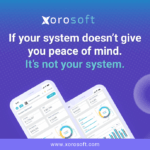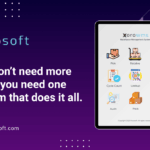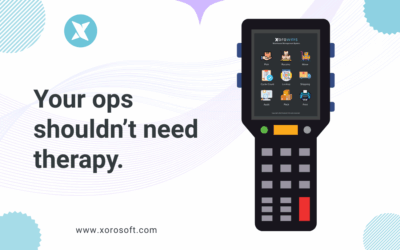Understanding ERP Systems
In today’s fast-paced business environment, organizations need to stay agile and adaptable to remain competitive. This is where an ERP system comes into play. ERP, or Enterprise Resource Planning, is a software solution that integrates various business processes and departments into a single, cohesive system. It provides a centralized database and real-time access to critical information, enabling organizations to make informed decisions and streamline their operations.
Implementing an ERP system can transform the way businesses operate. It eliminates the need for multiple standalone systems and manual data entry, reducing errors and improving efficiency. With an ERP system in place, businesses can automate processes, improve collaboration across departments, and gain valuable insights into their operations. It enables organizations to respond quickly to changing market conditions, seize new opportunities, and achieve business agility.
Benefits of Implementing an ERP System
The benefits of implementing an ERP system are numerous and far-reaching. One of the key advantages is improved efficiency. By integrating various business processes, an ERP system eliminates duplicate data entry and automates routine tasks, freeing up employees’ time to focus on more value-added activities. This not only improves productivity but also reduces the risk of errors and improves data accuracy.
Another benefit of an ERP system is enhanced visibility and control. With a centralized database and real-time access to information, organizations can gain a holistic view of their operations. They can track inventory levels, monitor sales trends, and analyze financial data to make informed decisions. This visibility enables organizations to identify bottlenecks, streamline processes, and optimize resource allocation, leading to improved operational efficiency and cost savings.
Additionally, an ERP system promotes better collaboration and communication across departments. With all data stored in a single system, employees can access the information they need without relying on manual handovers or searching through multiple systems. This streamlines workflows, reduces miscommunication, and fosters a culture of collaboration, leading to improved cross-functional efficiency and better decision-making.
Key Features of Xorosoft ERP Solution
When it comes to choosing an ERP solution for your business, Xorosoft ERP stands out as a comprehensive and robust solution. Xorosoft ERP offers a wide range of key features that can transform your operations and unleash business agility.
One of the standout features of Xorosoft ERP is its advanced inventory management system. With Xorosoft ERP, you can track inventory levels in real-time, automate replenishment processes, and optimize inventory levels to meet customer demand. The system provides accurate and up-to-date information on stock availability, enabling you to avoid stockouts and ensure timely delivery to customers. This not only improves customer satisfaction but also reduces carrying costs and minimizes waste.
Another key feature of Xorosoft ERP is its robust accounting functionality. The system streamlines financial processes by automating tasks such as invoicing, billing, and financial reporting. It provides real-time insights into cash flow, revenue, and expenses, enabling you to make informed financial decisions. Xorosoft ERP also ensures compliance with accounting standards and regulations, reducing the risk of errors and penalties.
Furthermore, Xorosoft ERP offers a user-friendly interface and customizable dashboards. This allows you to tailor the system to your specific business needs and preferences. You can create personalized reports, set up alerts for critical events, and access key metrics at a glance. The intuitive interface and rich visualization capabilities of Xorosoft ERP empower users to analyze data, identify trends, and make data-driven decisions.
Streamlining Operations with an ERP System
Implementing an ERP system like Xorosoft ERP can streamline your operations and drive business agility. By integrating various business processes into a single system, an ERP system eliminates data silos and allows for seamless information flow across departments. This streamlining of operations has several key benefits.
Firstly, an ERP system simplifies data management. With all data stored in a centralized database, there is no need to maintain multiple standalone systems or manually transfer data between departments. This reduces the risk of data duplication, ensures data consistency, and improves data accuracy. Employees can access the information they need in real-time, eliminating the need for time-consuming manual data entry and reducing the risk of errors.
Secondly, an ERP system automates routine tasks and processes, freeing up employees’ time to focus on more strategic activities. Tasks such as data entry, report generation, and inventory management can be automated, reducing manual effort and improving productivity. This not only increases operational efficiency but also reduces the risk of errors and improves data accuracy.
Furthermore, an ERP system provides real-time visibility into business operations. With a centralized database and customizable dashboards, employees can access key metrics and performance indicators at a glance. This enables them to monitor performance, identify bottlenecks, and make informed decisions. Real-time visibility into operations empowers organizations to respond quickly to changing market conditions, seize new opportunities, and adapt their strategies accordingly.
Enhancing Inventory Management with Xorosoft ERP
Effective inventory management is crucial for businesses to meet customer demand, minimize waste, and optimize cash flow. Xorosoft ERP offers a range of features that can enhance your inventory management processes and unlock operational efficiency.
One of the key features of Xorosoft ERP is its real-time inventory tracking capabilities. With Xorosoft ERP, you can monitor stock levels, track inventory movements, and receive alerts for low stock levels or stockouts. This real-time visibility enables you to optimize inventory levels, reduce carrying costs, and avoid stockouts. By ensuring that you have the right products in stock at the right time, you can improve customer satisfaction and drive revenue growth.
Additionally, Xorosoft ERP enables you to automate replenishment processes, such as generating purchase orders or triggering production orders. The system uses advanced algorithms and historical data to calculate optimal reorder points and quantities, ensuring that you never run out of stock or overstock. This automation reduces manual effort, improves accuracy, and frees up employees’ time to focus on more strategic activities.
Moreover, Xorosoft ERP provides comprehensive reporting and analytics capabilities for inventory management. You can generate reports on inventory turnover, stock aging, and demand forecasting, among others. These reports provide valuable insights into your inventory performance and help you make data-driven decisions. By identifying slow-moving items, optimizing stock levels, and predicting demand trends, you can minimize waste, reduce carrying costs, and improve profitability.
Improving Accounting Processes with an ERP System
Accurate and efficient accounting processes are essential for the financial health of any business. Xorosoft ERP offers a range of features that can improve your accounting processes and ensure compliance with accounting standards and regulations.
One of the key features of Xorosoft ERP is its automated invoicing and billing functionality. The system generates invoices and billing statements automatically based on predefined rules and templates. This eliminates the need for manual invoicing, reduces the risk of errors, and improves invoice accuracy. By automating invoicing processes, you can improve cash flow, reduce payment delays, and enhance customer satisfaction.
Additionally, Xorosoft ERP provides comprehensive financial reporting capabilities. The system generates financial statements, such as balance sheets, income statements, and cash flow statements, with just a few clicks. These reports provide real-time insights into your financial performance, enabling you to monitor revenue, expenses, and profitability. Xorosoft ERP also supports multi-currency transactions and consolidation, making it suitable for businesses with global operations.
Furthermore, Xorosoft ERP ensures compliance with accounting standards and regulations. The system incorporates built-in controls and validation rules to prevent errors and ensure data integrity. It supports automatic tax calculations, facilitates audit trails, and enables secure access controls. By ensuring compliance with accounting standards, Xorosoft ERP reduces the risk of errors, penalties, and reputational damage.
Choosing the Right ERP Solution for Your Business
Choosing the right ERP solution for your business is a critical decision that can have a significant impact on your operations and success. Here are some key considerations to keep in mind when evaluating ERP solutions:
1. Industry-specific functionality: Look for an ERP solution that offers industry-specific functionality and features. Different industries have unique requirements and processes, and an ERP solution tailored to your industry can accelerate implementation and provide a better fit for your business needs.
2. Scalability and flexibility: Ensure that the ERP solution can scale with your business as it grows. Look for a solution that can accommodate additional users, data volumes, and transaction volumes without compromising performance. Additionally, consider the flexibility of the ERP solution to adapt to changing business requirements and processes.
3. Integration capabilities: An ERP solution should seamlessly integrate with your existing systems and applications. Look for a solution that offers robust integration capabilities, such as pre-built connectors or APIs, to ensure a smooth data flow and information exchange.
4. User-friendliness: The usability and intuitiveness of the ERP solution are crucial for user adoption and productivity. Look for a solution that offers a user-friendly interface, customizable dashboards, and self-service capabilities. This will empower your employees to leverage the full potential of the ERP system and drive business agility.
5. Vendor credibility and support: Evaluate the credibility and track record of the ERP solution vendor. Consider factors such as their experience in the industry, customer reviews and testimonials, and their ability to provide ongoing support and maintenance. A reliable and reputable vendor can ensure a smooth implementation and provide timely support when needed.
Implementing Xorosoft ERP: Key Considerations and Best Practices
Implementing Xorosoft ERP can be a game-changer for your business, but it requires careful planning and execution. Here are some key considerations and best practices to ensure a successful implementation:
1. Define clear objectives: Clearly define your objectives and desired outcomes for implementing Xorosoft ERP. Identify the specific pain points you want to address, such as inventory management or accounting processes. This will help you align your implementation plan with your business goals and ensure a focused and successful implementation.
2. Get buy-in from stakeholders: Engage key stakeholders, such as department heads and employees, from the early stages of the implementation process. Communicate the benefits of Xorosoft ERP and involve them in the decision-making process. Their buy-in and support are crucial for a successful implementation and user adoption.
3. Conduct thorough data cleansing: Before implementing Xorosoft ERP, conduct a thorough data cleansing exercise. Cleanse and validate your existing data to ensure data accuracy and consistency. This will prevent data quality issues and ensure a smooth transition to the new system.
4. Plan for training and change management: Implementing Xorosoft ERP involves a significant change for your organization. Plan for comprehensive training programs to ensure that employees are equipped with the necessary skills to use the system effectively. Additionally, invest in change management initiatives to address any resistance or concerns from employees.
5. Test and validate: Before going live with Xorosoft ERP, thoroughly test the system and validate its functionality. Conduct user acceptance testing to ensure that the system meets your business requirements and processes. This will minimize the risk of issues or disruptions after the go-live phase.
6. Monitor and evaluate: Once Xorosoft ERP is implemented, continuously monitor and evaluate its performance. Track key metrics and performance indicators to assess the impact of the system on your operations and business outcomes. This will provide insights for further optimization and continuous improvement.
Conclusion: Unleash Business Agility with Xorosoft ERP System
In today’s rapidly changing business landscape, organizations need to be agile and adaptable to stay ahead of the competition. Implementing an ERP system like Xorosoft ERP can transform your operations and unleash business agility. By integrating various business processes into a single system, Xorosoft ERP streamlines operations, enhances inventory management, improves accounting processes, and empowers data-driven decision-making.
With Xorosoft ERP, you can automate routine tasks, improve collaboration across departments, and gain real-time visibility into your operations. This enables you to respond quickly to market changes, optimize resource allocation, and seize new opportunities. Xorosoft ERP offers a comprehensive set of features tailored to your industry needs, ensuring a perfect fit for your business. By choosing Xorosoft ERP and following best practices for implementation, you can unlock operational excellence, drive business agility, and achieve sustainable growth.
Book a Demo with Xorosoft today and take the first step towards transforming your operations and unleashing business agility.