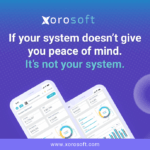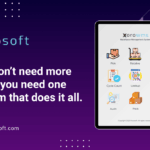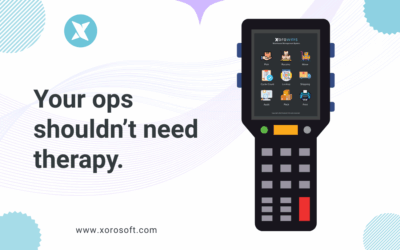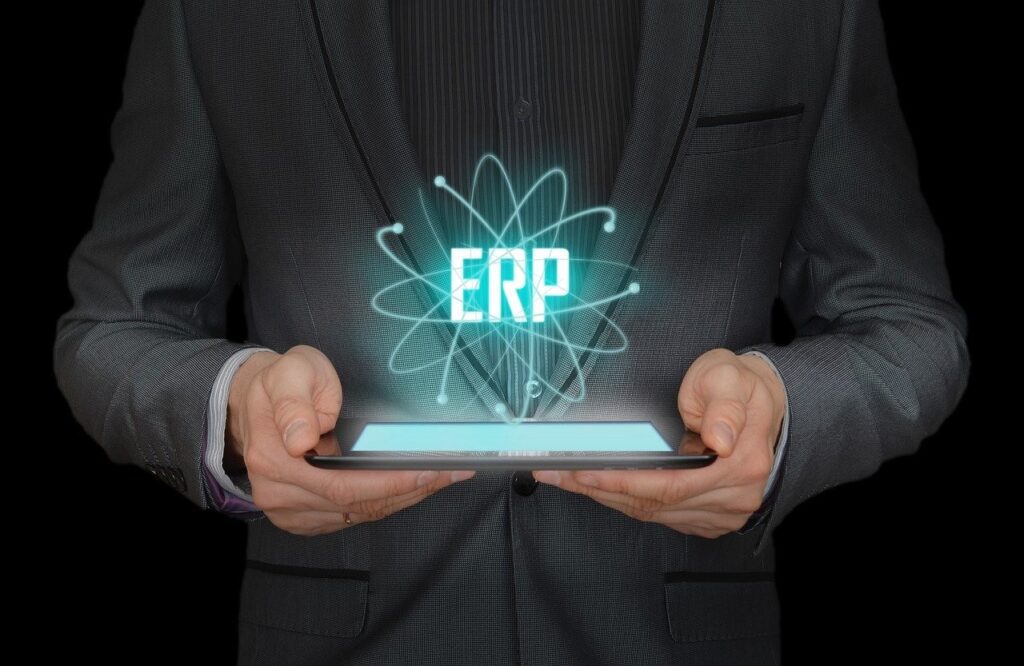
Understanding ERP Systems: An Introduction
As businesses continue to grow and scale, the need for efficient and streamlined operations becomes paramount. This is where Enterprise Resource Planning (ERP) systems come into play. An ERP system is a comprehensive software solution that integrates various business functions, such as finance, human resources, inventory management, and customer relationship management, into a single unified platform. This article will guide you through the process of mastering the art of ERP integration, providing you with expert tips on seamlessly incorporating ERP systems into your business processes.
Why Your Business Needs an ERP System
In today’s fast-paced and competitive business landscape, having an ERP system in place is no longer a luxury but a necessity. An ERP system offers numerous benefits that can significantly enhance your business operations. Firstly, it provides real-time visibility into your organization’s data, enabling you to make informed decisions based on accurate and up-to-date information. Additionally, an ERP system helps streamline and automate various processes, reducing manual errors and increasing overall efficiency. Furthermore, it facilitates better collaboration and communication among different departments within your organization, fostering a more cohesive and productive work environment.
Benefits of ERP Integration
Integrating an ERP system into your business processes can yield a multitude of benefits. One of the key advantages is improved data accuracy and consistency. With all your business functions integrated into a single platform, data can flow seamlessly across various departments, eliminating the need for manual data entry and reducing the risk of errors. This not only saves time but also ensures that the information you rely on is accurate and reliable.
Another benefit of ERP integration is enhanced productivity. By automating and streamlining your business processes, an ERP system enables your employees to focus on more value-added tasks rather than spending time on repetitive and mundane activities. This increased productivity translates into cost savings and allows your business to operate more efficiently.
Furthermore, ERP integration promotes better decision-making by providing real-time insights and analytics. With access to accurate and up-to-date data, you can gain valuable insights into your business performance, identify areas for improvement, and make informed decisions that drive growth and profitability.
Common Challenges in ERP Integration
While the benefits of ERP integration are undeniable, it is important to be aware of the common challenges that may arise during the implementation process. One of the key challenges is data migration. Transferring data from legacy systems to the new ERP system can be a complex and time-consuming task. It requires careful planning, data cleansing, and mapping to ensure a smooth transition without any data loss or discrepancies.
Another challenge is resistance to change. Implementing an ERP system may require changes to existing business processes and workflows. It is essential to communicate the benefits of the new system to your employees and provide adequate training and support to help them adapt to the changes.
Additionally, integration with third-party applications and systems can pose a challenge. Ensuring seamless integration between the ERP system and other software solutions used by your organization is crucial for maximizing the benefits of ERP integration. It is important to choose an ERP solution that offers robust integration capabilities and provides support for the applications and systems you currently use.
Choosing the Right ERP Solution for Your Business
Selecting the right ERP solution for your business is a critical step in the integration process. There are several factors to consider when evaluating ERP vendors and solutions. Firstly, it is important to determine your specific business requirements and objectives. Consider the size and complexity of your organization, the industry you operate in, and the functionality you need from an ERP system.
Next, evaluate the scalability and flexibility of the ERP solution. Your business is likely to grow and evolve, so it is crucial to choose a solution that can accommodate your future needs. Look for a vendor that offers regular updates and enhancements to their software to ensure that you stay up-to-date with the latest technology advancements.
Another important factor to consider is the vendor’s track record and reputation. Research the vendor’s experience in your industry, read customer reviews and testimonials, and consider their financial stability. It is essential to choose a vendor that has a proven track record of successful ERP implementations and provides ongoing support and maintenance.
Assessing Your Business Processes for ERP Integration
Before embarking on the ERP integration journey, it is essential to assess your existing business processes and identify areas that can be improved through integration. Start by mapping out your current workflows and identifying any bottlenecks or inefficiencies. Look for repetitive tasks that can be automated, data silos that can be eliminated, and areas where real-time visibility and collaboration can be enhanced.
Engage key stakeholders from different departments in this assessment process to ensure a comprehensive understanding of your organization’s needs and requirements. This will help you identify the specific functionalities and modules you need from an ERP system.
Once you have identified the areas for improvement, develop a roadmap for ERP integration. Prioritize the most critical processes and define clear objectives and milestones for each phase of the integration. This roadmap will serve as a guide throughout the implementation process and help ensure a smooth and successful integration.
Integrating Xorosoft ERP: A Step-by-Step Guide
Xorosoft ERP is a leading ERP solution that offers a comprehensive suite of modules to streamline your business processes. Here is a step-by-step guide to integrating Xorosoft ERP into your organization:
- Define your integration goals: Clearly define the objectives you want to achieve through ERP integration. Identify the specific modules and functionalities you require from Xorosoft ERP.
- Plan and prepare: Develop a detailed project plan that outlines the tasks, timelines, and resources required for the integration process. Ensure that key stakeholders are involved in the planning phase and allocate dedicated resources for the implementation.
- Data migration and cleansing: Assess your existing data and identify any inconsistencies or duplicates. Cleanse and transform the data to ensure its integrity and accuracy before migrating it to Xorosoft ERP. Develop a data migration strategy that minimizes disruption to your business operations.
- Configuration and customization: Configure Xorosoft ERP to align with your specific business processes and requirements. Customize the system to meet your organization’s unique needs, such as creating custom fields, workflows, and reports.
- User training and adoption: Provide comprehensive training to your employees to ensure they understand how to use Xorosoft ERP effectively. Encourage user adoption by highlighting the benefits of the new system and addressing any concerns or resistance to change.
- Testing and validation: Thoroughly test the integrated system to ensure that all functionalities are working as expected. Validate the accuracy and integrity of the data migrated from your legacy systems.
- Go-live and post-implementation support: Once you are confident that the integrated system is ready, schedule a go-live date. Provide ongoing support and maintenance to address any issues or questions that may arise after the implementation.
Streamlining Inventory Management with ERP Integration
One of the key areas where ERP integration can greatly benefit your business is inventory management. By integrating your inventory management system with your ERP solution, you can achieve real-time visibility into your inventory levels, streamline procurement processes, and optimize inventory turnover.
With ERP integration, you can automate inventory tracking and management, eliminating the need for manual data entry and reducing the risk of errors. The system can automatically update inventory levels based on sales orders, purchase orders, and production data, ensuring accurate and up-to-date inventory information.
Furthermore, ERP integration enables better demand forecasting and planning. By analyzing historical sales data and market trends, the system can generate accurate demand forecasts, allowing you to optimize your inventory levels and avoid excess or stockouts.
Additionally, integrating your inventory management system with your ERP solution allows for seamless collaboration and communication between different departments. Sales, finance, and production teams can access real-time inventory data, enabling them to make informed decisions and coordinate their activities more effectively.
Enhancing Accounting Processes with ERP Integration
Integrating your accounting processes with your ERP system can significantly enhance the efficiency and accuracy of your financial operations. By automating routine accounting tasks and eliminating manual data entry, you can reduce the risk of errors and save valuable time.
With ERP integration, you can streamline the accounts payable and receivable processes. The system can automatically generate invoices, track payments, and reconcile accounts, ensuring accurate and timely financial transactions.
Furthermore, ERP integration allows for real-time financial reporting and analysis. With access to up-to-date financial data, you can generate accurate financial statements, track key performance indicators, and gain valuable insights into your organization’s financial health.
Additionally, integrating your accounting processes with your ERP system enables better compliance and risk management. The system can enforce financial controls, such as segregation of duties and approval workflows, reducing the risk of fraud and ensuring regulatory compliance.
Maximizing Efficiency with Xorosoft ERP
Xorosoft ERP offers a wide range of features and functionalities that can help maximize efficiency and streamline your business processes. Here are some key features of Xorosoft ERP:
- Centralized data management: Xorosoft ERP provides a single, unified platform for managing all your business data. This eliminates the need for multiple systems and data silos, allowing for seamless data flow across different departments.
- Automation and workflow management: Xorosoft ERP automates routine tasks and workflows, reducing manual errors and increasing overall productivity. It enables you to define custom workflows and approval processes, ensuring efficient and consistent operations.
- Real-time visibility and reporting: Xorosoft ERP offers real-time visibility into your business data, enabling you to monitor performance, track key metrics, and make informed decisions based on accurate and up-to-date information. The system provides customizable dashboards and reports, allowing you to access the information you need at a glance.
- Integration capabilities: Xorosoft ERP integrates seamlessly with other software solutions and applications, such as CRM systems, e-commerce platforms, and third-party logistics providers. This allows for efficient data exchange and collaboration between different systems, eliminating manual data entry and reducing duplication of efforts.
- Scalability and flexibility: Xorosoft ERP is highly scalable and can accommodate the needs of businesses of all sizes. Whether you are a small start-up or a large enterprise, Xorosoft ERP can grow with your business and adapt to your changing requirements.
By leveraging these features, you can maximize efficiency, improve productivity, and drive growth and profitability in your organization.
Best Practices for Successful ERP Integration
To ensure a successful ERP integration, it is important to follow best practices that have been proven to yield positive results. Here are some key best practices to consider:
- Define clear objectives: Clearly define your objectives and desired outcomes from the ERP integration. This will help you stay focused and ensure that the integration aligns with your business goals.
- Involve key stakeholders: Engage key stakeholders from different departments in the integration process. This will help ensure that their needs and requirements are taken into account, increasing the chances of successful adoption and usage of the ERP system.
- Develop a comprehensive project plan: Develop a detailed project plan that outlines the tasks, timelines, and resources required for the integration. Break down the integration process into manageable phases and set clear milestones to track progress.
- Provide comprehensive training and support: Invest in comprehensive training for your employees to ensure they understand how to use the ERP system effectively. Provide ongoing support and address any concerns or issues that may arise during the integration.
- Monitor and evaluate performance: Continuously monitor and evaluate the performance of the integrated system. Track key metrics and performance indicators to identify areas for improvement and make necessary adjustments.
- Regularly update and optimize: Keep your ERP system up-to-date with the latest updates and enhancements provided by the vendor. Regularly review and optimize your business processes to ensure they are aligned with the capabilities of the ERP system.
The Future of ERP Integration
As technology continues to evolve, the future of ERP integration looks promising. Advancements in artificial intelligence, machine learning, and data analytics are likely to further enhance the capabilities of ERP systems.
One of the key trends in ERP integration is the adoption of cloud-based solutions. Cloud ERP systems offer scalability, flexibility, and cost savings, making them an attractive option for businesses of all sizes. Cloud-based ERP solutions also enable real-time collaboration and data access from anywhere, allowing for greater mobility and flexibility.
Another trend is the integration of Internet of Things (IoT) devices with ERP systems. IoT devices can provide real-time data on various aspects of your business, such as equipment performance, supply chain logistics, and customer behavior. Integrating this data with your ERP system can provide valuable insights and enable proactive decision-making.
Furthermore, ERP systems are likely to become more intelligent and predictive. With advancements in machine learning and data analytics, ERP systems can analyze vast amounts of data and provide predictive insights, enabling businesses to anticipate trends, optimize operations, and make proactive decisions.
In conclusion, mastering the art of ERP integration is essential for businesses looking to streamline their operations, enhance productivity, and drive growth. By understanding the benefits, challenges, and best practices associated with ERP integration, you can successfully incorporate an ERP system into your business processes. Xorosoft ERP provides a comprehensive solution that can help you achieve these goals. Book a demo with Xorosoft today and take the first step towards mastering the art of ERP integration.
Conclusion
In today’s fast-paced business environment, mastering the art of ERP integration is crucial for organizations aiming to enhance their operations and stay ahead of the competition. Understanding ERP systems, evaluating the benefits and challenges of integration, and choosing the right ERP solution are key steps towards successful integration. Assessing your business processes, following a step-by-step guide, and leveraging the features of Xorosoft ERP can help streamline inventory management, enhance accounting processes, and maximize efficiency. By following best practices and keeping an eye on future trends, businesses can ensure a seamless and successful ERP integration. Book a demo with Xorosoft today and embark on your journey to master the art of ERP integration.