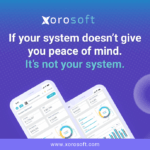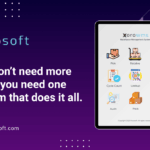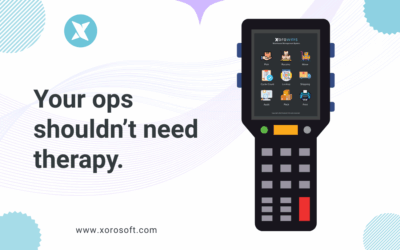Introduction to ERP systems
As businesses grow and expand, the need for efficient management of various processes becomes paramount. This is where Enterprise Resource Planning (ERP) systems come into play. An ERP system is a comprehensive software solution that integrates and manages core business functions such as finance, human resources, procurement, manufacturing, and sales. The implementation of an ERP system can streamline operations, increase productivity, and provide valuable insights to drive strategic decision-making.
Benefits of implementing an ERP system
Implementing an ERP system offers numerous benefits to small and medium-sized enterprises (SMEs). Firstly, it enhances efficiency by automating routine tasks and eliminating manual data entry. This not only saves time but also reduces the chances of errors. Secondly, an ERP system provides real-time visibility into various aspects of the business, enabling better decision-making based on accurate and up-to-date information. Additionally, it promotes collaboration and communication across departments, breaking down silos and fostering a cohesive work environment. Lastly, an ERP system improves customer satisfaction by enabling faster response times, better order tracking, and personalized service.
Common challenges in ERP implementation
While the benefits of implementing an ERP system are undeniable, the journey of implementation is not always smooth sailing. There are several common challenges that SMEs may face during the process. One of the major challenges is resistance to change. Employees may be hesitant to adopt new technology or fear job security due to automation. Lack of proper planning and communication can also lead to implementation failure. Insufficient training and support can hamper user adoption and hinder the full utilization of the ERP system. Finally, selecting the wrong ERP solution that does not align with the specific needs and goals of the SME can lead to wasted resources and dissatisfaction.
Choosing the right ERP solution for your SME
Selecting the right ERP solution is a critical step towards successful implementation. A thorough evaluation of the organization’s requirements, goals, and budget is essential. It is important to consider factors such as scalability, customization options, integration capabilities, and vendor support. Xorosoft ERP is a leading solution in the market, known for its robust features and user-friendly interface. It offers a wide range of modules, including finance, human resources, inventory management, and sales. Xorosoft ERP can be tailored to the unique needs of SMEs, ensuring a seamless integration into existing workflows.
Understanding Xorosoft ERP and its features
Xorosoft ERP is a comprehensive software solution designed to meet the specific needs of SMEs. It offers a range of features that empower businesses to streamline their operations and drive growth. The finance module allows for accurate and efficient financial management, including budgeting, accounts payable/receivable, and financial reporting. The human resources module enables seamless management of employee data, payroll, and performance evaluation. The inventory management module provides real-time visibility into stock levels, automates reorder processes, and optimizes inventory control. Lastly, the sales module facilitates order management, customer relationship management, and sales analytics.
Key considerations for successful ERP implementation
A successful ERP implementation requires careful planning and execution. Here are some key considerations to keep in mind:
- Executive sponsorship: Obtain buy-in and support from top management to ensure commitment throughout the implementation process.
- User involvement: Involve end-users in the selection and implementation process to foster ownership and adoption.
- Data migration: Plan and execute a comprehensive data migration strategy to ensure a smooth transition from legacy systems to the new ERP system.
- Change management: Implement a change management strategy to address employee concerns, provide training, and manage resistance to change.
- Testing and validation: Conduct thorough testing and validation of the ERP system to ensure its functionality meets the organization’s requirements.
- Continuous improvement: Establish a process for continuous improvement and optimization of the ERP system to adapt to changing business needs.
Planning and preparing for ERP implementation
Before embarking on the implementation journey, it is crucial to have a well-defined plan in place. Start by identifying the objectives and goals of the ERP implementation, as well as the key stakeholders involved. Conduct a thorough analysis of the existing business processes and identify areas for improvement. Develop a realistic timeline and allocate resources accordingly. Communicate the implementation plans and objectives to all employees to ensure a shared understanding and commitment. Lastly, establish a project team responsible for overseeing the implementation process and coordinating with the ERP vendor.
Implementing the ERP system – step by step guide
- System configuration: Work closely with the ERP vendor to configure the system according to the organization’s requirements and processes. This includes setting up user roles and permissions, defining workflows, and customizing fields and forms.
- Data migration: Cleanse and migrate data from legacy systems to the new ERP system. This involves mapping data fields, ensuring data integrity, and conducting data validation tests.
- Training and user adoption: Provide comprehensive training to end-users on how to navigate and utilize the ERP system effectively. Encourage user adoption by highlighting the benefits and addressing any concerns or resistance.
- Pilot testing: Conduct pilot testing with a small group of users to identify any issues or areas for improvement before rolling out the system to the entire organization.
- Go-live and stabilization: Deploy the ERP system to the organization and closely monitor its performance during the initial phase. Address any bugs or issues promptly and provide ongoing support to users.
Integrating the ERP system with other business processes
Integrating the ERP system with other business processes is crucial for maximizing its benefits. This includes integrating the ERP system with existing software applications such as CRM, e-commerce platforms, and supply chain management systems. Integration ensures seamless flow of data across systems, eliminates data duplication, and enables real-time visibility into critical business information. Xorosoft ERP offers robust integration capabilities, allowing SMEs to connect their ERP system with other essential business tools, thereby creating a unified and efficient ecosystem.
Training and support during and after ERP implementation
Training and support are essential components of a successful ERP implementation. During the implementation process, provide comprehensive training to end-users on how to use the ERP system effectively. This can be done through a combination of classroom training, e-learning modules, and hands-on practice. Offer ongoing support through a dedicated help desk or support team to address user queries and troubleshoot issues. Regularly communicate updates and tips to users to ensure they are making the most of the ERP system. Post-implementation, conduct periodic refresher training sessions and provide access to user manuals and knowledge base materials.
Managing change and overcoming resistance
Change management is a critical aspect of ERP implementation. Resistance to change is common among employees when implementing new technologies. To overcome resistance, it is important to communicate the benefits of the ERP system and involve employees in the decision-making process. Provide clear and timely information about the implementation plans, address concerns, and provide training and support to help employees adapt to the changes. Recognize and reward employees who embrace the new system and showcase success stories to inspire others.
Evaluating the success of ERP implementation
Measuring the success of ERP implementation is essential to gauge its effectiveness and identify areas for improvement. Key performance indicators (KPIs) can be used to evaluate various aspects of the implementation process, such as user adoption rates, system uptime, process efficiency, and customer satisfaction. Collect feedback from end-users through surveys or interviews to understand their experiences and identify any pain points. Regularly review and analyze the data to make informed decisions and implement necessary adjustments to optimize the ERP system’s performance.
The role of ERP in inventory management and accounting
Inventory management and accounting are critical functions for SMEs, and ERP systems play a vital role in streamlining these processes. An ERP system provides real-time visibility into inventory levels, allowing businesses to optimize stock levels, reduce carrying costs, and avoid stockouts. It automates inventory replenishment based on predefined rules and integrates with the purchasing module to streamline procurement processes. In terms of accounting, an ERP system automates financial transactions, generates accurate financial reports, and ensures compliance with accounting standards. It provides a centralized platform for managing accounts payable/receivable, general ledger, and financial analysis.
Exploring Xorosoft’s inventory management system and accounting features
Xorosoft ERP offers robust inventory management and accounting features to empower SMEs with efficient control over their inventory and financial processes. The inventory management module provides real-time visibility into stock levels, tracks item movements, and automates replenishment processes. It offers features such as barcode scanning, stock valuation, and demand forecasting. The accounting module automates financial transactions, generates accurate financial reports, and facilitates compliance with accounting standards. It supports functions such as general ledger, accounts payable/receivable, and bank reconciliation.
How Xorosoft ERP can benefit your SME
Xorosoft ERP can bring numerous benefits to SMEs. It streamlines operations, reduces manual work, and enhances overall efficiency. The real-time visibility into various business processes enables better decision-making and proactive management. The integration capabilities of Xorosoft ERP ensure seamless flow of data across systems, eliminating data silos and improving data accuracy. The user-friendly interface and comprehensive training and support provided by Xorosoft make it easy for SMEs to adopt and utilize the ERP system effectively.
Conclusion
Implementing an ERP system can be a transformative journey for SMEs, enabling them to streamline operations, increase productivity, and drive growth. By understanding the benefits, challenges, and key considerations associated with ERP implementation, SMEs can make informed decisions and ensure successful adoption of the system. Xorosoft ERP, with its robust features and user-friendly interface, offers SMEs a comprehensive solution to manage their core business processes effectively. To experience the power of Xorosoft ERP firsthand, book a demo with us today and embark on your journey towards a more efficient and successful future.