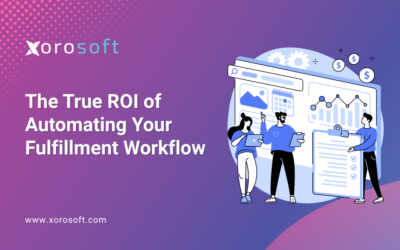Understanding ERP vs Inventory Software in a Growing Ecommerce Business
Ecommerce growth brings excitement—and complications. As your orders multiply, your systems start to strain. Reports take longer, inventory updates lag, and operations feel harder to manage. Therefore, understanding ERP vs inventory software early can save you from major inefficiencies later. It’s the turning point where technology must evolve to keep up with your growth.
At this stage, founders and COOs often ask: Should we improve our inventory system or invest in a full ERP platform? The answer depends on how much visibility and automation your operations truly need.
Why Inventory Software Reaches Its Limit in Ecommerce Operations
Most ecommerce brands start small. A single Shopify store, a handful of SKUs, and a lightweight inventory app do the job for a while. However, as your brand expands into new channels and warehouses, those systems begin to fall short.
Data mismatches become routine, and manual work multiplies. Consequently, your team spends valuable hours reconciling numbers while customer orders pile up. Moreover, finance teams wait for delayed reports. When this cycle repeats, it’s time to evaluate ERP vs inventory software for better efficiency.
Understanding the Core Difference Between ERP and Inventory Tools
The difference between ERP and inventory software lies in scope and depth. Inventory software manages quantities, reorders, and stock locations. ERP, meanwhile, connects every operational process—from purchasing and accounting to forecasting and reporting.
Because all functions are unified, an ERP eliminates redundant data entry and reduces the chance of error. In addition, it helps you plan proactively instead of reacting to supply issues. Therefore, the transition from inventory software to ERP is often the first real step toward scalable operations.
Key Signs You Need to Reconsider ERP vs Inventory Software
Growing pains often reveal when inventory tools have reached their limits. Specifically, look for these red flags:
-
Frequent manual data reconciliations between spreadsheets and systems.
-
Stock discrepancies across sales channels.
-
Delayed or incomplete financial reports.
-
Purchasing decisions made without reliable data.
-
Excess capital tied up in slow-moving inventory.
If two or more of these issues sound familiar, you’re ready to compare ERP vs inventory software solutions. Indeed, these are signs that your business has outgrown patchwork tools.
How ERP Simplifies Ecommerce Operations
Upgrading to ERP doesn’t replace your tools—it connects them. A modern ERP designed for ecommerce brings several major improvements.
-
Real-time inventory tracking across all channels.
-
Automated purchasing based on forecasted demand.
-
Unified accounting that syncs automatically with sales and fulfillment.
-
Comprehensive reporting that supports faster decisions.
-
Scalable workflows that adjust as your team and SKUs expand.
Moreover, because data flows seamlessly, teams work more confidently. Consequently, decisions become data-driven instead of reactionary.
A Practical Roadmap for Transitioning Smoothly
Adopting ERP might feel complex, but breaking it into clear steps keeps everything manageable. Here’s how successful brands move forward:
Step 1: Map your workflow.
Chart the order-to-cash process. Identify manual steps and inefficiencies.
Step 2: Assign system roles.
Decide what Shopify, your ERP, and accounting each manage. Clear ownership avoids confusion.
Step 3: Clean your data.
Before implementation, review SKUs, suppliers, and accounts. Accurate data prevents issues later.
Step 4: Shortlist systems.
Research ecommerce-friendly ERPs using G2’s ERP Rankings. Compare usability, integration depth, and cost.
Step 5: Run a small pilot.
Integrate one channel—perhaps Shopify—and one warehouse first. Measure order accuracy and fulfillment speed.
Step 6: Train your team.
Teach best practices for ordering, inventory adjustments, and accounting syncs. Furthermore, update SOPs for consistency.
Step 7: Measure and refine.
Track KPIs such as pick accuracy, cash conversion, and order cycle time. Afterwards, use insights to fine-tune your workflow.
Each step builds momentum and reduces disruption, ensuring your ERP rollout strengthens—not overwhelms—your team.
Real Results: How One Brand Transformed Operations
A DTC apparel brand earning around $8M annually once juggled Shopify, QuickBooks, and an inventory app. The systems didn’t sync properly, which led to frequent oversells and delayed shipments.
After implementing ERP, fulfillment accuracy rose from 96% to 99.8%. Moreover, weekly data reconciliation dropped from 15 hours to less than one. Meanwhile, cash conversion improved by nearly a week, unlocking funds for marketing and new product launches.
Their experience shows why comparing ERP vs inventory software early pays off. With unified data, the leadership team finally focused on growth instead of firefighting.
Metrics That Reveal ERP Impact
To confirm success, focus on measurable outcomes rather than assumptions. For example:
-
Pick accuracy – Are shipments right the first time?
-
Order cycle time – How quickly do you fulfill an order?
-
Inventory turnover – How often does stock move through?
-
Cash conversion – How soon do you turn inventory into cash?
-
Labor efficiency – How many hours did automation save?
Because these metrics are operational and financial, they clearly reflect ERP’s value. In addition, tracking them regularly builds a culture of continuous improvement.
Two-Week Plan to Evaluate ERP Solutions
A focused two-week timeline helps you evaluate options efficiently:
-
Days 1–2: Document workflows from sale to shipment.
-
Days 3–4: Audit and clean your product data.
-
Days 5–7: Compare ecommerce ERP systems on G2.
-
Days 8–10: Test a Shopify integration like Xorosoft ERP.
-
Days 11–13: Run live test orders to observe sync speed.
-
Day 14: Review team feedback and prepare a rollout plan.
This approach ensures progress without overloading your schedule. Furthermore, it encourages collaboration across departments early.
Why Choosing Between ERP vs Inventory Software Shapes the Future
Your choice affects every part of your business. When systems remain disconnected, your team reacts to problems instead of preventing them. However, with ERP, your data aligns and your decisions speed up.
Consequently, inventory stays balanced, accounting closes faster, and teams spend less time fixing mistakes. Moreover, predictable workflows mean better customer experiences and steadier growth.
Understanding ERP vs inventory software allows you to align technology with your goals, ensuring every hour supports progress rather than patchwork fixes.
Explore ERP Solutions and Take Action
If you’re ready to simplify your operations, explore these helpful resources:
-
G2’s ERP Rankings – see top-rated ERP systems.
-
XoroONE – discover an all-in-one ERP tailored for ecommerce.
-
Xorosoft ERP for Shopify – integrate directly with Shopify.
-
Book a demo – view automation in action and assess fit.
-
Investopedia: ERP Definition – learn ERP fundamentals.
Taking these next steps will help you find a solution that supports scale and stability.
Building Operational Clarity with ERP vs Inventory Software Integration
Growth should feel exciting, not exhausting. Once you implement ERP, your systems connect seamlessly, your reports stay accurate, and your operations finally stabilize.
Choosing between ERP vs inventory software is not about adding complexity—it’s about removing it. Consequently, your team gains time, your customers receive faster service, and your business grows confidently.
Therefore, don’t wait for the next bottleneck. Explore your ERP options now and Book a demo to see how unified systems can transform your brand’s future.
Search
Categories
- ACCOUNTING & FINANCIALS 57
- Business 1
- E-COMMERCE & CHANNEL INTEGRATIONS 66
- ECommerce 3
- ERP 791
- FINANCE & ACCOUNTING 9
- INVENTORY & OPERATIONS 11
- Inventory Management Software 1
- OPERATIONS & INVENTORY 57
- PROCUREMENT & SUPPLY CHAIN 9
- PURCHASING & SUPPLY CHAIN 58
- Software 1
- WAREHOUSE & FULFILLMENT WMS 59
- WMS & FULFILLMENT 12
Recent Posts
-
 How Modern ERPs Are Transforming the Supply Chain for SMBs
How Modern ERPs Are Transforming the Supply Chain for SMBs -
 Understanding the Difference Between ERP and Inventory Software
Understanding the Difference Between ERP and Inventory Software -
 Why Operational Visibility Is the Missing Link in Growth Strategy
Why Operational Visibility Is the Missing Link in Growth Strategy -
 How ERP Systems Simplify Multi-Channel Selling (Without the Complexity)
How ERP Systems Simplify Multi-Channel Selling (Without the Complexity) -
 The True ROI of Automating Your Fulfillment Workflow
The True ROI of Automating Your Fulfillment Workflow