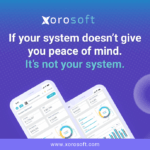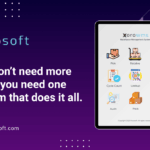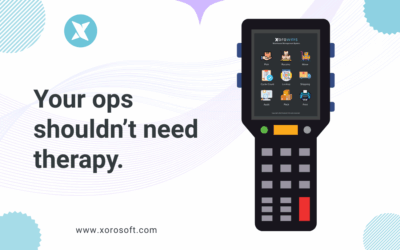Introduction to ERP systems
In today’s fast-paced business landscape, having an efficient Enterprise Resource Planning (ERP) system is crucial for streamlining operations, enhancing productivity, and driving growth. An ERP system is a comprehensive software solution that integrates various business processes, including accounting, inventory management, supply chain management, and customer relationship management, into a single unified platform.
As a business owner or decision-maker, you understand the importance of leveraging technology to gain a competitive edge. However, with numerous ERP solutions available in the market, choosing the right one can be a daunting task. In this article, we will compare two popular ERP systems: XoroERP and QuickBooks, highlighting their key features, strengths, and limitations to help you make an informed decision.
The importance of choosing the right ERP solution
Selecting the appropriate ERP system is a critical decision that can significantly impact your business’s efficiency, profitability, and long-term success. An ERP solution tailored to your specific industry and business requirements can streamline processes, reduce operational costs, and provide real-time insights into your organization’s performance.
On the other hand, an ill-suited ERP system can lead to inefficiencies, data inconsistencies, and increased operational complexities, ultimately hindering your business’s growth and competitiveness. It is essential to evaluate your current and future needs, as well as the scalability and flexibility of the ERP solution, to ensure a seamless integration and a positive return on investment.
An overview of XoroERP and QuickBooks
XoroERP is a comprehensive and feature-rich ERP system developed by Xorosoft, a leading provider of business management solutions. It is designed to cater to the diverse needs of small, medium, and large enterprises across various industries, including manufacturing, distribution, retail, and services.
QuickBooks, on the other hand, is an accounting software solution primarily focused on bookkeeping, invoicing, and financial management. While QuickBooks offers basic inventory and project management capabilities, it may not provide the depth and breadth of functionality required by businesses with complex operations or those operating in specialized industries.
Key features and benefits of XoroERP
- Comprehensive Functionality: XoroERP offers a wide range of modules and features that cover essential business processes, including:
- Financial Management
- Supply Chain Management
- Manufacturing and Production Planning
- Customer Relationship Management (CRM)
- Human Resources Management
- Business Intelligence and Reporting
- Customization and Scalability: XoroERP is highly customizable, allowing you to tailor the system to your specific business requirements. As your business grows, the ERP system can scale seamlessly, ensuring that it continues to meet your evolving needs.
- Industry-Specific Solutions: Xorosoft recognizes the unique challenges faced by different industries and offers industry-specific ERP solutions tailored to meet the specialized requirements of sectors such as manufacturing, distribution, retail, and services.
- Robust Inventory Management: XoroERP’s inventory management module provides advanced features for tracking stock levels, managing multiple warehouses, and optimizing inventory levels to minimize carrying costs and reduce stock-outs.
- Real-Time Insights and Reporting: With XoroERP’s powerful reporting and analytics capabilities, you can gain real-time insights into your business operations, enabling data-driven decision-making and proactive management.
- Integration and Connectivity: XoroERP seamlessly integrates with various third-party applications and systems, ensuring a smooth flow of data and eliminating the need for manual data entry or duplication.
- Mobile Access: XoroERP offers mobile access, allowing you and your team to access critical business information and perform essential tasks on-the-go, enhancing productivity and responsiveness.
Key features and benefits of QuickBooks
- Accounting and Financial Management: QuickBooks is primarily an accounting software solution, offering robust features for bookkeeping, invoicing, and financial reporting.
- User-Friendly Interface: QuickBooks is known for its intuitive and user-friendly interface, making it accessible for small businesses and those with limited accounting knowledge.
- Payroll and Tax Management: QuickBooks provides payroll and tax management capabilities, simplifying the process of paying employees and calculating taxes.
- Basic Inventory Management: QuickBooks offers basic inventory management features, allowing you to track stock levels, generate purchase orders, and manage vendor information.
- Integration with Third-Party Apps: QuickBooks integrates with various third-party applications and services, such as payment gateways, e-commerce platforms, and time-tracking tools.
- Cloud-Based Access: QuickBooks offers cloud-based versions, enabling remote access and collaboration among team members.
A comparison of XoroERP and QuickBooks in terms of inventory management
Inventory management is a critical aspect of any business that deals with physical products. Both XoroERP and QuickBooks offer inventory management capabilities, but there are significant differences in terms of depth and functionality.
- Multi-Location Inventory Management: XoroERP provides advanced multi-location inventory management, allowing you to track stock levels across multiple warehouses, distribution centers, and retail outlets. QuickBooks, on the other hand, offers basic inventory tracking capabilities, which may be limited for businesses with complex supply chain operations or multiple locations.
- Inventory Forecasting and Planning: XoroERP’s inventory management module includes powerful forecasting and planning tools, enabling you to anticipate demand, optimize stock levels, and minimize carrying costs. QuickBooks’ inventory management capabilities are more focused on tracking and reporting, with limited forecasting and planning features.
- Inventory Costing and Valuation: XoroERP supports various inventory costing methods, such as FIFO, LIFO, and weighted average, allowing you to accurately value your inventory and comply with accounting standards. QuickBooks offers basic inventory costing options, but may not provide the same level of flexibility and compliance as XoroERP.
- Batch and Serial Number Tracking: For businesses that deal with perishable goods, pharmaceuticals, or serialized products, XoroERP offers comprehensive batch and serial number tracking capabilities. QuickBooks’ inventory management features may not be as robust in this area, potentially limiting your ability to meet regulatory requirements or maintain detailed product traceability.
- Integration with Other Modules: XoroERP’s inventory management module seamlessly integrates with other modules, such as manufacturing, sales, and purchasing, providing a holistic view of your supply chain operations. QuickBooks’ inventory management capabilities may not offer the same level of integration with other business processes, potentially leading to data silos and inefficiencies.
A comparison of XoroERP and QuickBooks in terms of accounting capabilities
Accounting is a crucial aspect of any business, and both XoroERP and QuickBooks offer robust accounting features. However, there are notable differences in terms of depth, flexibility, and integration with other business processes.
- General Ledger and Financial Reporting: XoroERP and QuickBooks both provide general ledger functionality and financial reporting capabilities. However, XoroERP offers more advanced reporting options, including customizable reports, dashboards, and real-time financial analysis.
- Multi-Currency and Multi-Company Support: XoroERP is designed to support multi-currency and multi-company operations, making it suitable for businesses with global operations or multiple legal entities. QuickBooks offers multi-currency support, but its multi-company capabilities may be more limited.
- Accounts Payable and Receivable Management: Both XoroERP and QuickBooks offer accounts payable and receivable management features, including invoice tracking, payment processing, and reconciliation. However, XoroERP’s accounts payable and receivable modules are more tightly integrated with other business processes, such as inventory management and supply chain operations.
- Project Accounting and Job Costing: For businesses that operate on a project or job-based model, XoroERP provides robust project accounting and job costing capabilities, allowing you to track costs, revenues, and profitability at a granular level. QuickBooks offers some project management features, but they may not be as comprehensive as those found in XoroERP.
- Tax Management and Compliance: XoroERP is designed to support complex tax requirements, including value-added tax (VAT), sales tax, and other region-specific tax regulations. QuickBooks’ tax management capabilities may be more focused on domestic tax requirements, potentially limiting its usefulness for businesses operating in multiple tax jurisdictions.
- Integration with Other Business Processes: XoroERP’s accounting module is tightly integrated with other business processes, such as inventory management, manufacturing, and customer relationship management (CRM). This integration ensures data consistency and provides a holistic view of your organization’s financial performance. QuickBooks, while offering accounting functionality, may not offer the same level of integration with other business processes.
The advantages of switching to XoroERP
As your business grows and your operational requirements become more complex, it may be time to consider switching from QuickBooks to a more comprehensive ERP solution like XoroERP. Here are some key advantages of making the switch:
- Scalability and Growth Support: XoroERP is designed to scale with your business, providing the necessary functionality and flexibility to support your growth and evolving needs. As your operations expand, XoroERP can accommodate additional modules, users, and locations without compromising performance or efficiency.
- Industry-Specific Functionality: XoroERP offers industry-specific solutions tailored to the unique requirements of various sectors, such as manufacturing, distribution, retail, and services. This industry-specific functionality ensures that the ERP system aligns with your business processes and best practices, providing a competitive advantage.
- Improved Operational Efficiency: By integrating various business processes into a single unified platform, XoroERP streamlines operations, eliminates data silos, and reduces manual intervention. This leads to improved efficiency, productivity, and cost savings across your organization.
- Enhanced Data Visibility and Reporting: XoroERP’s robust reporting and analytics capabilities provide real-time insights into your business performance, enabling data-driven decision-making and proactive management. With comprehensive dashboards and customizable reports, you can gain a holistic view of your operations and identify areas for improvement.
- Better Inventory Management and Supply Chain Optimization: XoroERP’s advanced inventory management and supply chain management features enable you to optimize stock levels, streamline procurement processes, and improve overall supply chain efficiency, ultimately reducing costs and enhancing customer satisfaction.
- Increased Compliance and Risk Management: XoroERP is designed to support various regulatory and compliance requirements, including accounting standards, tax regulations, and industry-specific guidelines. By implementing XoroERP, you can mitigate risks and ensure compliance with relevant laws and standards.
- Improved Customer Relationship Management (CRM): XoroERP’s integrated CRM module allows you to manage customer interactions, track sales opportunities, and provide better customer service, ultimately enhancing customer satisfaction and loyalty.
How to make the transition from QuickBooks to XoroERP
While switching from QuickBooks to XoroERP may seem daunting, Xorosoft provides comprehensive support and resources to ensure a smooth and successful transition. Here are some key steps to consider:
- Assess Your Business Requirements: Begin by conducting a thorough assessment of your current and future business requirements. Identify the limitations of your existing QuickBooks system and the areas where XoroERP can provide additional functionality and value.
- Plan and Prepare: Develop a detailed implementation plan that outlines the timeline, resources, and responsibilities for the transition. Ensure that all stakeholders, including employees, are informed and trained on the new ERP system to minimize disruptions and ensure a seamless adoption.
- Data Migration: Work closely with Xorosoft’s implementation team to migrate your existing data from QuickBooks to XoroERP. Xorosoft provides data migration tools and services to ensure the accurate transfer of critical information, such as customer records, financial data, and inventory details.
- Customization and Configuration: XoroERP is highly customizable, allowing you to tailor the system to your specific business processes and workflows. Work with Xorosoft’s consultants to configure the ERP system to align with your unique requirements and industry best practices.
- User Training and Adoption: Xorosoft offers comprehensive user training and support services to ensure a smooth transition and user adoption. Participate in training sessions, leverage online resources, and take advantage of Xorosoft’s dedicated support team to address any questions or concerns.
- Ongoing Support and Maintenance: After the initial implementation, Xorosoft provides ongoing support and maintenance services to ensure that your XoroERP system remains up-to-date, secure, and optimized for your evolving business needs.
Xorosoft’s customer support and training services
At Xorosoft, we understand that implementing a new ERP system can be a significant undertaking, and we are committed to providing exceptional customer support and training services to ensure your success. Our dedicated team of experts is available to guide you through every step of the implementation process, from initial planning and configuration to user training and ongoing support.
- Implementation and Consulting Services: Our experienced consultants work closely with you to understand your unique business requirements and tailor XoroERP to meet your specific needs. They provide guidance on best practices, process optimization, and system customization to ensure a seamless integration with your existing workflows.
- Data Migration and Integration: Our data migration specialists ensure a smooth transition of your existing data from QuickBooks or other systems to XoroERP. We also offer integration services to connect XoroERP with third-party applications and systems, enabling a seamless flow of data across your organization.
- User Training and Adoption: We recognize that user adoption is crucial for the successful implementation of any new system. Our training programs are designed to equip your employees with the necessary skills and knowledge to effectively utilize XoroERP. We offer on-site training, virtual sessions, and comprehensive documentation to accommodate different learning styles and preferences.
- Ongoing Support and Maintenance: Our support team is available 24/7 to assist you with any questions, issues, or concerns you may have regarding XoroERP. We provide regular software updates and patches to ensure your system remains secure, up-to-date, and optimized for peak performance.
- Customer Success Program: At Xorosoft, we are committed to your long-term success. Our Customer Success Program provides ongoing guidance, best practices, and industry insights to help you maximize the value of your XoroERP investment and stay ahead of the curve.
By partnering with Xorosoft, you gain access to a team of dedicated professionals who are passionate about your success. We strive to build long-lasting relationships with our customers, ensuring that you have the support and resources you need to achieve your business goals and stay competitive in your industry.
Conclusion: Why it’s time to switch your ERP system to XoroERP
In today’s dynamic business landscape, having a robust and scalable ERP system is no longer a luxury but a necessity. As your business grows and your operational requirements become more complex, it’s essential to have a solution that can keep pace with your evolving needs.
XoroERP, with its comprehensive features, industry-specific solutions, and seamless integration capabilities, offers a compelling alternative to QuickBooks, which may not provide the depth and breadth of functionality required for businesses with complex operations or those operating in specialized industries.
By switching to XoroERP, you can:
- Streamline your operations and improve efficiency across various business processes, including inventory management, accounting, supply chain management, and customer relationship management.
- Gain real-time insights and actionable data through powerful reporting and analytics capabilities, enabling data-driven decision-making and proactive management.
- Scale and adapt to changing business requirements with ease, ensuring that your ERP system remains a valuable asset as your organization grows.
- Benefit from industry-specific solutions tailored to your unique business needs, providing a competitive advantage and ensuring compliance with relevant regulations and best practices.
- Access comprehensive customer support, training, and implementation services from Xorosoft’s dedicated team of experts, ensuring a smooth transition and maximizing the value of your ERP investment.
Don’t let an outdated or limited ERP system hold your business back. Embrace the power of XoroERP and unlock new levels of operational efficiency, data visibility, and growth potential. Book a Demo with Xorosoft today and take the first step towards transforming your business with a cutting-edge ERP solution.