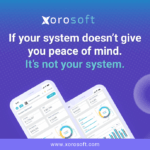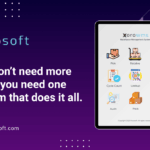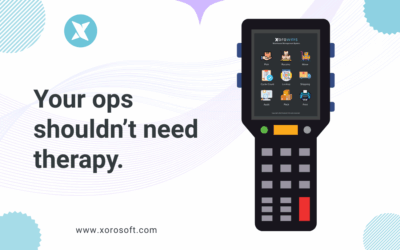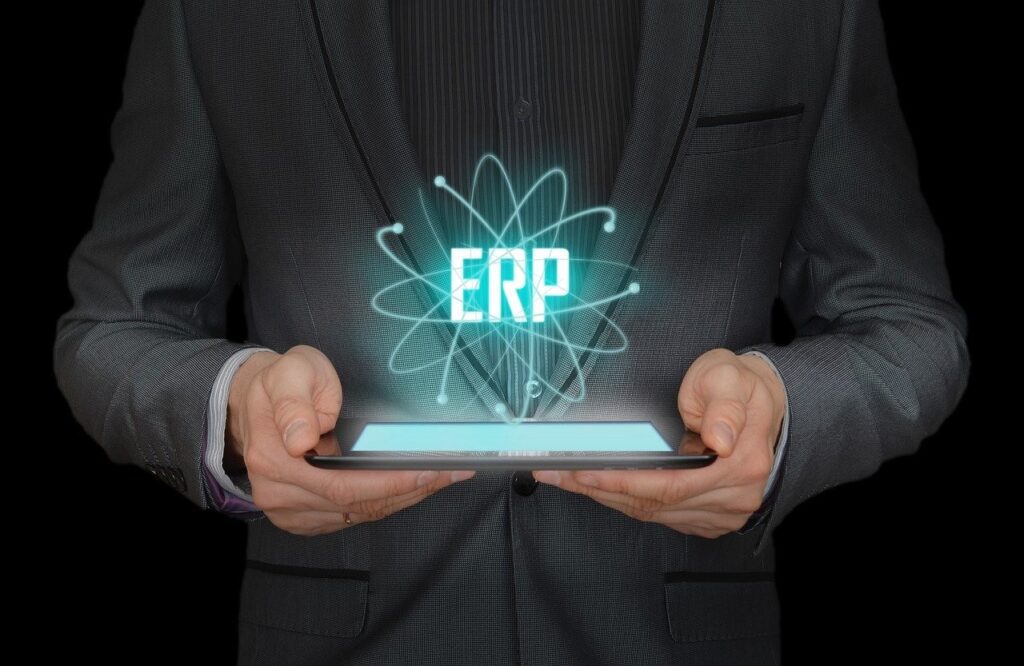
Introducing XoroERP: A Robust ERP Solution for Modern Businesses
As businesses evolve, the need for more sophisticated tools becomes evident. I have discovered that XoroERP stands out as an exceptional ERP solution designed to meet the demands of modern enterprises. Its flexibility and comprehensive features make it a valuable asset for organizations aiming to streamline their operations. Unlike basic accounting software like QuickBooks, XoroERP integrates various business functions into a unified platform, enhancing efficiency and collaboration.
With XoroERP, businesses can manage everything from accounting to customer relationship management seamlessly. The user-friendly interface simplifies complex processes, allowing teams to focus on strategic tasks rather than getting bogged down in administrative duties. This ERP system also provides real-time data analytics, empowering decision-makers with the insights they need to drive growth. It’s this commitment to innovation that distinguishes XoroERP in a saturated market.
Moreover, the implementation of XoroERP is tailored to the unique needs of each organization. By understanding the specific challenges businesses face, Xorosoft ensures that the transition to this ERP solution is smooth and effective. In the coming sections, I’ll delve deeper into the intricacies of ERP systems and how XoroERP addresses the limitations of QuickBooks.
Understanding ERP Systems: A Comprehensive Overview
Enterprise Resource Planning (ERP) systems are integrated software solutions that help organizations manage and automate core business processes. At their core, these systems are designed to improve efficiency and provide a holistic view of business operations. I have seen firsthand how an effective ERP system can transform a company’s operational landscape, fostering collaboration across departments.
An ERP system typically encompasses various functionalities, including:
- Accounting: Streamlining financial management and reporting.
- Inventory Management: Tracking stock levels and managing supply chains effectively.
- Human Resources: Automating employee management and payroll.
- Customer Relationship Management (CRM): Enhancing customer engagement and satisfaction.
By centralizing these functions, ERP solutions reduce data silos and improve communication within teams. This integrated approach is crucial for businesses looking to scale, as it enables them to respond quickly to market changes and customer needs.
As I explore the specifics of XoroERP, it’s essential to recognize how its design aligns with the fundamental principles of ERP systems. This understanding will shed light on why transitioning from QuickBooks to XoroERP is not just a change in tools but a strategic move towards operational excellence.
The Limitations of QuickBooks for Growing Businesses
While QuickBooks is a popular choice for small businesses, it has inherent limitations that can hinder growth. As my own experiences with various clients have shown, companies often outgrow the capabilities of QuickBooks as they expand. One significant drawback is its limited scalability. QuickBooks can become cumbersome when managing increased transaction volumes or complex financial operations, which can lead to inefficiencies.
Another limitation is its fragmented functionality. QuickBooks excels in accounting but lacks comprehensive features for other critical business operations. For example, businesses may find themselves relying on multiple software solutions for inventory management, CRM, and project management, leading to data inconsistencies and communication challenges. This fragmentation can ultimately lead to increased operational costs and reduced productivity.
Additionally, the reporting capabilities in QuickBooks can be restrictive. While it offers basic reporting tools, businesses seeking in-depth insights may find them lacking. As companies grow, the need for advanced analytics becomes paramount. Without robust reporting features, businesses risk making decisions based on incomplete or outdated information, which can impede their growth trajectory.
Key Features of XoroERP: From Accounting to Inventory Management
XoroERP is designed to overcome the limitations presented by QuickBooks, offering a comprehensive suite of features that cater to various business needs. I appreciate how this ERP solution integrates essential functions into a single platform, ensuring that users have access to all the tools they need without the hassle of juggling multiple systems.
Core Features of XoroERP Include:
- Advanced Accounting Tools: XoroERP provides a complete accounting module that includes invoicing, expense tracking, payroll management, and financial reporting. The automation of these processes reduces manual errors and saves valuable time.
- Robust Inventory Management: With XoroERP’s inventory management system, businesses can track stock levels, manage suppliers, and forecast demand. This feature is particularly beneficial for companies involved in manufacturing or retail, as it facilitates efficient supply chain management.
- Comprehensive CRM Capabilities: The integrated CRM system allows businesses to manage customer interactions, track sales leads, and analyze customer data. This feature enhances customer relationships and supports targeted marketing efforts.
- Customizable Reporting and Analytics: XoroERP’s reporting tools provide customizable dashboards and real-time analytics, enabling businesses to derive actionable insights from their data. I find this aspect particularly valuable for making informed decisions that drive growth.
By integrating these core functionalities, XoroERP empowers businesses to operate more efficiently. The ability to access real-time data and insights from a single platform fosters collaboration and enhances decision-making.
How XoroERP Addresses QuickBooks’ Shortcomings
Transitioning from QuickBooks to XoroERP offers numerous advantages, particularly in addressing the shortcomings that often arise as businesses grow. One of the most significant improvements is scalability. XoroERP is designed to grow alongside your business, accommodating increased transaction volumes and complex financial operations without compromising performance.
Moreover, XoroERP eliminates data silos by providing a unified platform for all business functions. This integration ensures that all departments work with the same set of data, enhancing communication and collaboration. I have witnessed how this holistic approach not only streamlines operations but also fosters a culture of teamwork within organizations.
Additionally, the enhanced reporting capabilities in XoroERP enable businesses to make data-driven decisions. Unlike QuickBooks, which may limit reporting options, XoroERP offers customizable reports and analytics tools that provide deeper insights into performance metrics. This functionality is crucial for identifying trends, forecasting future performance, and making informed strategic decisions.
The Benefits of Transitioning to XoroERP
Making the switch to XoroERP presents numerous benefits that can significantly impact a business’s operational efficiency and growth potential. Firstly, the comprehensive nature of XoroERP allows for improved visibility across all business functions. With everything integrated into one system, I can access crucial information in real-time, facilitating quicker and more informed decision-making.
Secondly, XoroERP enhances productivity through automation. By automating routine tasks such as invoicing, inventory tracking, and reporting, employees can focus on higher-value activities that contribute to strategic goals. This shift not only boosts morale but also drives overall business performance.
Lastly, XoroERP provides a competitive advantage through its advanced features. From sophisticated analytics to customizable workflows, the ERP solution is designed to meet the unique needs of each organization. This adaptability is essential for businesses looking to stay ahead in a rapidly changing market landscape.
Xorosoft’s Approach to ERP Implementation and Support
Transitioning to a new ERP system can be daunting, but Xorosoft prioritizes a seamless implementation process. I have found that their approach is characterized by thorough planning and collaboration with clients. From the initial consultation to the final rollout, Xorosoft works closely with businesses to ensure that the ERP system is tailored to their specific requirements.
Key Steps in Xorosoft’s Implementation Process:
- Needs Assessment: Xorosoft conducts a comprehensive analysis of the business’s needs, identifying key pain points and objectives to address.
- Customized Implementation Plan: Based on the assessment, a tailored implementation plan is developed, outlining the timeline, milestones, and resources required.
- Training and Support: Xorosoft provides extensive training to ensure that employees are comfortable using the new system. Ongoing support is also available to address any questions or challenges that may arise post-implementation.
I appreciate the level of support and guidance provided by Xorosoft throughout the transition process, which is essential for minimizing disruptions and ensuring a smooth transition.
Comparing XoroERP to Other ERP Solutions in the Market
When evaluating ERP solutions, it’s important to compare features, usability, and support. In my experience, XoroERP holds its own against other leading ERP systems in several ways. Firstly, its user-friendly interface sets it apart, making it accessible for users with varying levels of technical expertise. I have observed that teams can quickly adapt to the platform, reducing the learning curve associated with new software.
Furthermore, XoroERP’s flexibility allows for customization based on specific business needs. While other ERP systems may offer rigid templates, XoroERP can be tailored to align with unique workflows and processes. This adaptability is crucial for organizations seeking to maintain their competitive edge in a dynamic business environment.
Lastly, the level of customer support provided by Xorosoft is commendable. Many ERP solutions fall short in this area, leaving users to navigate challenges independently. However, Xorosoft is dedicated to ensuring that clients receive the assistance they need, fostering a partnership that extends beyond the initial implementation.
Making the Switch: A Step-by-Step Guide to Implementing XoroERP
Transitioning to XoroERP involves several key steps to ensure a successful implementation. I recommend following this structured approach to minimize disruptions and maximize the benefits of the new system.
Step 1: Assess Your Current Processes
Begin by evaluating your existing processes and identifying areas for improvement. This assessment will help you understand what features of XoroERP will be most beneficial for your organization.
Step 2: Engage with Xorosoft
Once you’ve identified your needs, reach out to Xorosoft for a consultation. They will work with you to develop a customized implementation plan that outlines the necessary steps, timeline, and resources.
Step 3: Data Migration
Prepare for data migration by cleaning and organizing your existing data. Xorosoft will assist you in transferring your data to XoroERP, ensuring accuracy and completeness.
Step 4: Training
Prioritize training for your team to ensure they feel confident using the new system. Xorosoft offers comprehensive training sessions tailored to your organization’s needs.
Step 5: Go Live
After testing the system and ensuring everything is functioning as expected, it’s time to go live. Monitor the implementation closely and address any issues that may arise promptly.
Step 6: Ongoing Support
Take advantage of Xorosoft’s ongoing support to address any challenges and optimize your use of the ERP system. Regular check-ins can help ensure that you are maximizing the value of XoroERP.
By following these steps, businesses can navigate the transition to XoroERP smoothly and effectively, reaping the benefits of a robust ERP solution.
Future-Proofing Your Business with Xorosoft’s ERP System
In today’s rapidly changing business landscape, future-proofing is essential for sustained success. XoroERP is designed with scalability and adaptability in mind, ensuring that businesses can evolve without the need for constant system overhauls. As I have learned, investing in a flexible ERP system like XoroERP positions organizations to respond swiftly to market changes and customer demands.
Moreover, the integration of emerging technologies such as artificial intelligence and machine learning into XoroERP further enhances its capabilities. These innovations can automate processes, improve data analysis, and provide predictive insights, allowing businesses to stay ahead of the curve.
Regular updates and improvements from Xorosoft ensure that the ERP system remains relevant and equipped with the latest features. This commitment to continuous improvement is vital for businesses looking to maintain a competitive advantage in a fast-paced environment.
Conclusion: Why XoroERP is the Ideal Choice for QuickBooks Users Looking to Upgrade
In summary, transitioning from QuickBooks to XoroERP offers numerous advantages that can significantly enhance a business’s operational efficiency and growth potential. The robust features of XoroERP address the limitations of QuickBooks while providing a comprehensive solution that integrates various business functions into a single platform.
As I’ve outlined, XoroERP not only improves productivity through automation but also enhances decision-making through advanced analytics and reporting capabilities. Xorosoft’s commitment to customer support and tailored implementations further solidifies XoroERP’s position as an ideal choice for businesses seeking to upgrade their ERP system.
If you’re considering making the switch, I encourage you to experience the benefits of XoroERP firsthand.