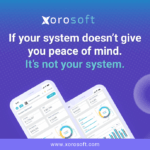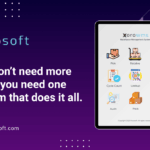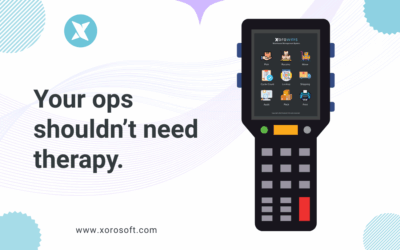Introduction to ERP systems
As businesses continue to evolve and grow, the need for efficient and integrated management systems becomes paramount. Enterprise Resource Planning (ERP) systems have emerged as a comprehensive solution that streamlines various business processes and improves overall efficiency. In this article, I will delve into the world of ERP systems, specifically focusing on the pros and cons of cloud-based and on-premise solutions, with a special emphasis on Xorosoft ERP.
Understanding the benefits of an ERP system
Before we dive into the different types of ERP systems, it’s essential to understand the overall benefits they bring to businesses. An ERP system serves as a centralized hub that integrates different departments and functions, such as finance, human resources, inventory management, and supply chain. By consolidating these processes into a single platform, businesses can streamline operations, improve communication, and enhance decision-making capabilities.
One of the key advantages of an ERP system is the ability to eliminate data silos. With disparate systems, data is often scattered across various departments, making it challenging to obtain a holistic view of the business. An ERP system breaks down these silos, enabling real-time data visibility and promoting collaboration between different teams. This leads to improved efficiency, as employees can access accurate and up-to-date information without the need for manual data entry or reconciliation.
Cloud-based ERP systems: Advantages and disadvantages
Cloud-based ERP systems have gained significant popularity in recent years due to their flexibility and scalability. These systems are hosted on remote servers and accessed through the internet, eliminating the need for on-premise hardware and infrastructure. However, like any technology solution, cloud-based ERP systems come with their own set of advantages and disadvantages.
One of the primary benefits of a cloud-based ERP system is the cost-effectiveness it offers. Organizations can avoid costly upfront investments in hardware and infrastructure, as the system is hosted and maintained by the ERP provider. Additionally, cloud-based ERP systems often operate on a subscription model, allowing businesses to scale their usage according to their needs. This flexibility is particularly beneficial for small and medium-sized enterprises (SMEs) that may not have the resources for a large upfront investment.
On the flip side, the reliance on internet connectivity is a potential disadvantage of cloud-based ERP systems. If an organization experiences internet downtime or faces connectivity issues, the system may become inaccessible, affecting critical business operations. Additionally, some businesses may have concerns about data security and privacy when storing sensitive information on remote servers. While reputable cloud ERP providers employ robust security measures, it’s crucial for businesses to conduct due diligence and ensure that their data is adequately protected.
On-premise ERP systems: Pros and cons
On-premise ERP systems, as the name suggests, are hosted and maintained within the organization’s premises. These systems require upfront investments in hardware, infrastructure, and IT personnel to manage the software. While cloud-based ERP systems have gained popularity, on-premise solutions still have their own set of advantages and disadvantages.
One of the primary benefits of an on-premise ERP system is the enhanced control it provides to businesses. Having the system within the organization’s premises allows for greater customization and tailoring to specific business requirements. Organizations can have complete control over the infrastructure, data security, and system upgrades. This level of control is particularly appealing to businesses operating in highly regulated industries or those with stringent data privacy requirements.
However, the higher upfront costs associated with on-premise ERP systems can be a deterrent for some organizations, especially smaller ones with limited budgets. In addition to the hardware and infrastructure expenses, there is also a need for ongoing IT support and maintenance. Upgrades and system updates may require significant investments, both in terms of time and resources. Furthermore, on-premise systems may lack the scalability and flexibility that cloud-based solutions offer, making it challenging for businesses to adapt to changing market dynamics and growth.
Comparing Xorosoft ERP with other ERP solutions
When it comes to choosing the right ERP system for your business, there are numerous options available in the market. One such solution that stands out is Xorosoft ERP. Xorosoft offers a comprehensive suite of features and functionalities that cater to the diverse needs of businesses across various industries.
One of the key advantages of Xorosoft ERP is its user-friendly interface and intuitive design. The system is designed to be easily navigable, allowing users to quickly adapt and leverage its capabilities. Xorosoft also offers robust integration capabilities, enabling seamless connectivity with other business applications and systems. This ensures a smooth flow of data and information across the organization, eliminating the need for manual data entry or multiple data sources.
Another standout feature of Xorosoft ERP is its advanced reporting and analytics capabilities. The system provides real-time insights and actionable intelligence, empowering businesses to make data-driven decisions. With customizable dashboards and reports, organizations can track key performance indicators (KPIs), monitor inventory levels, and analyze financial data with ease. This level of visibility and control enhances operational efficiency and enables proactive decision-making.
Key features of Xorosoft ERP
Xorosoft ERP offers a wide range of features that cover various aspects of business management. Some of the key features include:
- Inventory management: Xorosoft ERP provides robust inventory management capabilities, allowing businesses to track stock levels, streamline procurement processes, and optimize inventory turnover. The system offers real-time visibility into inventory levels, enabling businesses to avoid stockouts or overstocking.
- Financial management: Xorosoft ERP includes comprehensive financial management functionalities, such as accounts payable, accounts receivable, general ledger, and financial reporting. The system automates financial processes, improves accuracy, and ensures compliance with accounting standards.
- Human resources management: Xorosoft ERP offers modules for managing employee information, payroll, benefits administration, and performance management. The system streamlines HR processes, reduces administrative burden, and improves employee engagement.
- Supply chain management: Xorosoft ERP enables businesses to optimize their supply chain processes, from procurement to order fulfillment. The system facilitates better supplier management, demand forecasting, and inventory planning, leading to improved customer satisfaction and cost savings.
Choosing the right ERP system for your business
Selecting the right ERP system for your business is a crucial decision that requires careful evaluation and consideration. Here are some factors to consider when choosing an ERP system:
- Business requirements: Identify your organization’s unique needs and prioritize the features and functionalities that align with your business goals. Consider factors such as scalability, industry-specific requirements, and integration capabilities.
- Vendor reputation and support: Research the ERP vendors and assess their track record in delivering successful implementations. Look for vendors with a strong customer support system and a reputation for providing ongoing assistance and updates.
- Total cost of ownership: Evaluate the total cost of ownership, taking into account not only the upfront costs but also the ongoing maintenance, support, and upgrade expenses. Consider the return on investment (ROI) and long-term benefits of the ERP system.
- User experience and training: Pay attention to the user experience and ease of use of the ERP system. Look for solutions that offer comprehensive training and support to ensure a smooth transition and user adoption.
Implementing an ERP system: Best practices and considerations
Implementing an ERP system is a complex undertaking that requires careful planning and execution. Here are some best practices and considerations to keep in mind:
- Define clear objectives: Clearly define your implementation goals and objectives to ensure alignment across the organization. Set realistic timelines and milestones to track progress and measure success.
- Engage stakeholders: Involve key stakeholders from different departments in the implementation process. Their input and feedback are crucial for ensuring that the ERP system meets the needs of all users and departments.
- Data migration and cleansing: Pay attention to data migration and cleansing processes to ensure the accuracy and integrity of the data. This involves mapping data from existing systems to the new ERP system and cleansing data to remove duplicates or inconsistencies.
- Change management: Implementing an ERP system often requires changes in business processes and workflows. Invest in change management initiatives to ensure smooth adoption and minimize resistance from employees.
Integrating an inventory management system with your ERP
Integrating an inventory management system with your ERP can further enhance operational efficiency and reduce manual work. By integrating the two systems, businesses can achieve real-time visibility into inventory levels, automate stock reorder points, and streamline procurement processes.
When integrating an inventory management system with your ERP, consider the following:
- Data synchronization: Ensure that the inventory management system and ERP are seamlessly connected and share real-time data. This allows for accurate stock levels, purchase order updates, and sales information to be reflected in both systems.
- Barcode scanning and tracking: Implement barcode scanning and tracking systems to improve accuracy and efficiency in inventory management. This enables real-time updates on stock movements, reduces human errors, and enhances order fulfillment processes.
- Reporting and analytics: Leverage the integrated data from the inventory management system and ERP to generate actionable insights and reports. Analyze inventory turnover rates, identify slow-moving items, and optimize stock levels based on demand patterns.
Leveraging ERP for efficient accounting processes
One of the key benefits of an ERP system is its ability to streamline accounting processes and improve financial management. By integrating accounting functionalities within the ERP system, businesses can achieve greater accuracy, efficiency, and compliance.
Here are some ways to leverage ERP for efficient accounting processes:
- Automated financial processes: Automate routine financial processes such as accounts payable, accounts receivable, and general ledger entries. This reduces manual errors, improves data accuracy, and saves time for finance teams.
- Real-time financial reporting: Utilize the reporting and analytics capabilities of the ERP system to generate real-time financial reports. This enables better visibility into the financial health of the business and facilitates timely decision-making.
- Compliance and audit readiness: ERP systems often come with built-in controls and security measures to ensure compliance with accounting standards and regulations. Leverage these features to streamline audit processes and maintain accurate financial records.
Xorosoft ERP: A comprehensive solution for your business
Xorosoft ERP offers a comprehensive solution that caters to the diverse needs of businesses across industries. With its user-friendly interface, robust integration capabilities, and advanced reporting functionalities, Xorosoft ERP empowers businesses to streamline operations, improve efficiency, and make data-driven decisions.
By choosing Xorosoft ERP, businesses can benefit from:
- Streamlined processes: Xorosoft ERP consolidates various business functions into a single platform, eliminating data silos and promoting collaboration across departments. This leads to streamlined processes, improved communication, and enhanced productivity.
- Scalability and flexibility: Xorosoft ERP is designed to scale with the needs of businesses. It offers flexibility in terms of customization, integration with other systems, and the ability to adapt to changing market dynamics.
- Real-time insights: With its advanced reporting and analytics capabilities, Xorosoft ERP provides real-time insights and actionable intelligence. Businesses can track KPIs, monitor inventory levels, and analyze financial data to make informed decisions.
Conclusion: Making the right decision for your business’s future
Choosing between a cloud-based or on-premise ERP system is a decision that requires careful consideration of your business’s unique needs, budget, and long-term goals. Both types of systems have their pros and cons, and it’s essential to evaluate them in the context of your organization.
Xorosoft ERP stands out as a comprehensive solution that offers the best of both worlds. With its cloud-based infrastructure, scalability, and advanced features, Xorosoft ERP provides businesses with the flexibility they need to thrive in today’s dynamic business environment.
To experience the power of Xorosoft ERP firsthand, book a demo with us today. Our team will guide you through the features and functionalities of Xorosoft ERP, helping you make an informed decision for your business’s future.