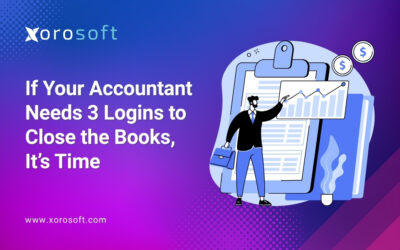Introduction to ERP Systems
In today’s fast-paced business environment, efficiency and productivity are key to success. One of the most effective ways to achieve this is by implementing an Enterprise Resource Planning (ERP) system. ERP systems are comprehensive software solutions that integrate various business functions, such as accounting, inventory management, and project management, into a single platform. This article will provide a detailed guide on how to streamline project management by implementing XoroERP, the ultimate ERP solution.
Understanding the Benefits of ERP Systems
ERP systems offer a multitude of benefits for businesses of all sizes. By centralizing data and automating processes, ERP systems eliminate the need for manual data entry and reduce the chance of errors. This leads to increased accuracy and efficiency in project management. Additionally, ERP systems provide real-time insights and analytics, allowing managers to make informed decisions and optimize resource allocation.
Moreover, ERP systems enhance collaboration and communication within project teams. With a centralized system, team members can access and share information seamlessly, improving coordination and reducing delays. This fosters a more efficient and productive work environment, ultimately leading to successful project outcomes.
The Importance of Streamlining Project Management
Effective project management is crucial for the success of any organization. By streamlining project management processes, businesses can ensure that projects are completed on time, within budget, and to the desired quality standards. Streamlining project management involves optimizing workflows, eliminating bottlenecks, and enhancing communication and collaboration among team members.
By implementing XoroERP, businesses can achieve seamless project management. XoroERP offers a range of features specifically designed to streamline project management processes. From project planning and resource allocation to task tracking and reporting, XoroERP provides all the tools necessary for efficient project execution. Let’s dive deeper into the key features of XoroERP for project management.
Introducing XoroERP: The Ultimate ERP Solution
XoroERP, developed by Xorosoft, is a comprehensive ERP solution that caters to the specific needs of businesses seeking to streamline project management. It combines advanced project management functionalities with robust accounting and inventory management capabilities, making it the ultimate choice for businesses looking to optimize their operations.
With XoroERP, businesses can centralize all project-related information in one place. This includes project timelines, task assignments, resource availability, and project documentation. The intuitive user interface of XoroERP ensures that all team members can easily access and update project information, facilitating seamless collaboration and communication.
Key Features of XoroERP for Project Management
XoroERP offers a wide array of features that are specifically designed to streamline project management processes. Some of the key features include:
1. Project Planning and Scheduling
XoroERP allows businesses to create detailed project plans, define project milestones and deadlines, and assign tasks to team members. The system provides a visual representation of the project timeline, allowing managers to track progress and make necessary adjustments.
2. Resource Allocation and Management
Efficient resource allocation is essential for successful project execution. XoroERP enables businesses to allocate resources based on availability, skills, and project requirements. This ensures that the right resources are assigned to the right tasks, maximizing productivity and minimizing delays.
3. Task Tracking and Collaboration
XoroERP provides a centralized platform for task tracking and collaboration. Team members can update task statuses, share files, and communicate in real-time, eliminating the need for lengthy email chains and reducing miscommunication.
4. Reporting and Analytics
XoroERP offers comprehensive reporting and analytics capabilities, providing managers with real-time insights into project performance. Customizable dashboards and visualizations enable managers to monitor key metrics and identify areas for improvement.
Enhancing Inventory Management with XoroERP
In addition to its robust project management features, XoroERP also offers powerful inventory management capabilities. Efficient inventory management is essential for businesses, as it ensures that the right products are available at the right time, minimizing stockouts and optimizing cash flow.
XoroERP allows businesses to track inventory levels, manage supplier relationships, and automate replenishment processes. The system provides real-time visibility into stock levels, enabling businesses to make informed decisions regarding procurement and production. By integrating inventory management with project management, XoroERP ensures that inventory requirements are accurately accounted for in project planning and resource allocation.
Streamlining Accounting Processes with XoroERP
Managing financials is a critical aspect of project management. XoroERP streamlines accounting processes by integrating accounting functionalities with project management and inventory management. This eliminates the need for manual data entry and reduces the chance of errors.
XoroERP enables businesses to automate invoicing, expense tracking, and financial reporting. The system provides real-time financial insights, allowing managers to keep track of project costs and profitability. By streamlining accounting processes, XoroERP ensures that financial data is accurate, up-to-date, and easily accessible.
Implementing XoroERP: Step-by-Step Guide
Implementing XoroERP requires careful planning and execution. To ensure a successful implementation, follow these step-by-step guidelines:
1. Define Project Objectives and Requirements
Before implementation, clearly define your project objectives and requirements. Identify key stakeholders and involve them in the decision-making process.
2. Conduct a Business Process Analysis
Analyze your existing project management processes and identify areas for improvement. This will help you tailor XoroERP to meet your specific needs.
3. Data Migration and Integration
Ensure a smooth transition by migrating your existing data into XoroERP. Integrate XoroERP with other systems, such as CRM and HR, to ensure seamless data flow.
4. User Training and Adoption
Train your team members on how to use XoroERP effectively. Encourage user adoption by highlighting the benefits and providing ongoing support.
5. Monitor and Evaluate
Continuously monitor and evaluate the performance of XoroERP. Gather feedback from users and make necessary adjustments to optimize the system’s effectiveness.
Training and Support for XoroERP Implementation
Xorosoft provides comprehensive training and support for businesses implementing XoroERP. Their team of experts will guide you through the implementation process, ensuring a smooth and seamless transition. Additionally, Xorosoft offers ongoing support and maintenance, ensuring that your XoroERP system remains up-to-date and optimized for your business needs.
Xorosoft ERP Services: Customization and Integration
Xorosoft offers a range of ERP services to cater to the specific needs of businesses. Their team of experts can customize XoroERP to meet your unique requirements, ensuring that the system aligns with your business processes. Additionally, Xorosoft provides integration services, allowing you to seamlessly connect XoroERP with other systems, such as CRM, HR, and e-commerce platforms.
Conclusion: Streamline your Project Management with XoroERP
In conclusion, implementing XoroERP, the ultimate ERP solution, is a game-changer for businesses seeking to streamline project management. By centralizing project-related information, enhancing collaboration, and automating processes, XoroERP empowers businesses to achieve greater efficiency, productivity, and success.
To experience the power of XoroERP firsthand, book a demo with Xorosoft today. Take the first step towards transforming your project management processes and achieving optimal results.