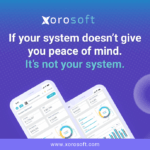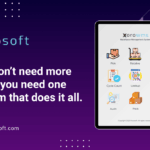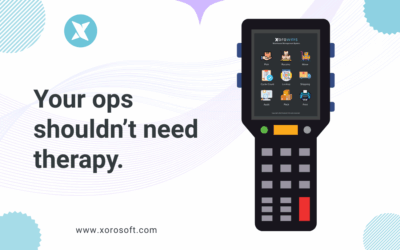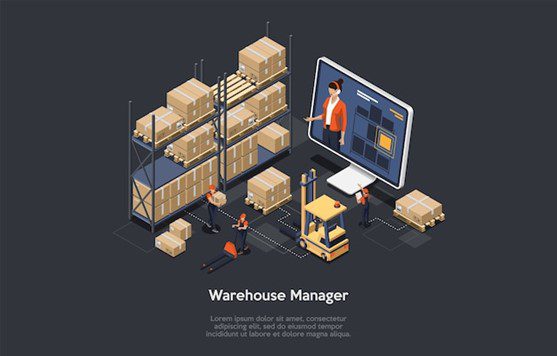
Introduction to Warehouse Management Systems (WMS) and ERP Systems
In today’s fast-paced business environment, companies are constantly seeking ways to improve operational efficiency and streamline their processes. Two crucial systems that play a significant role in achieving these goals are Warehouse Management Systems (WMS) and Enterprise Resource Planning (ERP) Systems. While both systems serve distinct purposes, integrating them can unlock a world of benefits and optimize operations.
A Warehouse Management System is a software application that helps businesses manage and control warehouse operations efficiently. It encompasses various tasks, including inventory management, order fulfillment, shipping, and receiving. On the other hand, an ERP System integrates all key business functions, including finance, sales, procurement, manufacturing, and more, into a single, unified platform.
The importance of integration between WMS and ERP Systems
The integration between WMS and ERP Systems is crucial for businesses looking to achieve operational excellence. When these systems work in harmony, it leads to seamless data flow and eliminates the need for manual data entry and reconciliation. This integration provides real-time visibility across the entire supply chain, allowing for better decision-making and improved customer service.
One of the main advantages of integrating WMS and ERP Systems is accurate and up-to-date inventory management. With real-time data synchronization, businesses can avoid stockouts, reduce carrying costs, and optimize their inventory levels. Additionally, integrating these systems enables automatic updating of order information, eliminating the risk of errors and delays caused by manual input.
Benefits of integrating WMS and ERP Systems
The benefits of integrating WMS and ERP Systems are manifold. Firstly, it streamlines operations by eliminating redundant processes and enhancing data accuracy. With integration, businesses can automate tasks such as order processing, inventory updates, and invoicing, reducing the risk of errors and improving overall efficiency. Moreover, the integration allows for better visibility into the supply chain, enabling proactive decision-making and enhancing responsiveness to customer demands.
Another significant benefit is improved customer service. By integrating WMS and ERP Systems, businesses can provide accurate order tracking information, ensure timely deliveries, and efficiently handle returns or exchanges. This level of transparency and reliability builds trust with customers and strengthens the overall brand reputation.
Key features to look for in a WMS and ERP integration
When considering the integration of WMS and ERP Systems, certain key features are essential to ensure a successful implementation. Firstly, seamless data synchronization is crucial. The integration should facilitate real-time data flow between the two systems, eliminating any delays or inconsistencies. Additionally, the integration should support automatic updates of inventory levels, order statuses, and other relevant information.
Another important feature is scalability. As businesses grow and evolve, their operational needs change as well. Therefore, the integrated solution should be flexible and scalable to accommodate future requirements. This ensures that the integration remains effective and continues to meet the evolving needs of the business.
Steps to integrate WMS and ERP Systems
Integrating WMS and ERP Systems requires careful planning and execution. Here are the key steps involved in the integration process:
-
Assess your business needs: Understand your specific requirements and objectives for integrating the two systems. Identify the pain points you want to address and the goals you want to achieve.
-
Select the right integration solution: Research and choose a reliable integration solution that supports seamless data flow between WMS and ERP Systems. Consider factors such as compatibility, scalability, and ease of implementation.
-
Map data and processes: Identify the data and processes you want to integrate between the two systems. Create a mapping document that outlines how the data will flow from one system to another.
-
Configure and test the integration: Set up the integration solution and configure it based on your mapping document. Conduct thorough testing to ensure that data is accurately synchronized and processes are functioning as expected.
-
Train your team: Provide comprehensive training to your employees on how to use the integrated system. Ensure they understand the benefits, processes, and functionalities to maximize the value of the integration.
-
Monitor and refine: Continuously monitor the integration to identify any potential issues or areas for improvement. Regularly review the integration performance and refine processes as needed.
Common challenges and solutions in integrating WMS and ERP Systems
Integrating WMS and ERP Systems can present some challenges, but with the right approach, they can be overcome. One common challenge is data inconsistency or duplication. This can occur when the same data is stored and managed in both systems independently. The solution is to establish data governance policies and implement data synchronization mechanisms to ensure data integrity and consistency.
Another challenge is system compatibility. WMS and ERP Systems may have different data structures and communication protocols, making integration complex. The solution lies in choosing an integration solution that supports compatibility between the two systems and provides robust data transformation capabilities.
Best practices for optimizing the integration between WMS and ERP Systems
To optimize the integration between WMS and ERP Systems, businesses should follow these best practices:
-
Align business processes: Before integration, align and standardize your business processes across departments to ensure smooth data flow and minimize errors.
-
Establish clear communication channels: Foster open communication between WMS and ERP teams to address any issues promptly and ensure a collaborative approach to problem-solving.
-
Regularly review and update integration: Continuously monitor the integration performance and review the effectiveness of processes. Update the integration as needed to align with changing business needs.
-
Provide ongoing training and support: Offer ongoing training and support to employees using the integrated system. This ensures they are equipped with the knowledge and skills to utilize the integration effectively.
How Xorosoft can help streamline operations with its WMS and ERP integration capabilities
Xorosoft is a leading provider of Warehouse Management Systems and offers seamless integration with ERP Systems. With Xorosoft’s integration capabilities, businesses can achieve a streamlined, end-to-end solution that optimizes their operations. Xorosoft’s WMS integrates seamlessly with ERP Systems, enabling real-time data synchronization, accurate inventory management, and improved order fulfillment processes.
By choosing Xorosoft’s integrated solution, businesses can benefit from enhanced visibility, increased operational efficiency, and improved customer service. Xorosoft’s experienced team provides comprehensive support throughout the integration process, ensuring a smooth implementation and ongoing success.
Conclusion: Why integrating your WMS and ERP Systems is crucial for operational efficiency
In conclusion, integrating Warehouse Management Systems (WMS) and ERP Systems is essential for businesses striving for operational efficiency. The integration eliminates manual data entry, enhances accuracy, and provides real-time visibility into the supply chain. The benefits include streamlined operations, improved inventory management, enhanced customer service, and better decision-making.
By selecting a reliable integration solution and following best practices, businesses can successfully integrate WMS and ERP Systems. Xorosoft’s WMS and ERP integration capabilities offer a powerful solution for optimizing operations and achieving operational excellence. Book a demo with Xorosoft today to experience the power of seamless integration and take your business to new heights.