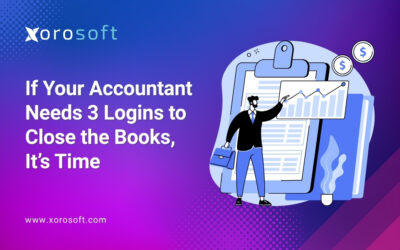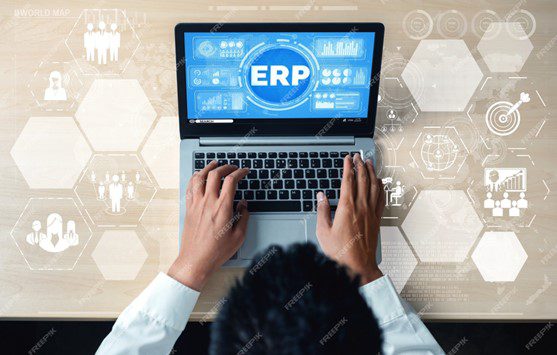
Introduction to customer self-service portals
In today’s fast-paced business environment, providing excellent customer support is crucial for the success of any organization. Customers expect quick and efficient solutions to their problems, and traditional support channels may not always meet their needs. That’s where customer self-service portals come in. These portals empower customers to find answers and resolve issues on their own, reducing the burden on support teams and enhancing overall customer satisfaction.
Benefits of implementing a customer self-service portal in XoroERP
Implementing a customer self-service portal in XoroERP, an innovative ERP system developed by Xorosoft, offers numerous benefits for both businesses and their customers. Firstly, it enables customers to access a wealth of information and resources at their convenience. Instead of waiting for a support representative to respond to their queries, customers can find answers to common questions, access product documentation, and troubleshoot issues on their own.
Secondly, a customer self-service portal enhances customer satisfaction by providing a seamless and personalized experience. Customers can log in to the portal using their unique credentials, allowing them to access information specific to their account and preferences. This level of personalization not only saves time but also creates a sense of empowerment and ownership for the customers.
Understanding XoroERP and its features
XoroERP is a comprehensive ERP solution developed by Xorosoft. It is designed to streamline various business processes, including inventory management, accounting, and customer support. With its user-friendly interface and robust features, XoroERP offers businesses a powerful tool to optimize their operations and enhance customer experiences.
XoroERP’s customer self-service portal is one of its standout features. It allows businesses to create a secure and intuitive platform where customers can access information, submit support tickets, track order statuses, and more. The portal integrates seamlessly with other modules of XoroERP, ensuring that all customer interactions and data are centralized and easily accessible.
The role of an ERP system in streamlining customer support
An ERP system plays a vital role in streamlining customer support within an organization. By integrating various departments and functions, an ERP system like XoroERP provides a holistic view of customer interactions and enables efficient communication and collaboration between different teams. This level of integration eliminates silos and ensures that customer support representatives have access to relevant information in real-time, enabling them to provide accurate and timely assistance.
Moreover, an ERP system automates key processes and workflows, reducing the manual effort required for customer support tasks. For example, XoroERP’s customer self-service portal allows customers to submit support tickets directly, which are then automatically routed to the appropriate support team. This automation not only saves time but also minimizes the risk of human error and ensures that support requests are addressed promptly.
Key features of XoroERP’s customer self-service portal
XoroERP’s customer self-service portal offers a range of features that empower customers and streamline support processes. Firstly, customers can access a comprehensive knowledge base that includes FAQs, troubleshooting guides, and video tutorials. This self-help resource enables customers to find answers to common questions without needing to contact support, reducing support ticket volume and freeing up resources for more complex issues.
Secondly, the customer self-service portal allows customers to track the status of their orders in real-time. By providing visibility into order fulfillment and shipment tracking, customers can stay informed and plan their activities accordingly. This feature not only enhances transparency but also reduces the need for customers to reach out to support for order-related inquiries.
Furthermore, XoroERP’s customer self-service portal enables customers to update their account information, such as contact details and shipping addresses. This self-management capability saves time for both customers and support representatives, as customers can make necessary changes without needing to contact support. It also ensures that customer information is accurate and up-to-date, minimizing the risk of errors in future interactions.
Step-by-step guide to implementing a customer self-service portal in XoroERP
Implementing a customer self-service portal in XoroERP is a straightforward process. Follow these steps to successfully set up and launch the portal:
- Evaluate your customer support needs: Assess your organization’s specific requirements and identify the key features and functionalities you want to offer through the customer self-service portal.
- Configure the portal: Use XoroERP’s intuitive interface to set up the customer self-service portal. Customize the portal’s appearance, branding, and access levels to align with your organization’s requirements and branding guidelines.
- Integrate with other XoroERP modules: Connect the customer self-service portal with other XoroERP modules, such as inventory management and accounting. This integration ensures that customer data and interactions are synchronized across all relevant systems, providing a seamless experience for both customers and support teams.
- Create an extensive knowledge base: Populate the knowledge base with comprehensive and up-to-date information. Include FAQs, troubleshooting guides, and video tutorials to address common customer queries and provide self-help resources.
- Train support representatives: Provide comprehensive training to your support team on how to utilize the customer self-service portal effectively. Ensure they are familiar with the portal’s features, know how to access customer data, and understand how to escalate and resolve issues that cannot be resolved through self-service.
- Launch and promote the portal: Once everything is set up, launch the customer self-service portal and promote its availability to your customers. Use various communication channels, such as email newsletters, social media, and website banners, to inform and educate customers about the benefits of using the portal.
Best practices for optimizing the customer self-service portal
To maximize the effectiveness of the customer self-service portal in XoroERP, consider implementing the following best practices:
- Regularly update the knowledge base: Keep the knowledge base up-to-date with the latest product information, FAQs, and troubleshooting guides. Regularly review and update the content to ensure its relevance and accuracy.
- Monitor and analyze portal usage: Track the usage and engagement metrics of the customer self-service portal. Analyze the data to identify areas for improvement and address any usability or content gaps.
- Solicit customer feedback: Encourage customers to provide feedback on their experience with the self-service portal. Use this feedback to make necessary enhancements and improvements to the portal’s functionality and content.
- Promote self-service options: Continuously promote the self-service portal to customers through targeted marketing campaigns. Highlight the benefits of using the portal, such as faster response times and 24/7 availability.
Integrating the customer self-service portal with other XoroERP modules
One of the key advantages of XoroERP’s customer self-service portal is its seamless integration with other modules, such as inventory management and accounting. This integration enables a comprehensive view of customer interactions and allows support representatives to access all relevant information from a single platform.
For example, if a customer has a query about an order, support representatives can quickly access the customer’s order history, inventory availability, and shipping details directly from the customer self-service portal. This integration eliminates the need to switch between different systems and enhances the efficiency and accuracy of customer support.
Furthermore, integrating the customer self-service portal with the accounting module allows customers to view and download their invoices, track payment statuses, and request refunds or adjustments. This self-service capability reduces the administrative burden on the accounting team and provides customers with instant access to their financial information.
Measuring the success of the customer self-service portal implementation
To measure the success of the customer self-service portal implementation in XoroERP, consider tracking the following key performance indicators (KPIs):
- Ticket deflection rate: Measure the percentage of support tickets that are resolved through the self-service portal without the need for human intervention. A higher ticket deflection rate indicates that customers are finding the information they need through self-service resources.
- Customer satisfaction: Regularly survey customers to gauge their satisfaction with the self-service portal. Use a standardized customer satisfaction score (CSAT) survey to collect feedback and identify areas for improvement.
- Response time: Monitor the average response time for support tickets that are escalated from the self-service portal. Aim to reduce the response time by optimizing workflows, automating repetitive tasks, and providing support representatives with the necessary tools and resources.
- Portal usage analytics: Analyze usage metrics, such as the number of unique visitors, page views, and time spent on the portal. Identify trends and patterns to understand which features and resources are most popular among customers.
By tracking these KPIs and continuously analyzing the data, you can measure the effectiveness of the customer self-service portal and make data-driven decisions to enhance its performance.
Conclusion and future trends in customer self-service portals for ERP systems
Implementing a customer self-service portal in XoroERP can significantly streamline customer support processes and enhance customer satisfaction. By empowering customers to find answers and resolve issues on their own, businesses can reduce the burden on support teams and provide a seamless and personalized experience.
Looking ahead, the future of customer self-service portals for ERP systems is promising. Advancements in artificial intelligence and machine learning will enable more intelligent and intuitive self-service experiences. Chatbots and virtual assistants will play a crucial role in providing real-time assistance and predictive solutions, further enhancing the efficiency and effectiveness of customer support.
To experience the benefits of XoroERP’s customer self-service portal firsthand, book a demo with Xorosoft today and see how it can transform your customer support processes and elevate your organization’s customer experience.