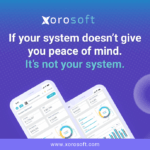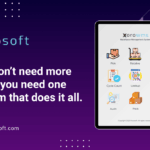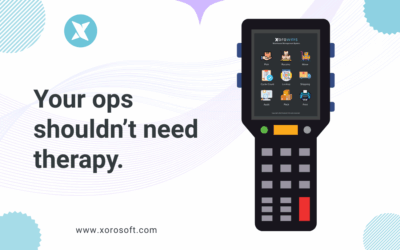Understanding ERP Systems and their Importance in Business Operations
In today’s fast-paced business environment, organizations are constantly seeking ways to streamline their operations and improve efficiency. This is where Enterprise Resource Planning (ERP) systems come into play. An ERP system is a powerful tool that integrates various business functions into a single system, providing a centralized database and real-time visibility into all aspects of the organization.
The primary goal of an ERP system is to optimize business processes, enhance productivity, and drive growth. By automating routine tasks and providing accurate and timely information, ERP systems enable businesses to make informed decisions, reduce costs, and improve customer satisfaction. From inventory management to accounting, an ERP system can revolutionize the way businesses operate.
Introduction to XoroERP and its Benefits
One of the leading ERP solutions in the market today is XoroERP, developed by Xorosoft. XoroERP offers a comprehensive suite of tools and functionalities designed to streamline business operations and drive efficiency. With XoroERP, organizations can seamlessly integrate their CRM and payroll systems, further enhancing productivity and reducing manual effort.
XoroERP offers a wide range of benefits for businesses. Firstly, it provides a centralized platform that allows organizations to manage their inventory and track stock levels in real-time. This ensures that businesses have the right products available at the right time, minimizing stockouts and improving customer satisfaction. Additionally, XoroERP’s advanced reporting and analytics capabilities enable businesses to gain valuable insights into their inventory, helping them optimize stock levels and reduce carrying costs.
How XoroERP Enhances Inventory Management
Effective inventory management is crucial for any business, as it directly impacts customer satisfaction and bottom-line profitability. XoroERP’s inventory management system is designed to streamline and optimize this critical business function. By integrating with your CRM system, XoroERP ensures that accurate sales data is automatically updated in the inventory management system, eliminating the need for manual data entry and reducing the risk of errors.
With XoroERP, businesses can easily track stock levels, monitor product performance, and generate comprehensive reports. This enables organizations to make data-driven decisions, such as identifying slow-moving items and taking proactive steps to address them. XoroERP also offers advanced forecasting capabilities, allowing businesses to accurately predict demand and optimize their inventory levels. By automating inventory management processes, XoroERP frees up valuable time and resources, enabling businesses to focus on strategic activities and drive growth.
Streamlining Accounting Processes with XoroERP
Accurate and efficient accounting processes are essential for any business to thrive. XoroERP’s accounting module simplifies and streamlines this critical function, enabling organizations to automate routine tasks, reduce manual effort, and eliminate the risk of errors. By integrating XoroERP with your CRM system, you can ensure that all sales and financial data are automatically synchronized, providing a real-time view of your organization’s financial health.
XoroERP’s accounting module offers a range of features, including general ledger, accounts payable, accounts receivable, and financial reporting. These features enable businesses to easily manage their finances, track expenses, generate invoices, and reconcile accounts. XoroERP also supports multi-currency transactions, making it an ideal choice for businesses operating in multiple countries. By automating accounting processes, XoroERP helps businesses save time, reduce costs, and improve accuracy, ultimately leading to better financial management.
Integrating XoroERP with Your CRM System
Integrating XoroERP with your CRM system is a seamless process that can greatly enhance your organization’s efficiency and productivity. By synchronizing sales and customer data between the two systems, you can ensure that your sales team has access to up-to-date information, enabling them to provide better service and drive sales growth.
To integrate XoroERP with your CRM system, follow these step-by-step instructions:
- Step 1: Assess your CRM system compatibility – Before integrating XoroERP with your CRM system, ensure that the two systems are compatible and can exchange data seamlessly. Consult with your IT department or Xorosoft’s technical support team to determine compatibility.
- Step 2: Set up data mapping – Map the data fields between your CRM system and XoroERP. This ensures that the data is correctly transferred between the two systems and is synchronized in real-time.
- Step 3: Configure data synchronization – Set up the synchronization rules to determine how often data should be exchanged between the two systems. This can be done through XoroERP’s integration settings or with the help of Xorosoft’s technical support team.
- Step 4: Test the integration – Before fully deploying the integration, conduct thorough testing to ensure that data is being transferred accurately and in a timely manner. This includes testing various scenarios, such as creating new customer records, updating existing records, and generating sales orders.
- Step 5: Train your team – Provide training to your sales team on how to effectively use the integrated system. This includes understanding how data flows between the CRM system and XoroERP, as well as how to leverage the integrated data to drive sales and improve customer service.
By following these steps, you can seamlessly integrate XoroERP with your CRM system, unlocking the full potential of both systems and driving efficiency in your organization.
Improving Payroll Management with XoroERP
Payroll management is a critical function for any organization, and XoroERP offers a comprehensive payroll module that simplifies and automates this process. By integrating XoroERP with your payroll system, you can streamline payroll processing, reduce manual effort, and ensure accurate and timely payments to your employees.
XoroERP’s payroll module offers a range of features, including employee data management, time and attendance tracking, tax calculations, and payroll reporting. With XoroERP, businesses can easily manage employee records, track working hours, and generate payroll reports with just a few clicks. The system also supports different payment methods, such as direct deposit and checks, making it convenient for businesses of all sizes.
By integrating XoroERP with your payroll system, you can eliminate the need for manual data entry and reduce the risk of errors. XoroERP automatically calculates taxes, deductions, and benefits based on the predefined rules, ensuring accurate and compliant payroll processing. This not only saves time but also minimizes the risk of penalties and non-compliance.
The Role of Xorosoft in Providing ERP Solutions
Xorosoft is a leading provider of ERP solutions, with a focus on delivering innovative and user-friendly systems that streamline business operations. With years of experience and a team of dedicated professionals, Xorosoft has established itself as a trusted partner for organizations seeking to optimize their operations and drive growth.
Xorosoft’s flagship product, XoroERP, offers a comprehensive suite of tools and functionalities designed to meet the unique needs of businesses across industries. From inventory management to accounting, XoroERP provides organizations with the tools they need to succeed in today’s competitive business landscape.
In addition to providing cutting-edge ERP solutions, Xorosoft also offers exceptional customer support and training services. Their team of experts is always available to assist organizations in implementing and optimizing XoroERP, ensuring a smooth transition and maximum return on investment.
Key Features and Functionality of XoroERP
XoroERP offers a wide range of features and functionalities that empower organizations to streamline their operations and drive efficiency. Some key features of XoroERP include:
- Inventory Management – XoroERP’s inventory management system enables organizations to track stock levels, manage product performance, and generate comprehensive reports. This ensures that businesses have the right products available at the right time, minimizing stockouts and improving customer satisfaction.
- Accounting – XoroERP’s accounting module simplifies and streamlines financial management, offering features such as general ledger, accounts payable, accounts receivable, and financial reporting. By automating accounting processes, XoroERP helps businesses save time, reduce costs, and improve accuracy.
- CRM Integration – By integrating with your CRM system, XoroERP ensures that sales and customer data are synchronized in real-time. This enables your sales team to have up-to-date information, driving better service and sales growth.
- Payroll Management – XoroERP’s payroll module simplifies and automates payroll processing, offering features such as employee data management, time and attendance tracking, tax calculations, and payroll reporting. This enables businesses to streamline payroll processes and ensure accurate and timely payments to employees.
- Reporting and Analytics – XoroERP offers advanced reporting and analytics capabilities, enabling organizations to gain valuable insights into their operations. From inventory performance to financial health, XoroERP provides comprehensive reports that help businesses make informed decisions.
Step-by-Step Guide to Integrating XoroERP with Your CRM and Payroll System
Integrating XoroERP with your CRM and payroll systems may seem like a daunting task, but with the right guidance, it can be a smooth and straightforward process. Follow this step-by-step guide to ensure a successful integration:
- Step 1: Assess your system requirements – Before integrating XoroERP with your CRM and payroll systems, assess your system requirements and determine the specific functionalities you need. This will help you identify any customization or configuration needs and ensure a seamless integration.
- Step 2: Consult with Xorosoft’s technical support team – Xorosoft’s technical support team is well-equipped to guide you through the integration process. Consult with them to understand the technical requirements, compatibility considerations, and best practices for integrating XoroERP with your CRM and payroll systems.
- Step 3: Customize and configure XoroERP – Customize and configure XoroERP to align with your business processes and requirements. This may involve mapping data fields, setting up synchronization rules, and defining workflows. Xorosoft’s technical support team can provide guidance and assistance during this stage.
- Step 4: Test the integration – Before fully deploying the integration, conduct thorough testing to ensure that data is being transferred accurately and in a timely manner. Test various scenarios, such as creating new customer records, updating existing records, and processing payroll. This will help identify any issues or gaps in the integration and allow for timely resolution.
- Step 5: Train your team – Provide comprehensive training to your team on how to effectively use the integrated system. This includes understanding how data flows between the CRM and payroll systems and XoroERP, as well as how to leverage the integrated data to drive efficiency and productivity. Xorosoft’s training resources can be a valuable asset during this stage.
By following these steps and leveraging the expertise of Xorosoft’s technical support team, you can seamlessly integrate XoroERP with your CRM and payroll systems, unlocking the full potential of your organization’s operations.
Best Practices for a Successful Integration
To ensure a successful integration of XoroERP with your CRM and payroll systems, consider the following best practices:
- Define clear objectives – Clearly define your integration objectives and ensure that they align with your overall business goals. This will help you prioritize functionalities and make informed decisions throughout the integration process.
- Engage stakeholders – Involve key stakeholders, such as department heads and end-users, in the integration process. Their input and feedback can help identify specific requirements and ensure a seamless integration.
- Plan for data migration – Ensure that your data is clean, accurate, and up-to-date before migrating it to XoroERP. This will minimize data discrepancies and ensure a smooth transition.
- Schedule regular maintenance and updates – Regularly update and maintain your integrated system to ensure optimal performance. This includes applying software patches, fixing bugs, and implementing new features and functionalities as they become available.
- Provide ongoing training and support – Continuously train and support your team to ensure they are maximizing the benefits of the integrated system. This can include refresher training sessions, access to training resources, and a dedicated support channel for any issues or questions that arise.
By following these best practices, you can ensure a successful integration of XoroERP with your CRM and payroll systems, enabling your organization to unlock efficiency and productivity.
Conclusion: Unlocking Efficiency and Productivity with XoroERP Integration
In today’s competitive business landscape, streamlining operations and improving efficiency is paramount to success. By integrating XoroERP with your CRM and payroll systems, you can unlock a wealth of benefits, from streamlined inventory management to efficient accounting processes.
XoroERP, developed by Xorosoft, offers a comprehensive suite of tools and functionalities designed to meet the unique needs of businesses across industries. With its advanced features, seamless integration capabilities, and exceptional support, XoroERP is the ideal choice for organizations seeking to optimize their operations and drive growth.
In conclusion, by integrating XoroERP with your CRM and payroll systems, you can unlock efficiency and productivity, streamline business operations, and gain a competitive edge in the market. To experience the power of XoroERP firsthand, book a demo with Xorosoft today and take the first step towards transforming your business.