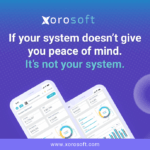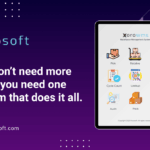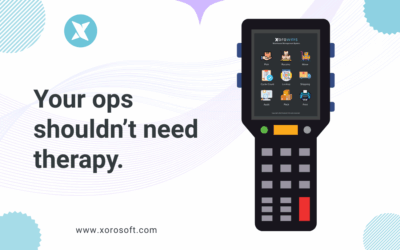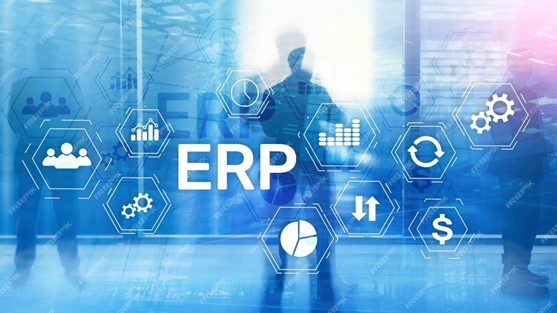
Introduction to ERP Systems for SMBs
ERP systems are comprehensive software solutions that integrate various business functions, such as accounting, inventory management, supply chain, and customer relationship management, into a single, centralized platform. Traditionally, ERP systems were primarily adopted by large enterprises, but in recent years, they have become increasingly accessible and beneficial for SMBs as well.
By implementing an ERP system, SMBs can gain a competitive edge by automating and optimizing their core business processes, improving efficiency, and gaining valuable insights into their operations. This, in turn, can lead to cost savings, better decision-making, and enhanced customer satisfaction.
Understanding the Benefits of Implementing an ERP System
Implementing an ERP system can bring a wealth of benefits to your SMB, including:
- Improved Inventory Management: ERP systems provide real-time visibility into your inventory levels, enabling you to make informed decisions about purchasing, stocking, and distribution. This can help you avoid stockouts, reduce waste, and optimize your inventory levels.
- Enhanced Accounting and Financial Management: ERP systems integrate your accounting and financial data, allowing you to streamline invoicing, accounts payable and receivable, and financial reporting. This can lead to improved cash flow, better financial decision-making, and compliance with regulatory requirements.
- Increased Operational Efficiency: By automating and integrating various business functions, an ERP system can help eliminate manual processes, reduce errors, and improve overall productivity. This frees up your team to focus on strategic initiatives that drive growth.
- Better Decision-Making: ERP systems provide comprehensive data and analytics, enabling you to make more informed decisions about your business. This can include insights into sales trends, customer behavior, and supply chain performance.
- Improved Collaboration and Visibility: ERP systems create a centralized platform for your team to access, share, and collaborate on critical business information. This can enhance communication, reduce silos, and improve overall visibility across your organization.
Key Features of an Efficient ERP System for Inventory Management
When it comes to inventory management, an efficient ERP system should offer the following key features:
- Real-Time Inventory Tracking: The ability to monitor stock levels, track item movements, and receive alerts for low inventory or overstocking.
- Automated Purchasing and Replenishment: Intelligent forecasting and reordering capabilities to ensure optimal inventory levels and minimize stockouts.
- Barcode Scanning and RFID Integration: Streamlined inventory tracking and management through the use of barcode scanners and RFID technology.
- Warehouse and Logistics Management: Tools for managing warehouse operations, including storage, picking, packing, and shipping.
- Inventory Reporting and Analytics: Comprehensive reporting and dashboards to analyze inventory trends, identify problem areas, and make data-driven decisions.
- Multichannel Inventory Management: The capability to manage inventory across multiple sales channels, such as e-commerce, brick-and-mortar stores, and wholesale.
- Integration with Accounting and Finance: Seamless integration between inventory management and financial functions, enabling accurate costing, invoicing, and financial reporting.
How Xorosoft ERP Can Help Streamline Your SMB’s Operations
Xorosoft ERP is a comprehensive and user-friendly ERP solution that is specifically designed to address the unique needs of SMBs. With its powerful inventory management capabilities and seamless integration with accounting and other business functions, Xorosoft ERP can help you streamline your operations and drive growth.
Some of the key features of Xorosoft ERP that can benefit your SMB’s inventory management include:
- Real-Time Inventory Tracking: Xorosoft ERP provides a centralized dashboard that gives you instant visibility into your inventory levels, item movements, and stock status across multiple locations.
- Automated Purchasing and Replenishment: The system’s intelligent forecasting and reordering algorithms help you maintain optimal inventory levels, reducing the risk of stockouts and overstocking.
- Barcode Scanning and RFID Integration: Xorosoft ERP seamlessly integrates with barcode scanners and RFID technology, allowing for efficient and accurate inventory tracking and management.
- Warehouse and Logistics Management: The system’s advanced warehouse management tools help you streamline your logistics operations, from storage and picking to packing and shipping.
- Inventory Reporting and Analytics: Xorosoft ERP offers a comprehensive suite of inventory reports and analytics, enabling you to make data-driven decisions and identify areas for improvement.
- Multichannel Inventory Management: The system’s ability to manage inventory across multiple sales channels, including e-commerce, brick-and-mortar stores, and wholesale, ensures that your inventory is always in sync and your customers are served efficiently.
- Integration with Accounting and Finance: Xorosoft ERP’s seamless integration with accounting and financial functions, such as invoicing, accounts payable and receivable, and financial reporting, ensures accurate costing and streamlined financial management.
Integrating Inventory Management with Accounting Using an ERP System
One of the key benefits of using an ERP system like Xorosoft ERP is the ability to seamlessly integrate your inventory management with your accounting and financial functions. This integration provides several advantages:
- Accurate Costing: By linking inventory data with financial information, Xorosoft ERP can accurately calculate the cost of goods sold, enabling you to make informed pricing decisions and maintain healthy profit margins.
- Streamlined Invoicing: The integration between inventory and accounting allows for automated invoicing based on actual sales and stock movements, reducing manual data entry and errors.
- Improved Cash Flow: With real-time visibility into accounts receivable and payable, you can better manage your cash flow and make informed decisions about payments, collections, and purchasing.
- Enhanced Financial Reporting: Xorosoft ERP’s comprehensive financial reporting capabilities, combined with accurate inventory data, provide you with a complete and reliable picture of your business’s financial health.
- Compliance and Auditing: The integrated nature of Xorosoft ERP ensures that your inventory and financial records are always in sync, simplifying compliance with regulatory requirements and making auditing a smoother process.
Best Practices for Implementing an ERP System for Inventory Management
Implementing an ERP system for inventory management can be a significant undertaking, but by following these best practices, you can ensure a successful and smooth transition:
- Assess Your Needs: Carefully evaluate your current inventory management and accounting processes, identify pain points, and define your specific requirements for an ERP system.
- Choose the Right ERP Solution: Research and evaluate different ERP providers, such as Xorosoft, to find the one that best fits your SMB’s needs, budget, and implementation timeline.
- Involve Your Team: Engage your employees throughout the implementation process, provide training, and encourage their feedback to ensure buy-in and adoption of the new system.
- Migrate Data Carefully: Develop a comprehensive data migration plan to ensure the accurate and complete transfer of your existing inventory, financial, and customer data to the new ERP system.
- Customize and Optimize: Work closely with your ERP provider to customize the system to your specific business processes and optimize its functionality for your inventory management and accounting needs.
- Establish Robust Processes and Policies: Develop clear, documented procedures for inventory management, accounting, and other business processes to ensure consistency and compliance with the ERP system.
- Continuously Monitor and Improve: Regularly review the performance of your ERP system, identify areas for improvement, and make adjustments to maximize the benefits for your SMB.
Choosing the Right ERP Solution for Your SMB
When it comes to selecting the right ERP solution for your SMB, there are several factors to consider:
- Functionality: Ensure that the ERP system, such as Xorosoft ERP, offers the specific features and capabilities you require for effective inventory management and accounting.
- Scalability: Choose a solution that can grow with your business, accommodating increased transaction volumes, user needs, and expanding operations.
- Ease of Use: Look for an ERP system that is user-friendly, intuitive, and requires minimal training for your team to become proficient.
- Integration Capabilities: Assess the ERP system’s ability to seamlessly integrate with your existing software, such as e-commerce platforms, CRM tools, and other business applications.
- Implementation and Support: Evaluate the provider’s implementation process, ongoing support, and training resources to ensure a smooth transition and long-term success.
- Cost-Effectiveness: Consider the total cost of ownership, including subscription fees, implementation costs, and ongoing maintenance, to ensure the ERP solution fits within your SMB’s budget.
By carefully evaluating these factors and aligning them with your business needs, you can confidently select an ERP system like Xorosoft ERP that will streamline your inventory management and accounting processes, and drive the growth and success of your SMB.
The Advantages of Using Xorosoft ERP for Inventory Management
Xorosoft ERP is a powerful and user-friendly ERP solution that offers a comprehensive suite of features specifically designed to address the inventory management and accounting needs of SMBs. Some of the key advantages of using Xorosoft ERP include:
- Robust Inventory Management: Xorosoft ERP’s advanced inventory management capabilities, including real-time tracking, automated purchasing, and multichannel support, help you maintain optimal stock levels and improve operational efficiency.
- Seamless Accounting Integration: The seamless integration between Xorosoft ERP’s inventory management and accounting modules ensures accurate costing, invoicing, and financial reporting, streamlining your financial management.
- Intuitive User Interface: Xorosoft ERP boasts a modern and intuitive user interface, making it easy for your team to navigate, access, and utilize the system’s features.
- Scalability and Flexibility: The solution is designed to grow with your SMB, offering the flexibility to adapt to changing business needs and expand to new locations or sales channels.
- Comprehensive Reporting and Analytics: Xorosoft ERP’s robust reporting and analytics capabilities provide you with valuable insights into your inventory, sales, and financial performance, enabling data-driven decision-making.
- Exceptional Customer Support: The Xorosoft team is committed to providing exceptional customer support, ensuring that you receive the guidance and assistance you need to maximize the benefits of the ERP system.
- Cost-Effective Pricing: Xorosoft ERP offers a competitive and transparent pricing model, making it an accessible and cost-effective solution for SMBs like yours.
Common Challenges and Solutions in Implementing an ERP System
While implementing an ERP system can bring significant benefits to your SMB, it’s important to be aware of potential challenges and have a plan in place to address them:
- Resistance to Change: Some of your employees may be hesitant to adapt to a new system, fearing the disruption to their established workflows. To overcome this, provide comprehensive training, involve your team in the implementation process, and communicate the benefits of the ERP system.
- Data Migration Challenges: Transferring your existing inventory, financial, and customer data to the new ERP system can be a complex and time-consuming process. Work closely with your ERP provider to develop a detailed data migration plan and ensure the accurate and complete transfer of information.
- Integration with Existing Systems: Seamless integration between the ERP system and your other business applications, such as e-commerce platforms or CRM tools, is crucial. Carefully assess the integration capabilities of the ERP solution and work with your provider to ensure a smooth integration process.
- Budgeting and Resource Allocation: Implementing an ERP system can require a significant investment of time and resources. Develop a realistic budget, allocate the necessary resources, and work closely with your ERP provider to manage the implementation timeline and costs effectively.
- Ongoing Training and Support: Ensuring that your team is proficient in using the ERP system and can leverage its full capabilities is essential. Provide comprehensive training, establish a knowledge base, and maintain a close working relationship with your ERP provider’s support team.
By anticipating and addressing these common challenges, you can ensure a successful implementation of your ERP system and maximize the benefits for your SMB’s inventory management and overall operations.
Conclusion: Transform Your SMB’s Operations with an Efficient ERP System
In today’s competitive business landscape, leveraging the power of an efficient ERP system, such as Xorosoft ERP, can be a game-changer for your SMB. By streamlining your inventory management and integrating it seamlessly with your accounting and financial functions, you can unlock a world of benefits, including improved operational efficiency, enhanced decision-making, and better financial control.
Book a Demo with Xorosoft to explore how their ERP solution can transform your SMB’s operations and take your inventory management and accounting to new heights.