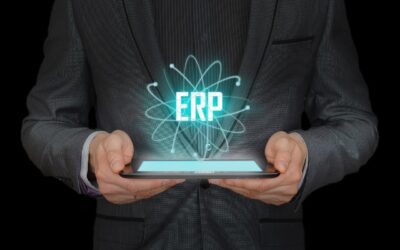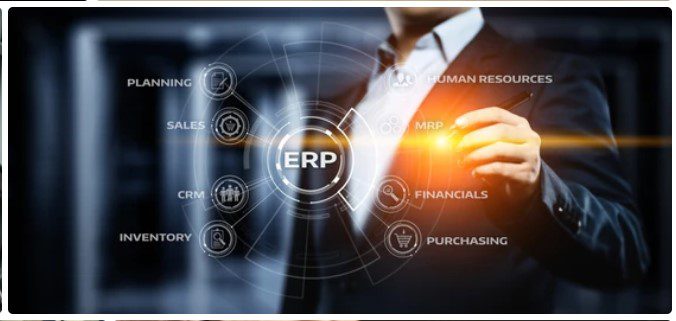
Introduction to ERP Systems
In today’s fast-paced manufacturing industry, staying competitive requires more than just producing high-quality products. It’s crucial to have efficient processes in place to maximize productivity, reduce costs, and meet customer demands. This is where an Enterprise Resource Planning (ERP) system comes into play. An ERP system is a powerful tool that integrates various business functions into a single platform, providing real-time visibility and control over your manufacturing process.
Benefits of Implementing an ERP System in Manufacturing
Implementing an ERP system in your manufacturing process offers numerous benefits that can revolutionize your operations. Firstly, an ERP system enhances efficiency by automating manual tasks and eliminating redundant processes. This streamlines your workflow, reduces errors, and allows your employees to focus on value-added activities.
Additionally, an ERP system provides better visibility into your manufacturing process. With real-time data and analytics, you can monitor inventory levels, track production progress, and identify bottlenecks. This enables you to make informed decisions, optimize your resources, and ensure timely delivery of products to your customers.
Moreover, an ERP system improves collaboration and communication across departments. By centralizing data and information, employees from different functions can access and share relevant data easily. This eliminates silos, improves coordination, and fosters a culture of collaboration within your organization.
Key Features of an ERP System for Manufacturing
An ERP system designed for manufacturing encompasses a wide range of features that address the unique needs of the industry. One key feature is production planning and scheduling, which allows you to effectively manage your manufacturing process. With advanced planning tools, you can create realistic production schedules, allocate resources efficiently, and ensure optimal capacity utilization.
Another essential feature is inventory management. An ERP system provides real-time visibility into your inventory levels, enabling you to track stock movement, manage reordering, and prevent stockouts or overstocking. This ensures that you always have the right amount of materials on hand, minimizing production interruptions and reducing carrying costs.
Furthermore, an ERP system for manufacturing includes robust quality control functionalities. You can define quality standards, capture inspection results, and track non-conformances. This ensures that your products meet the highest quality standards and reduces the risk of rework or customer complaints.
Xorosoft ERP: An Overview of the Leading ERP Solution
When it comes to choosing an ERP solution for your manufacturing process, Xorosoft ERP stands out as a leader in the industry. Xorosoft ERP offers a comprehensive suite of features specifically tailored to streamline manufacturing operations and drive business growth.
One of the key strengths of Xorosoft ERP is its user-friendly interface and intuitive navigation. This makes it easy for your employees to learn and adopt the system quickly, minimizing disruption during the implementation phase. Additionally, Xorosoft ERP provides extensive training and support resources to ensure a smooth transition and maximize the value of the system for your organization.
Xorosoft ERP also offers seamless integration with other business systems, such as CRM and supply chain management. This enables you to have a holistic view of your entire business process, from sales to production to delivery. The integration eliminates data silos and facilitates data exchange, allowing for better decision-making and improved operational efficiency.
Streamlining Controls with an ERP System
Effectively managing controls is crucial for maintaining the quality and consistency of your manufacturing process. An ERP system plays a vital role in streamlining controls by providing real-time visibility and traceability of key process parameters.
With an ERP system, you can define and enforce standard operating procedures (SOPs) across your organization. This ensures that every step of your manufacturing process follows the prescribed guidelines, minimizing the risk of errors and deviations. The system can also generate automated alerts and notifications to notify relevant personnel of any deviations from the standard procedures, enabling quick corrective actions.
Moreover, an ERP system allows you to track and monitor critical control points throughout your manufacturing process. This includes capturing data on temperature, pressure, humidity, and other variables. The system can automatically collect this data from sensors and devices, providing real-time insights into the performance of your controls. This enables you to identify trends, detect anomalies, and take proactive measures to optimize your controls.
Another advantage of using an ERP system for control management is the ability to generate comprehensive reports and analytics. You can analyze data from different control points, identify areas of improvement, and implement corrective actions. This data-driven approach empowers you to continuously enhance your controls and ensure consistent product quality.
Capacity Planning with an ERP System
Capacity planning is a critical aspect of manufacturing that involves determining the optimal level of resources required to meet customer demands. An ERP system offers advanced tools and functionalities to assist you in effective capacity planning.
One of the key features of an ERP system for capacity planning is demand forecasting. The system analyzes historical data, market trends, and customer orders to predict future demand accurately. This enables you to align your production capacity with anticipated demand, avoiding underutilized resources or production bottlenecks.
Additionally, an ERP system provides resource management capabilities that allow you to allocate resources efficiently. This includes labor, machinery, equipment, and materials. The system considers various factors such as availability, skill sets, and production requirements to optimize the allocation of resources. This ensures that you have the right resources in the right place at the right time, maximizing your production capacity.
Moreover, an ERP system enables you to simulate different scenarios and evaluate their impact on your capacity. You can perform “what-if” analysis by adjusting variables such as production volumes, lead times, or resource availability. This helps you identify potential constraints and develop contingency plans to mitigate risks and maintain optimal capacity utilization.
Optimizing Bill of Materials (BOM) Management with an ERP System
The Bill of Materials (BOM) is a crucial document that lists all the components, sub-assemblies, and raw materials required to manufacture a product. Managing BOM effectively is essential to ensure accurate procurement, production, and inventory management. An ERP system provides robust functionalities to optimize BOM management.
One of the key benefits of using an ERP system for BOM management is the ability to maintain a centralized and up-to-date BOM database. This eliminates the need for manual spreadsheets or paper-based records, reducing the risk of errors and version control issues. The system ensures that all stakeholders have access to the latest BOM, promoting collaboration and eliminating confusion.
Moreover, an ERP system offers comprehensive version control and change management capabilities for BOMs. You can track revisions, document changes, and maintain a complete audit trail of BOM modifications. This ensures that you have full visibility into the evolution of your BOMs and enables effective change management processes.
Furthermore, an ERP system automates BOM calculations, ensuring accurate material requirements planning. The system considers factors such as product structure, lead times, and production volumes to calculate the quantities of each component needed. This streamlines your procurement process, minimizes stockouts or excess inventory, and reduces costs associated with materials.
Inventory Management and Tracking with an ERP System
Effective inventory management is crucial for maintaining optimal stock levels, minimizing carrying costs, and ensuring timely delivery of products. An ERP system offers powerful inventory management and tracking features to streamline your operations.
One of the key features of an ERP system for inventory management is real-time visibility. The system provides a centralized dashboard where you can monitor inventory levels, track stock movement, and analyze consumption patterns. This enables you to make data-driven decisions, optimize stock levels, and prevent stockouts or overstocking.
Additionally, an ERP system automates inventory replenishment processes. The system can generate automated purchase orders based on predefined reorder points or minimum stock levels. This eliminates the need for manual intervention, reduces the risk of human errors, and ensures timely procurement of materials.
Moreover, an ERP system integrates with barcode or RFID technology for efficient inventory tracking. You can scan items using handheld devices, update inventory records in real-time, and perform accurate stock counts. This improves the accuracy of your inventory data, eliminates discrepancies, and enables efficient cycle counting or physical inventory audits.
Accounting and Financial Management with an ERP System
Managing finances and accounting is a critical aspect of any manufacturing operation. An ERP system offers robust accounting and financial management functionalities that streamline your financial processes and ensure compliance.
One of the key features of an ERP system for accounting is the integration of financial data with other business functions. The system automatically captures financial transactions from various sources, such as sales, procurement, and production. This eliminates the need for manual data entry, reduces the risk of errors, and provides real-time financial insights.
Additionally, an ERP system offers comprehensive financial reporting capabilities. You can generate financial statements, balance sheets, income statements, and cash flow statements with ease. The system provides customizable templates and predefined reports that meet regulatory requirements and enable effective financial analysis.
Moreover, an ERP system enables better cost control and cost analysis. You can track costs at different levels, such as product, project, or department. The system calculates and allocates costs accurately, considering factors such as labor, materials, overheads, and machine utilization. This helps you identify cost-saving opportunities, optimize your cost structure, and improve profitability.
Choosing the Right ERP Solution for Your Manufacturing Process
Choosing the right ERP solution for your manufacturing process is a critical decision that can have a significant impact on your operations. Here are some key considerations to help you make an informed choice:
-
Industry-specific functionality: Ensure that the ERP solution you choose offers industry-specific features and functionalities that address the unique needs of manufacturing.
-
Scalability and flexibility: Assess the scalability and flexibility of the ERP system to accommodate your future growth and changing business requirements. The system should be able to adapt to new technologies, integrate with other systems, and support your expanding operations.
-
User-friendliness: Consider the ease of use and user-friendliness of the ERP system. It should have an intuitive interface, customizable dashboards, and robust training and support resources to facilitate user adoption.
-
Integration capabilities: Evaluate the integration capabilities of the ERP system. It should seamlessly integrate with other business systems, such as CRM, supply chain management, or e-commerce platforms. This ensures data consistency and eliminates the need for manual data transfer.
-
Vendor reputation and support: Research the reputation and track record of the ERP solution provider. Look for customer reviews, success stories, and case studies to assess the vendor’s expertise and commitment to customer satisfaction. Additionally, ensure that the vendor provides comprehensive support, including training, implementation, and ongoing maintenance.
Implementing an ERP System: Best Practices and Considerations
Implementing an ERP system requires careful planning and execution to ensure a successful transition. Here are some best practices and considerations to guide you through the implementation process:
-
Clearly define your objectives: Clearly define your goals and objectives for implementing an ERP system. Identify the pain points in your current manufacturing process and determine how the ERP system can address them. This will help you set realistic expectations and measure the success of the implementation.
-
Engage key stakeholders: Involve key stakeholders from different departments in the decision-making and implementation process. This ensures that all perspectives are considered, and the system meets the needs of all users. Encourage open communication and provide regular updates to keep stakeholders informed and engaged.
-
Data migration and cleansing: Pay special attention to data migration and cleansing during the implementation process. Ensure that your data is accurate, complete, and standardized before migrating it to the new system. This will prevent data integrity issues and ensure a smooth transition.
-
Training and change management: Invest in comprehensive training and change management initiatives to facilitate user adoption. Provide training sessions, workshops, and documentation to familiarize your employees with the new system. Additionally, communicate the benefits of the ERP system and address any concerns or resistance to change.
-
Continuous improvement: Implementing an ERP system is not a one-time event but an ongoing process. Continuously monitor and evaluate the performance of the system, gather feedback from users, and identify areas for improvement. Regularly update and optimize your processes to leverage the full potential of the ERP system.
Enhancing Efficiency and Productivity with Xorosoft ERP
Xorosoft ERP is designed to enhance efficiency and productivity in your manufacturing process. With its powerful features and intuitive interface, Xorosoft ERP enables you to streamline your operations, optimize resource utilization, and deliver high-quality products to your customers.
One of the key strengths of Xorosoft ERP is its advanced production planning and scheduling capabilities. You can create realistic production schedules, allocate resources effectively, and ensure optimal capacity utilization. This eliminates production bottlenecks, minimizes downtime, and improves on-time delivery.
Moreover, Xorosoft ERP provides comprehensive inventory management functionalities. You can track inventory levels in real-time, automate replenishment processes, and prevent stockouts or overstocking. This ensures that you always have the right amount of materials on hand, reducing carrying costs and improving cash flow.
Furthermore, Xorosoft ERP offers robust quality control features. You can define quality standards, capture inspection results, and track non-conformances. This ensures that your products meet the highest quality standards, reduces the risk of rework or customer complaints, and enhances your reputation in the market.
Conclusion: Unlocking the Full Potential of Your Manufacturing Process with an ERP System
In conclusion, implementing an ERP system in your manufacturing process can unlock the full potential of your operations. From controls management to capacity planning and bill of materials management, an ERP system streamlines your processes, enhances efficiency, and improves overall productivity. Xorosoft ERP offers a comprehensive solution specifically designed for manufacturing companies, with its user-friendly interface, robust features, and proven success in the industry.
To experience the benefits of Xorosoft ERP for your manufacturing process, book a demo today. Discover how Xorosoft ERP can revolutionize your operations, maximize your profitability, and position your company for long-term success in today’s competitive market.