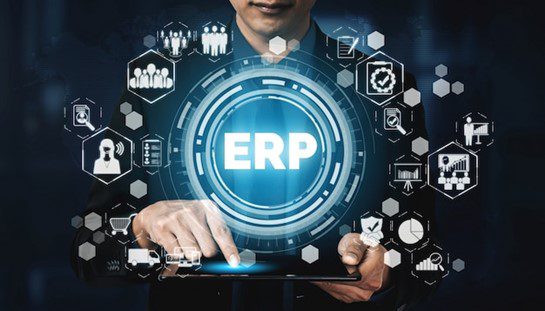
Introduction to ERP Systems
In today’s fast-paced business environment, it is essential for companies to have efficient and streamlined operations. One way to achieve this is by implementing an Enterprise Resource Planning (ERP) system. An ERP system is a software solution that integrates various business processes and functions into a single, centralized platform. This comprehensive guide will walk you through the benefits of implementing an ERP system, with a focus on XoroERP – Xorosoft’s cutting-edge ERP solution.
Understanding the Benefits of Implementing an ERP System
Implementing an ERP system can bring numerous benefits to your business. Firstly, it improves efficiency by automating manual processes and eliminating redundant tasks. With all your data stored in a centralized system, employees can access real-time information, making better-informed decisions and reducing errors. Additionally, an ERP system enhances collaboration and communication across departments, breaking down silos and fostering a more cohesive working environment.
Moreover, an ERP system provides valuable insights through powerful analytics and reporting capabilities. By generating comprehensive reports, you can gain a deeper understanding of your business’s performance, identify trends, and make data-driven decisions. Lastly, an ERP system ensures regulatory compliance by maintaining accurate records and facilitating the audit process. Overall, implementing an ERP system can transform your business operations and drive growth.
Key Features of XoroERP – Xorosoft’s ERP Solution
XoroERP, developed by Xorosoft, is a leading ERP solution trusted by businesses worldwide. It offers a wide range of features designed to streamline your business operations. Firstly, XoroERP provides modules for various functions such as finance, human resources, sales, and supply chain management. These modules can be customized to fit your specific business needs, ensuring a tailored solution. Additionally, XoroERP offers a user-friendly interface, making it easy for employees to navigate and utilize the system effectively.
Another key feature of XoroERP is its robust reporting and analytics capabilities. The system allows you to generate real-time reports, enabling you to monitor key performance indicators and track progress towards your business goals. Moreover, XoroERP integrates seamlessly with other systems and applications, ensuring smooth data flow across your entire organization. This integration eliminates the need for manual data entry and reduces the risk of errors, saving time and resources.
Furthermore, XoroERP offers advanced security features to protect your sensitive data. With role-based access controls and encryption mechanisms, you can ensure that only authorized personnel can access and modify critical information. XoroERP is also scalable, allowing your business to grow without outgrowing the system. Whether you are a small startup or a large enterprise, XoroERP can accommodate your needs and support your business’s expansion.
Streamlining Business Operations with XoroERP
XoroERP is specifically designed to streamline your business operations, enhancing productivity and efficiency. One of the key ways it achieves this is through process automation. By automating manual tasks, such as order processing and inventory management, XoroERP reduces the risk of human error and frees up valuable time for your employees. This automation not only improves accuracy but also enables your team to focus on more strategic and value-added activities.
Another aspect of business operations that XoroERP streamlines is communication and collaboration. With all departments and stakeholders using the same system, information flows seamlessly, eliminating the need for multiple emails, phone calls, or meetings. This streamlined communication improves efficiency, reduces misunderstandings, and ensures everyone is aligned towards the same goals. Furthermore, XoroERP facilitates cross-departmental collaboration by providing a centralized platform for sharing documents, tracking progress, and assigning tasks.
Additionally, XoroERP optimizes resource allocation by providing real-time visibility into your business’s capacity and utilization. With accurate data on hand, you can allocate resources effectively, avoiding bottlenecks and maximizing productivity. Moreover, XoroERP’s forecasting capabilities allow you to anticipate demand and plan accordingly, ensuring that you have the right resources at the right time. By streamlining business operations, XoroERP empowers your organization to operate at its full potential.
Implementing an ERP System – Step-by-Step Guide
Implementing an ERP system can seem like a daunting task, but with careful planning and execution, it can be a smooth process. Here is a step-by-step guide to help you implement XoroERP or any other ERP system successfully.
- Assess Your Business Needs: Before implementing an ERP system, assess your business needs and identify the key pain points you want to address. Determine the specific functionalities and modules required to meet your requirements.
- Get Stakeholder Buy-In: Engage key stakeholders and communicate the benefits of implementing an ERP system. Secure buy-in from top management and involve employees from different departments to ensure a smooth transition.
- Choose the Right ERP Solution: Research various ERP solutions in the market and evaluate them based on your business needs. Consider factors such as scalability, customization options, integration capabilities, and vendor reputation.
- Plan the Implementation: Develop a detailed implementation plan that includes timelines, milestones, and resource allocation. Assign a dedicated project team responsible for overseeing the implementation process.
- Data Migration and System Configuration: Prepare your data for migration by cleansing and organizing it. Work closely with the ERP vendor to configure the system based on your specific requirements.
- Training and Change Management: Provide comprehensive training to your employees to ensure they are comfortable using the new system. Develop a change management strategy to address any resistance and foster adoption.
- Test and Validate: Conduct thorough testing to ensure the system functions as expected. Validate the accuracy of data migration and verify that all modules and functionalities are working correctly.
- Go-Live and Continuous Improvement: Once the system is tested and validated, schedule the go-live date. Monitor the system closely during the initial period and gather feedback from users to identify areas for improvement.
By following these steps, you can successfully implement XoroERP or any other ERP system, transforming your business operations and driving growth.
Integrating XoroERP with Existing Systems and Processes
Integrating XoroERP with your existing systems and processes is crucial to ensure a seamless flow of data and avoid any disruptions. XoroERP provides robust integration capabilities, allowing you to connect with various systems, such as CRM, e-commerce platforms, and third-party applications. This integration eliminates the need for manual data entry and ensures data consistency across different systems.
To integrate XoroERP with your existing systems, follow these steps:
- Identify Integration Points: Determine the key systems and processes that need to be integrated with XoroERP. Consider areas such as customer data, sales orders, inventory levels, and financial transactions.
- Evaluate Integration Options: Work closely with Xorosoft or your IT team to evaluate the integration options available. Depending on your requirements, you can choose from pre-built connectors, custom APIs, or middleware solutions.
- Map Data Flow: Create a data mapping plan to define how data will flow between systems. Identify the required data fields, data formats, and any transformations needed to ensure compatibility.
- Develop Integration Logic: Based on the data mapping plan, develop the integration logic using the selected integration method. Test the integration thoroughly to ensure data accuracy and functionality.
- Monitor and Maintain: Once the integration is live, monitor the data flow and address any issues promptly. Regularly review the integration to ensure it remains up-to-date with system updates and changes.
By integrating XoroERP with your existing systems, you can leverage the full potential of the ERP system and achieve a seamless flow of information across your organization.
Optimizing Inventory Management with XoroERP
Effective inventory management is crucial for any business, as it impacts customer satisfaction, cash flow, and overall profitability. XoroERP offers powerful inventory management capabilities that can optimize your inventory levels and reduce costs.
One of the key features of XoroERP’s inventory management system is real-time tracking. With XoroERP, you can monitor inventory levels, stock movements, and product availability in real-time. This visibility enables you to make informed decisions regarding stock replenishment, reducing the risk of stockouts or overstocking. Moreover, XoroERP’s forecasting capabilities allow you to anticipate demand patterns and plan your inventory accordingly, ensuring you have the right products at the right time.
Additionally, XoroERP facilitates efficient order management. The system automates the order fulfillment process, from order creation to shipment and delivery. With XoroERP, you can track orders, manage backorders, and generate shipping labels, streamlining the entire process. Moreover, XoroERP’s integration with logistics providers enables you to track shipments and provide accurate delivery updates to your customers.
Furthermore, XoroERP’s inventory management system provides comprehensive analytics and reporting capabilities. You can generate reports on inventory turnover, stock valuation, and sales trends, enabling you to make data-driven decisions and optimize your inventory levels. By reducing excess inventory, minimizing stockouts, and improving order fulfillment, XoroERP empowers you to achieve efficient inventory management and maximize your profitability.
Enhancing Accounting Processes with XoroERP
Accurate and efficient accounting processes are essential for any business to maintain financial health and comply with regulatory requirements. XoroERP offers robust accounting functionalities that can streamline your financial processes and improve accuracy.
One of the key features of XoroERP’s accounting module is automated financial transactions. With XoroERP, you can automate tasks such as invoice generation, payment processing, and bank reconciliation. This automation reduces the risk of errors and saves valuable time for your accounting team. Moreover, XoroERP’s integration with banking systems enables seamless transaction reconciliation, ensuring accurate financial records.
Additionally, XoroERP provides comprehensive financial reporting capabilities. You can generate balance sheets, income statements, and cash flow statements, giving you a holistic view of your business’s financial performance. These reports can be customized based on your specific requirements and provide valuable insights for decision-making. Furthermore, XoroERP’s real-time reporting ensures that you have up-to-date financial information, enabling you to respond quickly to changing market conditions.
Furthermore, XoroERP’s accounting module supports multi-currency transactions, making it ideal for businesses operating globally. The system can handle currency conversions, maintain exchange rate history, and generate accurate financial statements in multiple currencies. This feature simplifies international accounting and ensures compliance with accounting standards.
By leveraging XoroERP’s accounting functionalities, you can streamline your financial processes, improve accuracy, and gain valuable insights into your business’s financial performance.
The Role of Xorosoft in Providing Ongoing Support and Updates
Xorosoft takes pride in providing exceptional ongoing support and updates for XoroERP. As a customer, you can rely on Xorosoft’s dedicated support team to address any issues or inquiries promptly. Xorosoft offers various support channels, including phone, email, and live chat, ensuring that you can reach out for assistance whenever you need it.
Moreover, Xorosoft regularly releases updates and enhancements for XoroERP to ensure that you have access to the latest features and improvements. These updates are designed to address customer feedback, industry trends, and changing business requirements. Xorosoft’s development team works diligently to deliver updates that enhance the user experience, improve system performance, and introduce new functionalities.
To stay informed about Xorosoft’s updates and enhancements, you can subscribe to their newsletter or follow their social media channels. Xorosoft also conducts webinars and training sessions to educate customers on new features and best practices. By actively engaging with Xorosoft’s support and staying up-to-date with their updates, you can maximize the value of XoroERP and ensure that your business operations remain efficient and competitive.
Conclusion – The Future of Business Operations with XoroERP
As businesses strive for efficiency and growth, implementing an ERP system has become a necessity. XoroERP, developed by Xorosoft, offers a comprehensive solution to streamline your business operations and drive success. From process automation to robust reporting capabilities, XoroERP empowers your organization to make data-driven decisions, enhance collaboration, and optimize resource allocation.
By following the step-by-step guide provided in this comprehensive guide, you can successfully implement XoroERP or any other ERP system, transforming your business operations and positioning your organization for future growth. Moreover, with Xorosoft’s ongoing support and updates, you can stay ahead of the competition and leverage the full potential of XoroERP.
To experience the power of XoroERP firsthand, book a demo with Xorosoft today. Discover how XoroERP can revolutionize your business operations and pave the way for a successful future.









