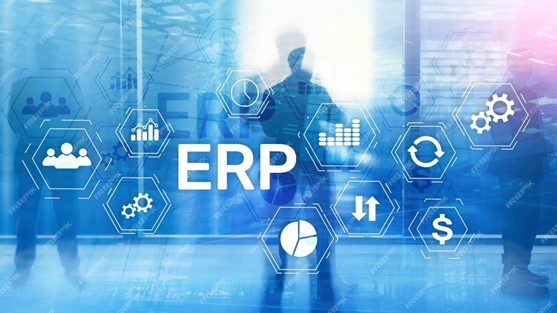
Introduction to ERP systems and workflow automation
In today’s fast-paced business world, efficiency and productivity are key factors in achieving success. One way to streamline your business operations and improve overall efficiency is by implementing an Enterprise Resource Planning (ERP) system with workflow automation. An ERP system is a software solution that integrates various business functions into a single platform, allowing for seamless communication and collaboration across departments. When combined with workflow automation, businesses can automate repetitive tasks, reduce manual errors, and enhance overall productivity.
Benefits of implementing an ERP system for business operations
Implementing an ERP system for your business operations can bring numerous benefits. First and foremost, it allows for better visibility and control over your entire operation. With a centralized database, all relevant data is stored in one place, enabling real-time access to information for decision-making. This leads to improved efficiency and faster response times.
Another benefit is improved collaboration among different departments. With an ERP system, employees from various departments can work together on a single platform, eliminating silos and promoting cross-functional collaboration. This leads to better communication, enhanced productivity, and a more streamlined workflow.
Additionally, an ERP system can help businesses automate manual processes, reducing the need for repetitive and time-consuming tasks. By automating workflows, businesses can free up valuable time and resources, allowing employees to focus on more value-added activities. This not only improves efficiency but also reduces the risk of errors.
Key features of Xorosoft ERP solution
When it comes to choosing the right ERP system for your business, Xorosoft ERP stands out as a comprehensive and intuitive solution. Xorosoft ERP offers a wide range of features designed to streamline your business operations and enhance productivity.
One key feature of Xorosoft ERP is its robust inventory management system. With this feature, businesses can track and manage their inventory in real-time, ensuring accurate stock levels and reducing the risk of stockouts or overstocking. Xorosoft ERP also offers advanced forecasting capabilities, allowing businesses to optimize their inventory levels and reduce carrying costs.
Another key feature of Xorosoft ERP is its powerful accounting module. With this module, businesses can automate their accounting processes, such as invoicing, accounts receivable, and accounts payable. This not only saves time but also improves accuracy by reducing the risk of manual errors. Xorosoft ERP also integrates with popular accounting software, making it easy to import and export financial data.
Xorosoft ERP: Streamlining inventory management with workflow automation
One area where Xorosoft ERP excels is in streamlining inventory management through workflow automation. With Xorosoft ERP, businesses can automate key inventory management processes, such as order processing, stock replenishment, and demand forecasting.
By automating order processing, businesses can reduce the time and effort required to process orders, ensuring faster order fulfillment and improved customer satisfaction. Xorosoft ERP’s order processing workflow automates the entire order fulfillment process, from order entry to shipment, eliminating manual tasks and reducing the risk of errors.
Stock replenishment is another critical aspect of inventory management that can be streamlined with Xorosoft ERP. By automating stock replenishment workflows, businesses can ensure that inventory levels are always optimized and aligned with demand. Xorosoft ERP’s advanced forecasting capabilities analyze historical data and market trends to predict future demand, enabling businesses to proactively replenish their stock levels.
Demand forecasting is a key feature of Xorosoft ERP that helps businesses make informed decisions about inventory management. By analyzing historical sales data and market trends, Xorosoft ERP can provide accurate sales forecasts, enabling businesses to optimize their inventory levels and reduce carrying costs. This not only improves efficiency but also ensures that businesses have the right stock levels to meet customer demand.
Enhancing accounting processes with ERP system workflow automation
In addition to streamlining inventory management, Xorosoft ERP also offers powerful features for automating accounting processes. By automating accounting workflows, businesses can save time, reduce manual errors, and improve overall accuracy.
One key feature of Xorosoft ERP’s accounting module is automated invoicing. With this feature, businesses can generate invoices automatically based on predefined rules and templates. This eliminates the need for manual invoice creation, saving time and reducing the risk of errors. Xorosoft ERP also integrates with popular accounting software, allowing businesses to seamlessly import and export financial data.
Another important aspect of accounting automation is accounts receivable management. Xorosoft ERP offers automated workflows for managing accounts receivable, such as sending payment reminders, tracking payment status, and generating financial reports. By automating these tasks, businesses can ensure timely payment collection and reduce the risk of late or missed payments.
Accounts payable is another area where Xorosoft ERP excels in automation. With Xorosoft ERP, businesses can streamline their accounts payable processes, such as invoice verification, payment processing, and vendor management. By automating these tasks, businesses can improve efficiency, reduce the risk of errors, and ensure timely payment to vendors.
Choosing the right ERP system for your business needs
When it comes to choosing the right ERP system for your business, there are several factors to consider. First and foremost, you need to evaluate your business requirements and objectives. Identify the key pain points in your current operations and determine how an ERP system can address them.
Next, consider the scalability and flexibility of the ERP system. As your business grows, you need a system that can adapt and scale with your changing needs. Look for an ERP solution that offers modular functionality, allowing you to add or remove features as needed.
Integration capabilities are also crucial when selecting an ERP system. Ensure that the ERP solution can seamlessly integrate with your existing software and systems, such as accounting software, CRM, and e-commerce platforms. This will ensure smooth data flow and eliminate the need for manual data entry.
Another important consideration is the level of support and training provided by the ERP vendor. A successful ERP implementation requires proper training and ongoing support to ensure that your employees can effectively use the system. Look for vendors that offer comprehensive training programs and responsive support services.
Implementing ERP system workflow automation: Best practices and considerations
Implementing ERP system workflow automation requires careful planning and execution. Here are some best practices and considerations to keep in mind:
- Define clear objectives: Before implementing ERP system workflow automation, clearly define your objectives and expected outcomes. Identify the key processes that can be automated and set specific goals for each process.
- Involve key stakeholders: Engage key stakeholders from different departments in the planning and implementation process. Their input and feedback are crucial for successful adoption and utilization of the ERP system.
- Streamline processes: Before automating workflows, review and streamline your existing processes. Identify any inefficiencies or bottlenecks and redesign processes to optimize efficiency.
- Train and educate employees: Provide comprehensive training to your employees to ensure that they understand how to effectively use the ERP system and workflow automation features. Regularly communicate the benefits and progress of the implementation to build enthusiasm and support.
- Monitor and evaluate: Continuously monitor and evaluate the performance of the ERP system and workflow automation. Collect data and feedback to identify areas for improvement and make necessary adjustments.
The role of training and support in successful ERP system implementation
Training and support play a crucial role in the successful implementation of an ERP system and workflow automation. Without proper training, employees may struggle to adapt to the new system, leading to resistance and ineffective utilization.
A comprehensive training program should be provided to all employees involved in using the ERP system. This should include general system training as well as specific training on workflow automation features. Training sessions can be conducted in person, through online tutorials, or a combination of both.
In addition to training, ongoing support is essential to address any issues or questions that may arise during the implementation and post-implementation phases. The ERP vendor should provide responsive support services, such as a dedicated helpline or online chat support, to assist users with any technical or operational difficulties.
By providing comprehensive training and ongoing support, businesses can ensure a smooth and successful implementation of an ERP system and maximize the benefits of workflow automation.
Conclusion: The future of business operations with ERP system workflow automation
In today’s competitive business landscape, businesses need to leverage technology to streamline their operations and gain a competitive edge. Implementing an ERP system with workflow automation is a powerful strategy to achieve this.
With features like inventory management, accounting automation, and workflow optimization, Xorosoft ERP offers a comprehensive solution for businesses looking to streamline their operations. By automating repetitive tasks, improving collaboration, and enhancing overall efficiency, businesses can achieve better control, higher productivity, and increased profitability.
To experience the benefits of Xorosoft ERP and workflow automation firsthand, book a demo with Xorosoft today. Take the first step towards streamlining your business operations and embracing the future of workflow automation.









