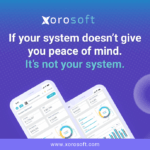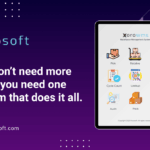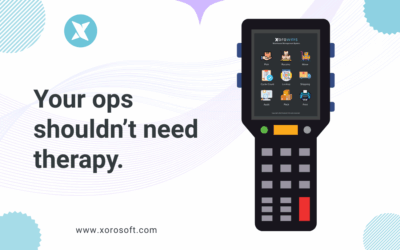Introduction to ERP Systems
In today’s fast-paced business world, efficiency and productivity are crucial for success. One way to achieve this is by implementing an Enterprise Resource Planning (ERP) system. An ERP system is a software solution that integrates various business processes into a centralized system, streamlining operations and facilitating better decision-making. With an ERP system in place, businesses can effectively manage their resources, reduce costs, and improve overall productivity.
Benefits of implementing an ERP System
Implementing an ERP system can bring numerous benefits to businesses of all sizes. Firstly, an ERP system provides real-time visibility into various aspects of the business, enabling managers to make data-driven decisions. With accurate and up-to-date information readily available, businesses can optimize their operations and respond quickly to changing market conditions.
Secondly, an ERP system helps automate business processes, saving time and reducing the risk of errors. For example, manual inventory management can be time-consuming and prone to mistakes. With an ERP system’s inventory management module, businesses can automate inventory tracking, streamline replenishment processes, and ensure optimal stock levels.
Additionally, an ERP system improves collaboration and communication within the organization. By centralizing data and processes, employees from different departments can access the same information, fostering better teamwork and eliminating silos. This leads to improved efficiency, as employees can work together seamlessly towards common goals.
Key features of an ERP System
An ERP system offers a wide range of features that cater to different aspects of business operations. One key feature is the ability to integrate multiple business functions into a single system. This includes modules for finance and accounting, sales and customer relationship management (CRM), inventory management, human resources, and more. By integrating these functions, businesses can eliminate the need for separate software systems and reduce data redundancy.
Another important feature of an ERP system is reporting and analytics. With built-in reporting tools, businesses can generate customized reports to analyze key performance indicators (KPIs) and monitor the overall health of the organization. These reports provide valuable insights into sales trends, inventory turnover, financial performance, and other critical metrics, enabling managers to make informed decisions and identify areas for improvement.
Furthermore, an ERP system often includes workflow automation capabilities. This allows businesses to automate repetitive tasks, such as invoice processing or order fulfillment, reducing manual effort and minimizing errors. By automating these processes, businesses can improve operational efficiency and free up valuable employee time for higher-value tasks.
Understanding Xorosoft ERP Solution
One popular ERP solution in the market is Xorosoft ERP. Xorosoft ERP is a comprehensive software system that offers a wide range of features tailored to meet the needs of businesses across various industries. With its user-friendly interface and robust functionality, Xorosoft ERP has gained a reputation for being a reliable and efficient ERP solution.
Xorosoft ERP provides modules for finance and accounting, inventory management, sales and CRM, manufacturing, and more. These modules can be customized to fit the specific requirements of each business, ensuring a seamless integration with existing processes and systems.
Moreover, Xorosoft ERP offers advanced reporting and analytics capabilities. Businesses can easily generate reports and dashboards to gain insights into their performance, track sales trends, and monitor inventory levels. This enables proactive decision-making and helps businesses stay ahead of the competition.
Streamlining business operations with an ERP System
Implementing an ERP system like Xorosoft ERP can greatly streamline business operations. One area where an ERP system excels is inventory management. With Xorosoft ERP’s inventory management module, businesses can automate the entire inventory lifecycle, from procurement to storage to sales. Real-time tracking of inventory levels enables businesses to optimize stock levels, reduce carrying costs, and prevent stockouts or overstock situations.
Furthermore, an ERP system can enhance accounting processes. With Xorosoft ERP’s finance and accounting module, businesses can automate routine accounting tasks, such as invoicing, payment processing, and financial reporting. This eliminates the need for manual data entry, reduces errors, and ensures accurate and timely financial information.
Automating inventory management with an ERP System
One of the key advantages of an ERP system like Xorosoft ERP is its ability to automate inventory management. Manual inventory management can be a time-consuming and error-prone process. With Xorosoft ERP’s inventory management module, businesses can automate inventory tracking, streamline procurement processes, and ensure optimal stock levels.
The inventory management module allows businesses to track inventory in real-time, from the moment it is received to the moment it is sold. This not only provides accurate inventory data but also enables businesses to identify slow-moving or obsolete items, allowing for better inventory management decisions.
Moreover, Xorosoft ERP’s inventory management module integrates with other modules, such as sales and CRM. This enables businesses to have a holistic view of their inventory and sales data, facilitating better demand forecasting and inventory planning.
Enhancing accounting processes with an ERP System
Accurate and efficient accounting processes are essential for the financial health of any business. Xorosoft ERP’s finance and accounting module can greatly enhance accounting processes, automating routine tasks and ensuring accurate financial reporting.
With Xorosoft ERP, businesses can automate invoicing processes, generate invoices based on sales orders, and automatically send them to customers. This not only saves time but also improves cash flow by reducing the time it takes to get paid.
Additionally, Xorosoft ERP’s finance and accounting module allows for seamless integration with banks and financial institutions. This enables businesses to automate bank reconciliations, import bank statements, and streamline the entire payment process.
Furthermore, Xorosoft ERP provides robust financial reporting capabilities. Businesses can generate customized reports to track expenses, monitor cash flow, and analyze financial performance. These reports provide valuable insights into the financial health of the business, enabling managers to make informed decisions and drive growth.
Choosing the right ERP System for your business
When it comes to choosing an ERP system for your business, there are several factors to consider. Firstly, assess your business requirements and identify the key areas where an ERP system can bring the most value. This could be inventory management, accounting, sales and CRM, or any other specific function.
Secondly, consider the scalability and flexibility of the ERP system. As your business grows, you will need a system that can adapt to your changing needs. Look for an ERP system that offers customization options and can integrate with other software solutions.
Additionally, evaluate the reputation and track record of the ERP vendor. Choose a vendor with a proven track record of successful implementations and excellent customer support. This will ensure a smooth implementation process and ongoing support for your ERP system.
Implementation and training for an ERP System
Implementing an ERP system is a complex process that requires careful planning and execution. It is important to have a well-defined implementation strategy to ensure a successful rollout.
Firstly, establish a project team consisting of key stakeholders from different departments. This team will be responsible for overseeing the implementation process, managing change, and ensuring the system meets the business requirements.
Secondly, conduct a thorough data analysis and cleansing process. This involves reviewing and cleaning up existing data to ensure its accuracy and consistency. It is also important to define data migration strategies to transfer data from existing systems to the new ERP system.
Furthermore, provide comprehensive training to employees to ensure they are comfortable using the new ERP system. This includes training on the system’s features and functionalities, as well as best practices for using the system effectively.
Integrating Xorosoft ERP with other business tools
Xorosoft ERP is designed to integrate seamlessly with other business tools, enabling businesses to leverage the full potential of their existing software ecosystem.
For example, Xorosoft ERP can integrate with customer relationship management (CRM) software to provide a complete view of customer data. This allows businesses to track customer interactions, manage sales leads, and provide better customer service.
Moreover, Xorosoft ERP can integrate with e-commerce platforms, enabling businesses to automate the order fulfillment process and synchronize inventory levels. This ensures accurate inventory tracking and prevents overselling or stockouts.
Additionally, Xorosoft ERP can integrate with business intelligence tools, enabling businesses to analyze data and generate valuable insights. This integration allows for better decision-making and strategic planning.
Maintenance and support for an ERP System
Once an ERP system like Xorosoft ERP is implemented, it is important to have proper maintenance and support processes in place. This ensures the system continues to operate smoothly and meets the evolving needs of the business.
Regular system updates and patches should be applied to keep the ERP system secure and up-to-date. Additionally, ongoing user support and training should be provided to address any issues or questions that arise.
Furthermore, businesses should establish a system for monitoring and measuring the performance of the ERP system. This includes tracking key performance indicators (KPIs) and conducting regular system audits to identify areas for improvement.
Conclusion
Implementing an ERP system like Xorosoft ERP can be a game-changer for businesses looking to streamline their operations and improve efficiency. With its comprehensive features and user-friendly interface, Xorosoft ERP enables businesses to automate processes, gain real-time visibility, and make data-driven decisions.
By automating inventory management and enhancing accounting processes, Xorosoft ERP helps businesses optimize their resources, reduce costs, and improve overall productivity. The case study of Company ABC demonstrates the tangible benefits of implementing Xorosoft ERP in transforming business operations.
When choosing an ERP system, consider your business requirements, scalability, and vendor reputation. Proper implementation and training processes are vital for a successful rollout, and integrating Xorosoft ERP with other business tools can further enhance its capabilities.
In conclusion, an ERP system is a powerful tool for business process automation, and Xorosoft ERP is a reliable solution that can take your business operations to the next level. Book a demo with Xorosoft today and experience the benefits of streamlined business operations firsthand.