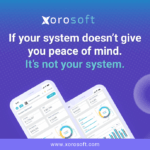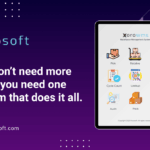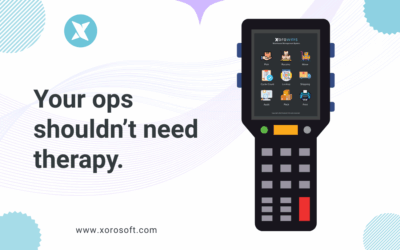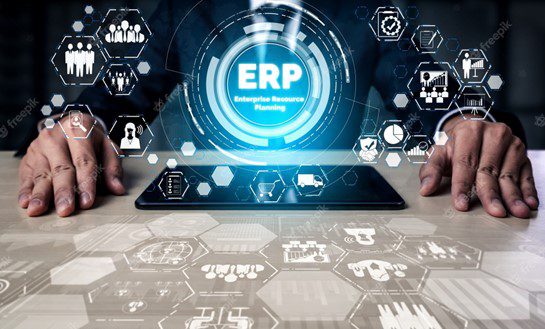
What is an ERP system?
As businesses grow and expand, managing various departments and processes becomes increasingly challenging. This is where an Enterprise Resource Planning (ERP) system comes into play. An ERP system is a comprehensive software solution that integrates all the key functions and processes of a business into a single, unified platform. It allows companies to streamline their operations, enhance productivity, and gain better control over their assets.
Implementing an ERP system provides numerous benefits to businesses of all sizes and across industries. One of the primary advantages is improved efficiency. By centralizing all data and processes, an ERP system eliminates the need for manual data entry and redundant tasks. This allows employees to focus on more value-added activities, leading to increased productivity. Additionally, an ERP system provides real-time visibility into various aspects of the business, such as inventory levels, sales performance, and financial data. This enables faster and more informed decision-making, leading to better outcomes.
Benefits of implementing an ERP system
The implementation of an ERP system brings a wide range of benefits to businesses. Firstly, it helps eliminate manual processes and automate repetitive tasks, reducing the chances of human error and saving valuable time. With an ERP system in place, businesses can achieve better inventory management, as it provides real-time visibility into stock levels, demand patterns, and supplier performance. This enables businesses to optimize their inventory levels, reduce carrying costs, and ensure timely availability of products to customers.
Furthermore, an ERP system facilitates better financial management. It integrates accounting functions with other departments, such as sales and procurement, allowing for seamless data flow and accurate financial reporting. This not only improves the accuracy of financial statements but also enables businesses to generate timely financial insights for better decision-making. Additionally, an ERP system enhances customer service by providing a centralized customer database, enabling businesses to track customer interactions, preferences, and purchase history. This empowers businesses to provide personalized and efficient customer service, leading to increased customer satisfaction and loyalty.
Key features of XoroERP
XoroERP, developed by Xorosoft, is an industry-leading ERP solution that offers a comprehensive suite of features to streamline asset management processes. One of the key features of XoroERP is its robust inventory management system. With XoroERP, businesses can manage their inventory levels, track stock movements, and automate replenishment processes. The system provides real-time visibility into inventory levels, allowing businesses to avoid stockouts and minimize carrying costs. Additionally, XoroERP offers advanced forecasting capabilities, enabling businesses to accurately predict demand and optimize their inventory levels accordingly.
Another standout feature of XoroERP is its accounting and financial management module. The system integrates all financial functions, such as accounts payable, accounts receivable, general ledger, and financial reporting, into a single platform. This allows for seamless data flow, eliminates redundant tasks, and ensures accurate financial reporting. XoroERP also provides comprehensive financial analysis tools, enabling businesses to generate real-time financial insights and make data-driven decisions. Moreover, the system supports multi-currency transactions and can handle complex financial scenarios, making it suitable for businesses operating globally.
How XoroERP can streamline asset management processes
Asset management is a critical aspect of business operations, and XoroERP excels in streamlining this process. With XoroERP, businesses can track and manage their assets throughout their lifecycle, from acquisition to disposal. The system allows for centralized asset data storage, providing easy access to information such as asset location, maintenance history, and depreciation schedules. This helps businesses optimize asset utilization, reduce maintenance costs, and ensure compliance with regulatory requirements.
XoroERP also offers powerful asset tracking capabilities. It enables businesses to track the movement of assets in real-time, whether they are located within a single facility or spread across multiple locations. This eliminates the need for manual tracking methods, such as spreadsheets or paper-based systems, and minimizes the risk of asset loss or theft. Additionally, XoroERP provides automated alerts and notifications for scheduled maintenance activities, ensuring that assets are well-maintained and downtime is minimized.
Implementing XoroERP: Step-by-step guide
Implementing XoroERP requires careful planning and execution. Here is a step-by-step guide to help you successfully implement XoroERP in your organization:
- Identify your business requirements: Begin by identifying your specific business requirements and goals. Determine which modules and features of XoroERP will be most beneficial to your organization. Engage key stakeholders from different departments to ensure their needs are considered.
- Select a project team: Form a dedicated project team comprising individuals from various departments who will be involved in the implementation process. Allocate roles and responsibilities to team members and establish clear communication channels.
- Map your business processes: Analyze and document your existing business processes. Identify areas of improvement and define the desired future state processes. This will serve as a blueprint for configuring XoroERP to align with your business requirements.
- Configure and customize XoroERP: Work closely with Xorosoft’s implementation team to configure XoroERP according to your business processes. Customize the system to match your specific terminology, workflows, and data requirements. Ensure that the system is properly integrated with other existing systems, such as CRM or HR software.
- Data migration and system testing: Migrate your existing data into XoroERP, ensuring its accuracy and integrity. Conduct comprehensive testing of the system to identify any issues or discrepancies. Validate the system against predefined test scenarios and ensure proper integration with other systems.
- Training and user adoption: Provide comprehensive training to your employees on how to use XoroERP effectively. This includes training sessions, user manuals, and ongoing support. Encourage user adoption by highlighting the benefits of the system and addressing any concerns or resistance.
- Go-live and post-implementation support: Once the system is ready, plan a controlled go-live process. Monitor the system closely during the initial period and provide post-implementation support to address any issues or questions that may arise. Continuously evaluate the system’s performance and gather feedback for further enhancements.
Integrating XoroERP with other systems
Integration with other systems is crucial for maximizing the benefits of XoroERP. Xorosoft recognizes the importance of seamless integration and offers robust integration capabilities. XoroERP can be easily integrated with other software systems, such as CRM, HR, and e-commerce platforms. This allows for the seamless flow of data across different systems, eliminating the need for manual data entry and ensuring data consistency.
Integration with CRM systems enables businesses to have a holistic view of customer interactions, sales orders, and customer support activities. This facilitates better customer relationship management and enables businesses to provide personalized customer experiences. Integration with HR systems streamlines employee management processes, such as onboarding, performance management, and payroll. This ensures accurate and up-to-date employee data within XoroERP, enabling efficient workforce planning and resource allocation.
XoroERP also offers integration with e-commerce platforms, enabling businesses to sync product information, orders, and inventory levels between their online store and XoroERP. This ensures real-time inventory visibility and prevents overselling or stockouts. Additionally, integration with financial systems allows for seamless data flow between XoroERP and the financial software, ensuring accurate financial reporting and eliminating manual reconciliations.
XoroERP for inventory management
Inventory management is a critical aspect of business operations, and XoroERP provides robust capabilities to optimize this process. With XoroERP’s inventory management module, businesses can gain real-time visibility into their inventory levels, track stock movements, and automate replenishment processes. The system enables businesses to accurately forecast demand based on historical data, sales trends, and seasonality, helping them optimize their inventory levels and reduce carrying costs.
XoroERP also offers advanced inventory control features, such as batch and serial number tracking, expiry date management, and stock valuation methods. This allows businesses to effectively manage perishable goods, track warranty periods, and calculate accurate cost of goods sold. The system provides alerts and notifications for low stock levels, enabling businesses to replenish inventory in a timely manner and avoid stockouts. Moreover, XoroERP supports multiple warehouses and provides visibility into inventory across different locations, facilitating efficient stock transfers and improved order fulfillment.
XoroERP for accounting and financial management
XoroERP’s accounting and financial management module is designed to streamline financial processes and provide accurate financial reporting. The module integrates all financial functions, such as accounts payable, accounts receivable, general ledger, and financial reporting, into a single platform. This eliminates the need for manual data entry and ensures data consistency across different departments.
With XoroERP, businesses can automate key financial processes, such as invoice creation, payment processing, and bank reconciliation. The system provides real-time visibility into financial data, enabling businesses to generate accurate financial statements and reports with just a few clicks. XoroERP also offers advanced financial analysis tools, such as profitability analysis, cash flow forecasting, and budgeting, allowing businesses to gain deeper insights into their financial performance.
Additionally, XoroERP supports multi-currency transactions and enables businesses to manage complex financial scenarios, such as intercompany transactions, consolidation, and foreign exchange gains or losses. The system ensures compliance with accounting standards and regulatory requirements, providing businesses with peace of mind.
XoroERP customer success stories
XoroERP has been successfully implemented by numerous businesses across industries, helping them streamline their asset management processes and achieve operational excellence. One such success story is XYZ Corporation, a manufacturing company that experienced significant challenges in managing their inventory and financial processes. After implementing XoroERP, XYZ Corporation achieved better inventory control, reduced stockouts, and improved order fulfillment. The system also provided accurate financial data, enabling the company to make informed decisions and drive profitability.
Another success story is ABC Retail, a leading e-commerce company. ABC Retail faced issues with inventory synchronization between their online store and backend systems, resulting in overselling and customer dissatisfaction. With XoroERP’s seamless integration capabilities, ABC Retail achieved real-time inventory visibility and automated order processing. This enabled the company to deliver a superior customer experience, improve operational efficiency, and increase sales.
Choosing the right ERP solution for your business
Selecting the right ERP solution for your business is crucial for a successful implementation. When evaluating ERP solutions, consider factors such as your specific business requirements, scalability, ease of use, customization options, integration capabilities, and vendor reputation. It is important to involve key stakeholders from different departments in the decision-making process and conduct thorough research, including product demonstrations and customer references.
XoroERP, developed by Xorosoft, is an ideal choice for businesses looking to streamline their asset management processes. With its comprehensive suite of features, seamless integration capabilities, and proven customer success stories, XoroERP offers a robust solution to optimize your business operations.
Conclusion
Implementing an ERP system, such as XoroERP, can revolutionize the way businesses manage their assets. From streamlining inventory management processes to enhancing financial control, XoroERP provides a comprehensive solution to drive operational efficiency and achieve better business outcomes. By following a step-by-step implementation guide and leveraging the key features offered by XoroERP, businesses can streamline their asset management processes and gain a competitive edge in today’s dynamic business landscape.
Book a Demo with Xorosoft to discover how XoroERP can transform your asset management processes and take your business to new heights.