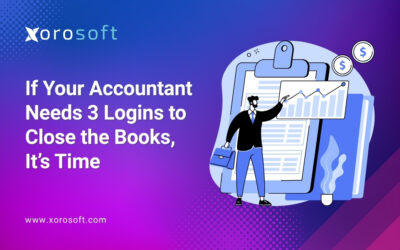Introduction to ERP Systems and Inventory Management
As a business owner or operations manager, you understand the critical role that effective inventory management plays in the overall success of your organization. Enterprise Resource Planning (ERP) systems have become an indispensable tool in streamlining this process, providing a centralized platform to manage your company’s inventory, sales, and financial data.
In this comprehensive guide, we will delve into the world of ERP systems, with a particular focus on the reorder point functionality offered by XoroERP. We’ll explore how this powerful feature can help you optimize your inventory management, reduce costs, and improve your overall operational efficiency.
Understanding the Reorder Point Functionality in ERP Systems
The reorder point (ROP) functionality in an ERP system is a crucial component of effective inventory management. It helps businesses determine the optimal time to reorder stock, ensuring that they maintain the right level of inventory to meet customer demand without tying up valuable capital in excess stock.
The reorder point is typically calculated based on factors such as:
- Average daily or weekly sales
- Lead time for replenishing inventory
- Safety stock levels to account for unexpected fluctuations in demand
By setting accurate reorder points, you can streamline your purchasing and procurement processes, minimize stockouts, and optimize your cash flow.
Benefits of Implementing Reorder Point Functionality in XoroERP
Integrating the reorder point functionality into your XoroERP system can unlock a host of benefits for your business, including:
- Improved Inventory Visibility: XoroERP’s reorder point feature provides real-time visibility into your current inventory levels, helping you make informed decisions about when to replenish stock.
- Reduced Inventory Costs: By automating the reorder process and maintaining optimal stock levels, you can minimize the carrying costs associated with excess inventory and avoid the expenses of stockouts.
- Enhanced Customer Satisfaction: With the right inventory levels in place, you can consistently meet customer demand and provide a seamless purchasing experience, leading to improved customer loyalty and repeat business.
- Streamlined Procurement Processes: The reorder point functionality in XoroERP simplifies your purchasing and procurement workflows, allowing you to focus on other strategic initiatives.
- Improved Cash Flow Management: By optimizing your inventory levels, you can free up capital that would otherwise be tied up in excess stock, improving your overall cash flow and financial flexibility.
Key Features and Capabilities of XoroERP’s Reorder Point Functionality
XoroERP’s reorder point functionality offers a comprehensive set of features to help you streamline your inventory management processes:
- Automated Reorder Alerts: The system can be configured to automatically generate reorder alerts based on pre-defined thresholds, ensuring that you never miss a replenishment opportunity.
- Customizable Reorder Calculations: XoroERP allows you to tailor the reorder point formula to your specific business needs, taking into account factors such as lead time, safety stock, and minimum order quantities.
- Integrated Purchasing Workflows: The reorder point functionality seamlessly integrates with XoroERP’s purchasing module, enabling you to generate purchase orders with a few clicks.
- Inventory Forecasting: XoroERP’s advanced analytics and reporting capabilities provide insights into historical sales trends and demand patterns, helping you accurately forecast future inventory requirements.
- Multi-Location Support: The system can manage reorder points across multiple warehouses or distribution centers, ensuring consistent inventory levels and streamlined replenishment processes.
How to Set Up and Configure Reorder Points in XoroERP
Implementing the reorder point functionality in XoroERP is a straightforward process that involves the following steps:
- Define Inventory Items: Begin by ensuring that all your inventory items are accurately categorized and set up within the XoroERP system.
- Establish Reorder Point Thresholds: Determine the appropriate reorder point and reorder quantity for each inventory item based on your historical sales data, lead times, and desired safety stock levels.
- Configure Reorder Point Settings: Within the XoroERP system, navigate to the inventory management module and input the reorder point and reorder quantity values for each item.
- Enable Reorder Point Alerts: Set up automated alerts to notify your purchasing team when inventory levels reach the defined reorder point, ensuring timely replenishment.
- Monitor and Adjust Reorder Points: Regularly review your inventory data and sales trends, and make adjustments to the reorder points as necessary to maintain optimal stock levels.
By following these steps, you can seamlessly integrate the reorder point functionality into your XoroERP system and start reaping the benefits of improved inventory management.
Best Practices for Optimizing Inventory Management with XoroERP
To maximize the effectiveness of XoroERP’s reorder point functionality, consider implementing the following best practices:
- Conduct Regular Inventory Audits: Regularly reconcile your physical inventory with the data in your XoroERP system to ensure accuracy and identify any discrepancies.
- Analyze Sales Patterns and Trends: Leverage XoroERP’s reporting and analytics capabilities to identify seasonal fluctuations, fast-moving items, and slow-moving inventory, which can inform your reorder point adjustments.
- Collaborate with Suppliers: Maintain open communication with your suppliers to stay informed about lead times, minimum order quantities, and any potential supply chain disruptions that may impact your reorder point calculations.
- Implement Inventory Classification: Categorize your inventory items based on factors such as revenue contribution, lead time, and criticality to your operations, and apply differentiated reorder point strategies for each class.
- Continuously Refine and Optimize: Regularly review and fine-tune your reorder point settings to ensure they align with your evolving business needs and market conditions.
By following these best practices, you can unlock the full potential of XoroERP’s reorder point functionality and drive sustainable improvements in your inventory management processes.
Integrating XoroERP’s Reorder Point Functionality with Accounting Systems
The reorder point functionality in XoroERP seamlessly integrates with your organization’s accounting systems, providing a comprehensive view of your financial and inventory data. This integration offers several benefits:
- Improved Cash Flow Management: By aligning your inventory replenishment with your accounting data, you can better forecast cash flow requirements and optimize your working capital.
- Streamlined Invoicing and Billing: The integration between XoroERP and your accounting system ensures accurate invoicing and billing, reducing the risk of errors or discrepancies.
- Enhanced Financial Reporting: The combined data from XoroERP’s reorder point functionality and your accounting system can provide deeper insights into your overall financial performance and inventory-related costs.
- Automated Inventory Valuation: XoroERP’s integration with your accounting system can automate the process of inventory valuation, ensuring accurate financial reporting and compliance.
- Seamless Data Synchronization: The bidirectional data flow between XoroERP and your accounting system helps maintain a single source of truth, reducing the need for manual data reconciliation.
By leveraging the integration capabilities of XoroERP’s reorder point functionality, you can achieve greater financial transparency, streamline your accounting processes, and make more informed business decisions.
Exploring Other Inventory Management Solutions Offered by Xorosoft ERP
In addition to the robust reorder point functionality, Xorosoft ERP offers a comprehensive suite of inventory management solutions to address the diverse needs of modern businesses:
- Inventory Tracking and Monitoring: Xorosoft ERP provides advanced inventory tracking tools, including barcode scanning, serial number management, and real-time stock level updates.
- Warehouse Management: The system’s warehouse management module helps you optimize storage, streamline picking and packing, and improve inventory accuracy across multiple locations.
- Demand Forecasting: Xorosoft ERP’s predictive analytics and machine learning algorithms can help you forecast future demand, enabling more accurate inventory planning and procurement.
- Inventory Optimization: The system’s inventory optimization features, such as ABC analysis and min-max replenishment strategies, can help you reduce excess stock, minimize stockouts, and improve overall inventory efficiency.
- Integrated Reporting and Analytics: Xorosoft ERP’s comprehensive reporting and analytics capabilities provide valuable insights into your inventory performance, allowing you to make data-driven decisions.
By exploring the full suite of inventory management solutions offered by Xorosoft ERP, you can unlock a holistic approach to streamlining your supply chain operations and driving sustainable business growth.
Conclusion: Streamlining Inventory Management with XoroERP’s Reorder Point Functionality
In today’s competitive business landscape, effective inventory management is a critical component of operational success. By leveraging the power of XoroERP’s reorder point functionality, you can transform your inventory management processes, reduce costs, and enhance customer satisfaction.
Through this comprehensive guide, we’ve explored the key features and benefits of XoroERP’s reorder point functionality, as well as the best practices for optimizing your inventory management strategies. By seamlessly integrating this functionality with your accounting systems and exploring the broader suite of inventory management solutions offered by Xorosoft ERP, you can unlock a new level of efficiency and drive sustainable growth for your business.
To learn more about how XoroERP’s reorder point functionality can streamline your inventory management processes, book a demo with Xorosoft today.