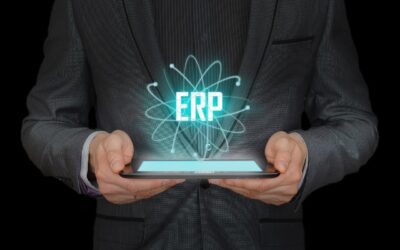Introduction to role-based security in ERP systems
In today’s digital landscape, data security has become paramount for organizations across various industries. One of the critical areas that require stringent security measures is Enterprise Resource Planning (ERP) systems. ERP systems are powerful tools that integrate various business functions, streamline processes, and centralize data. However, with the increasing volume of sensitive information stored in ERP systems, it has become crucial to implement robust security measures to protect against unauthorized access and data breaches.
Role-based security is an approach that focuses on controlling access to data and system functionalities based on the roles and responsibilities of individual users within an organization. This means that users are granted access only to the information and functions necessary for their specific job functions. By implementing role-based security in ERP systems, organizations can ensure that data remains secure and confidential, reducing the risk of data breaches and unauthorized access.
Importance of data security in ERP systems
Data security in ERP systems is of utmost importance due to the sensitive and confidential nature of the information stored within these systems. ERP systems hold data related to finances, customer information, employee records, intellectual property, and other critical business data. A security breach in an ERP system can have severe consequences, including financial loss, reputational damage, and legal implications.
With the rise in cyber threats and hacking attempts, organizations need to prioritize data security in their ERP systems. Role-based security provides a granular level of control, ensuring that users can only access the data and functions required for their specific roles. This minimizes the risk of unauthorized access and data exposure, protecting the organization’s sensitive information.
Understanding ERP systems and their components
Before delving into role-based security in ERP systems, let’s first gain a basic understanding of what ERP systems are and the components that make up these powerful tools.
An ERP system is a software solution that integrates various business functions and processes into a single, centralized system. It enables organizations to manage and automate tasks related to finance, human resources, supply chain management, manufacturing, customer relationship management, and more. ERP systems provide real-time visibility into business operations, streamline processes, and improve overall efficiency.
The components of an ERP system typically include:
- Core Modules: These modules form the foundation of an ERP system and include functionalities such as finance and accounting, human resources, inventory management, and supply chain management.
- Add-On Modules: Add-on modules enhance the core functionalities of an ERP system and cater to specific industry requirements. Examples include customer relationship management (CRM), project management, and manufacturing execution systems.
- Database: The database is where all the data within an ERP system is stored. It holds information related to customers, vendors, products, transactions, and more.
- User Interface: The user interface is the visual component of an ERP system that allows users to interact with the system. It provides a means for users to input and retrieve data, perform tasks, and access reports and analytics.
By understanding the components of an ERP system, we can better grasp the importance of role-based security in protecting the data housed within these systems.
Benefits of role-based security in ERP systems
Role-based security provides several benefits when implemented in ERP systems. Let’s explore some of these benefits:
- Granular Access Control: Role-based security allows organizations to define user roles and assign specific permissions and access levels based on those roles. This means that users can only access the data and functions relevant to their job responsibilities, reducing the risk of unauthorized access.
- Enhanced Data Confidentiality: By restricting access to sensitive data, role-based security ensures that only authorized personnel can view and manipulate confidential information. This helps maintain data confidentiality and protects against data breaches.
- Streamlined User Management: With role-based security, user management becomes more streamlined and efficient. Administrators can easily assign roles and permissions to new users, update access levels as job responsibilities change, and revoke access when needed.
- Audit Trail and Accountability: Role-based security enables organizations to track and monitor user activities within the ERP system. This creates an audit trail that can be used for compliance purposes, troubleshooting, and identifying any potential security breaches.
With these benefits in mind, it is clear that role-based security is a crucial aspect of data protection in ERP systems.
Features of Xorosoft ERP and its role-based security capabilities
Xorosoft ERP is a leading ERP solution that offers robust role-based security capabilities. Let’s explore some of the key features that make Xorosoft a reliable choice for organizations looking to enhance their data security.
- Role Assignment: Xorosoft ERP allows administrators to define user roles and assign specific permissions and access levels. This ensures that each user has the right level of access to perform their job functions efficiently while maintaining data security.
- Data Encryption: Xorosoft ERP encrypts data at rest and in transit, ensuring that sensitive information remains protected from unauthorized access. This encryption provides an additional layer of security, especially when data is being transferred between different modules or accessed remotely.
- Two-Factor Authentication: Xorosoft ERP supports two-factor authentication, adding an extra layer of security during the login process. This helps prevent unauthorized access even if someone has obtained login credentials.
- Access Controls: Xorosoft ERP enables organizations to implement fine-grained access controls, allowing administrators to define access permissions at a granular level. This ensures that users can only access the data and functions necessary for their specific roles, reducing the risk of data breaches.
- Audit Trail: Xorosoft ERP maintains a comprehensive audit trail that records all user activities within the system. This allows organizations to track and monitor user actions, providing visibility and accountability.
By leveraging these role-based security capabilities, Xorosoft ERP empowers organizations to protect their data while maximizing the benefits of an integrated ERP system.
Implementing role-based security in Xorosoft ERP
Implementing role-based security in Xorosoft ERP is a straightforward process that involves the following steps:
- Identify Roles: Start by identifying the various roles within your organization and the corresponding job functions. This will help determine the access levels and permissions required for each role.
- Define Permissions: Once roles have been identified, define the specific permissions and access levels for each role. This includes determining which modules, data, and functions each role should have access to.
- Assign Roles: Assign the defined roles to individual users within the Xorosoft ERP system. Ensure that each user is assigned the appropriate role based on their job responsibilities.
- Regularly Review and Update: It is essential to regularly review and update the role assignments and permissions as job responsibilities change within the organization. This will ensure that access levels remain up to date and aligned with the current requirements.
By following these steps, organizations can effectively implement role-based security in Xorosoft ERP, safeguarding their data and minimizing the risk of unauthorized access.
Role-based security in inventory management systems
Inventory management is a critical aspect of many businesses, and ensuring data security within the inventory management module of an ERP system is crucial. Role-based security plays a vital role in controlling access to inventory-related information and functions.
By implementing role-based security in the inventory management module of Xorosoft ERP, organizations can ensure that only authorized personnel can view and manage inventory data. This helps prevent data manipulation, theft, or unauthorized access to sensitive inventory information.
With role-based security, organizations can define roles such as “Inventory Manager” or “Warehouse Supervisor” and assign specific permissions related to inventory management tasks. This ensures that users can only access the relevant functions, such as viewing inventory levels, creating purchase orders, or performing stock transfers.
Role-based security in accounting modules of ERP systems
Accounting modules within ERP systems contain sensitive financial data that requires strict security measures. Role-based security plays a significant role in protecting this data and ensuring that only authorized personnel can access and manipulate financial information.
In Xorosoft ERP, role-based security allows organizations to define roles such as “Accounts Payable Clerk” or “Financial Controller” and assign specific permissions related to accounting tasks. This ensures that users can only access the necessary functions, such as entering financial transactions, generating financial reports, or approving payments.
By implementing role-based security in the accounting modules of Xorosoft ERP, organizations can maintain the integrity and confidentiality of their financial data, reducing the risk of fraud or unauthorized access.
Best practices for maintaining data security in ERP systems
In addition to implementing role-based security, organizations should adopt the following best practices to maintain data security in ERP systems:
- Regular Security Updates: Keep the ERP system and all associated software up to date with the latest security patches and updates. This helps protect against known vulnerabilities and ensures that the system is equipped with the latest security features.
- User Training and Awareness: Provide comprehensive training to users on data security best practices, including password hygiene, recognizing phishing attempts, and the importance of maintaining data confidentiality. Regularly reinforce these practices to ensure that users remain vigilant.
- Strong Password Policies: Enforce strong password policies, including the use of complex passwords and regular password changes. Implement multi-factor authentication wherever possible to add an extra layer of security.
- Regular Data Backups: Implement a regular data backup strategy to ensure that critical data can be restored in the event of a security breach or data loss. Store backups in secure locations, both on-site and off-site, to protect against physical disasters and cyberattacks.
- Monitor User Activities: Regularly monitor user activities within the ERP system to detect any unusual behavior or potential security breaches. Implement real-time alerts to notify administrators of any suspicious activities.
By following these best practices, organizations can enhance the overall security of their ERP systems and protect their valuable data.
Choosing the right ERP solution with robust role-based security features
When selecting an ERP solution for your organization, it is essential to choose a system that offers robust role-based security features. Xorosoft ERP, with its comprehensive role-based security capabilities, is an excellent choice for organizations looking to protect their data.
However, it is crucial to evaluate your organization’s specific requirements and ensure that the ERP solution you choose aligns with your business needs. Consider factors such as scalability, user-friendliness, integration capabilities, and ongoing support when making your decision.
By selecting the right ERP solution with robust role-based security features, organizations can safeguard their data, streamline business processes, and drive growth.
Conclusion: The future of business operations with ERP system workflow automation
In today’s competitive business landscape, businesses need to leverage technology to streamline their operations and gain a competitive edge. Implementing an ERP system with workflow automation is a powerful strategy to achieve this.
With features like inventory management, accounting automation, and workflow optimization, Xorosoft ERP offers a comprehensive solution for businesses looking to streamline their operations. By automating repetitive tasks, improving collaboration, and enhancing overall efficiency, businesses can achieve better control, higher productivity, and increased profitability.
To experience the benefits of Xorosoft ERP and workflow automation firsthand, book a demo with Xorosoft today. Take the first step towards streamlining your business operations and embracing the future of workflow automation.