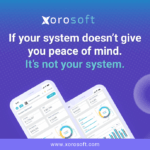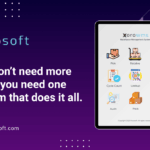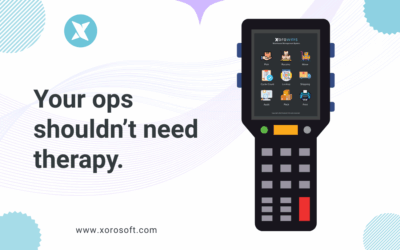Introduction to ERP Systems for Small to Medium Enterprises
As a business owner, you are constantly seeking ways to optimize your operations and maximize your return on investment (ROI). One powerful tool that can help you achieve these goals is an ERP system. ERP, which stands for Enterprise Resource Planning, is a software solution that integrates various business functions into a single system. In this article, I will discuss the key benefits of implementing an ERP system in your small to medium enterprise (SME) and how it can help you streamline your operations, enhance financial management, and improve overall business processes.
Key Benefits of Implementing an ERP System
Implementing an ERP system in your SME can bring numerous benefits to your business. Firstly, it provides you with a centralized platform that consolidates all your data, making it easier to access and analyze. This not only improves decision-making but also allows for better collaboration and communication across different departments. Additionally, an ERP solution eliminates the need for manual data entry and reduces the chances of errors, saving you time and resources.
Another significant advantage of an ERP system is its ability to streamline inventory management. With an ERP solution, you can accurately track your inventory levels in real-time, ensuring that you always have the right products in stock. This not only helps prevent stockouts and backorders but also minimizes carrying costs and improves customer satisfaction. Furthermore, an ERP system can generate detailed reports and forecasts, enabling you to make data-driven decisions regarding inventory planning and procurement.
Understanding Xorosoft ERP: Features and Capabilities
One of the leading ERP systems in the market is Xorosoft ERP. Xorosoft offers a comprehensive solution that caters specifically to the needs of SMEs. It comes with a wide range of features and capabilities that can help you streamline your operations and improve your bottom line.
One of the key features of Xorosoft ERP is its robust inventory management system. With Xorosoft ERP, you can track and manage your inventory across multiple locations, set up automatic reordering, and monitor stock levels in real-time. This ensures that you always have the right products in stock, minimizing the risk of stockouts and optimizing your inventory turnover.
In addition to inventory management, Xorosoft ERP also offers powerful accounting capabilities. It provides a complete financial management solution, allowing you to track expenses, create invoices, and generate financial reports with ease. Xorosoft ERP integrates with popular accounting software, making it seamless to manage your finances and ensure accurate and up-to-date financial information.
Streamlining Inventory Management with an ERP Solution
Efficient inventory management is crucial for SMEs to maintain a competitive edge in the market. With an ERP solution like Xorosoft ERP, you can streamline your inventory management processes and optimize your supply chain.
One of the key benefits of using an ERP system for inventory management is the ability to track and monitor your inventory levels in real-time. Xorosoft ERP provides you with a centralized platform where you can view the status of your inventory across multiple locations. This allows you to identify any stock shortages or excesses promptly and take appropriate actions to avoid disruptions in your operations.
Another advantage of using Xorosoft ERP for inventory management is the automatic reordering feature. With Xorosoft ERP, you can set up reorder points for each product, and the system will generate purchase orders when the inventory falls below the specified level. This eliminates the need for manual monitoring and reordering, saving you time and resources.
Furthermore, Xorosoft ERP provides you with powerful reporting and analytics tools for inventory management. You can generate detailed reports on stock levels, turnover rates, and forecasted demand, enabling you to make data-driven decisions regarding inventory planning and procurement. This helps you optimize your inventory levels, reduce carrying costs, and improve overall operational efficiency.
Enhancing Financial Management with an ERP System
Accurate and timely financial management is essential for the success of any SME. With Xorosoft ERP, you can enhance your financial management processes and gain better control over your finances.
One of the key features of Xorosoft ERP is its comprehensive accounting module. With this module, you can easily track your expenses, create invoices, and generate financial reports. Xorosoft ERP integrates with popular accounting software, allowing you to seamlessly manage your finances and ensure accurate and up-to-date financial information.
In addition to basic accounting functions, Xorosoft ERP also offers advanced financial management capabilities. It enables you to set up budgeting and forecasting, monitor cash flow, and perform financial analysis. With these features, you can gain a deeper understanding of your financial performance and make informed decisions to improve profitability and cash flow.
Moreover, Xorosoft ERP provides you with real-time visibility into your financial data. You can access up-to-date financial reports and statements anytime, anywhere, allowing you to monitor your financial health and identify any issues or trends that require attention. This enables you to take timely action and make strategic financial decisions for your SME.
How Xorosoft ERP Can Improve Business Processes
Implementing Xorosoft ERP in your SME can significantly improve your business processes and drive operational efficiency. Here are some ways how Xorosoft ERP can help streamline your operations:
- Automating Routine Tasks: Xorosoft ERP automates routine tasks such as data entry, report generation, and order processing. This saves time and reduces the chances of errors, allowing your employees to focus on more value-added activities.
- Improving Collaboration: Xorosoft ERP provides a centralized platform where employees from different departments can access and share information. This improves communication and collaboration, leading to better coordination and productivity.
- Enhancing Customer Service: With Xorosoft ERP, you can store and access customer information in a centralized database. This enables you to provide personalized and timely customer service, resulting in higher customer satisfaction and loyalty.
- Streamlining Workflows: Xorosoft ERP allows you to map out and streamline your business processes. This ensures that tasks are executed in a logical and efficient manner, minimizing bottlenecks and delays.
- Enabling Data-Driven Decision Making: Xorosoft ERP provides you with real-time access to accurate and reliable data. This enables you to make informed decisions based on actual business performance and market trends, leading to better outcomes and competitive advantage.
Choosing the Right ERP System for Your Business
Choosing the right ERP system for your business is a critical decision that requires careful consideration. Here are some factors to consider when selecting an ERP system:
- Scalability: Ensure that the ERP system can scale with your business as it grows. Look for a system that can accommodate increased data volume, users, and transactions without compromising performance.
- Ease of Use: Consider the user-friendliness of the ERP system. It should have an intuitive interface and provide easy navigation and access to information.
- Functionality: Assess the functionality of the ERP system and ensure that it meets your specific business requirements. Look for features and capabilities that are essential for your industry and operations.
- Integration: Consider the ERP system’s ability to integrate with other software and systems that you currently use or plan to use in the future. Seamless integration ensures smooth data flow and eliminates the need for manual data entry and reconciliation.
- Vendor Support: Evaluate the vendor’s support services, including training, implementation assistance, and ongoing technical support. A reliable vendor should provide comprehensive support to ensure a successful ERP implementation.
By carefully evaluating these factors and selecting a reputable ERP system like Xorosoft ERP, you can make a well-informed decision and set your business up for success.
Implementing an ERP System: Best Practices and Considerations
Implementing an ERP system requires careful planning and execution to ensure a successful deployment. Here are some best practices and considerations to keep in mind:
- Define Clear Objectives: Clearly define your objectives and desired outcomes for implementing an ERP system. This will help guide your implementation strategy and measure the success of the project.
- Involve Key Stakeholders: Involve key stakeholders from different departments in the planning and implementation process. Their input and buy-in are essential for a successful ERP deployment.
- Data Migration and Clean-up: Prior to implementing the ERP system, ensure that your data is clean, accurate, and complete. This may involve data migration from legacy systems and data cleansing activities.
- Comprehensive Training: Provide comprehensive training to your employees to ensure they are proficient in using the ERP system. This will help maximize user adoption and minimize resistance to change.
- Phased Implementation: Consider a phased implementation approach where you roll out the ERP system in stages. This allows for better control, testing, and user feedback, reducing the risk of disruption to your operations.
- Continuous Improvement: ERP implementation is not a one-time event but an ongoing process. Continuously monitor and evaluate the system’s performance, gather user feedback, and make necessary adjustments to optimize its effectiveness.
By following these best practices and considerations, you can ensure a smooth and successful implementation of your chosen ERP system.
Maximizing ROI with Xorosoft ERP
Maximizing your ROI is a top priority for any SME. With Xorosoft ERP, you can unleash the power of ERP systems and achieve significant improvements in your operations, financial management, and overall business processes. By streamlining your inventory management, enhancing your financial management, and improving your business processes, you can optimize your operations, reduce costs, and drive profitability.
To experience the benefits of Xorosoft ERP firsthand, I encourage you to book a demo with our team. Our experts will guide you through the features and capabilities of Xorosoft ERP and show you how it can transform your SME. Don’t miss out on this opportunity to unlock the full potential of your business with Xorosoft ERP.
Conclusion: Unleashing the Power of ERP Systems for Small to Medium Enterprises
In conclusion, ERP systems have the power to revolutionize the way SMEs operate. By implementing an ERP system like Xorosoft ERP, you can streamline your operations, enhance financial management, and improve overall business processes. With its robust features and capabilities, Xorosoft ERP can help you optimize your inventory management, drive better financial performance, and make data-driven decisions. Through real-life case studies, we have seen how Xorosoft ERP has delivered tangible benefits to SMEs across various industries. By choosing the right ERP system, following best practices, and maximizing user adoption, you can unleash the power of ERP systems and maximize your ROI. Don’t wait any longer – book a demo with Xorosoft today and take your SME to new heights of success.