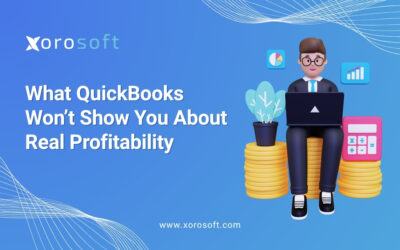Introduction to workflow automation in ERP systems
As businesses continue to evolve and grow, the need for efficient and streamlined processes becomes paramount. This is where Enterprise Resource Planning (ERP) systems come into play. These robust software solutions offer a range of functionalities to help organizations manage their core business operations effectively. One such feature that has gained significant attention is workflow automation.
Workflow automation in ERP systems, such as XoroERP, involves the use of technology to automate repetitive tasks and optimize processes. By eliminating manual intervention, businesses can achieve increased efficiency, reduced costs, and improved accuracy. However, it is essential to carefully consider the pros and cons of workflow automation in XoroERP before implementing it in your organization.
Understanding the benefits of workflow automation in XoroERP
One of the primary advantages of workflow automation in XoroERP is the significant time savings it offers. By automating routine tasks, employees can focus on more strategic activities that require critical thinking and decision-making. This not only enhances productivity but also allows businesses to achieve faster turnaround times.
Additionally, workflow automation in XoroERP streamlines communication and collaboration across departments. With automated workflows, information flows seamlessly between different stakeholders, eliminating the need for manual handovers or email exchanges. This promotes transparency, reduces errors, and ensures that everyone is on the same page.
Moreover, XoroERP’s workflow automation provides real-time visibility into business processes. Managers can easily track the status of tasks, identify bottlenecks, and make informed decisions based on accurate data. This level of transparency enables organizations to optimize their operations, identify areas for improvement, and drive continuous growth.
Exploring the drawbacks of workflow automation in XoroERP
While workflow automation offers numerous benefits, it is crucial to be aware of the potential drawbacks as well. One of the main concerns is the initial investment required to implement XoroERP’s workflow automation features. Depending on the complexity of your business processes, customization and integration may be necessary, which can incur additional costs.
Another challenge that organizations may face is the resistance to change from employees. Introducing workflow automation in XoroERP may disrupt established routines and require individuals to adapt to new ways of working. Proper change management and employee training are crucial to ensure a smooth transition and maximize the benefits of automation.
It is also important to note that not all processes are suitable for automation. Complex decision-making tasks or those requiring human judgment may not be effectively automated, leading to potential errors or inefficiencies. Careful evaluation of your business processes is necessary to identify the best candidates for automation in XoroERP.
The role of XoroERP as a leading ERP system
XoroERP stands out as a leading ERP system due to its comprehensive set of features and user-friendly interface. With its modular design, XoroERP offers scalability and flexibility to meet the unique needs of businesses in various industries. From inventory management to accounting and beyond, XoroERP provides a holistic solution for streamlining operations.
One of XoroERP’s key strengths is its seamless integration capabilities. By integrating different departments and functions within an organization, XoroERP eliminates data silos and enhances cross-functional collaboration. This integration is particularly beneficial when implementing workflow automation, as it allows for smooth data flow and process optimization.
Furthermore, XoroERP’s intuitive dashboard provides users with a consolidated view of key performance indicators, enabling them to make data-driven decisions. The system also supports customization, allowing businesses to tailor workflows and processes to their specific requirements. This level of flexibility ensures that XoroERP can adapt to the evolving needs of organizations.
How workflow automation improves inventory management in XoroERP
Inventory management is a critical aspect of any business, and workflow automation in XoroERP can significantly enhance this function. By automating inventory-related processes, businesses can achieve real-time visibility into stock levels, streamline order fulfillment, and reduce the risk of stockouts or overstocking.
For example, XoroERP’s workflow automation can automate the process of generating purchase orders based on predefined inventory thresholds. When stock levels fall below a certain threshold, the system can automatically trigger a purchase order, ensuring timely replenishment. This not only saves time but also minimizes the risk of stockouts, improving customer satisfaction.
Additionally, workflow automation in XoroERP can facilitate efficient inventory tracking and reconciliation. By automatically updating inventory records when goods are received or shipped, businesses can maintain accurate inventory levels and reduce discrepancies. This eliminates the need for manual data entry and reduces the likelihood of errors.
Furthermore, XoroERP’s workflow automation can enable businesses to implement advanced inventory optimization techniques, such as demand forecasting and just-in-time inventory management. By analyzing historical data and market trends, the system can automatically adjust reorder points and quantities, optimizing inventory levels and reducing carrying costs.
The impact of workflow automation on accounting processes in XoroERP
Accounting processes are critical for financial control and decision-making, and workflow automation in XoroERP can revolutionize this function. By automating repetitive accounting tasks, businesses can streamline their financial processes, improve accuracy, and enhance compliance.
One of the primary benefits of workflow automation in XoroERP is the reduction of manual data entry. By integrating with other modules, such as procurement or sales, the system can automatically capture relevant financial data, eliminating the need for manual input. This not only saves time but also reduces the risk of data entry errors.
Additionally, workflow automation in XoroERP can automate the generation of financial reports, such as balance sheets or income statements. By defining the desired report parameters and scheduling their generation, businesses can ensure timely and accurate reporting. This enables managers to make informed decisions based on up-to-date financial information.
Moreover, XoroERP’s workflow automation can enforce segregation of duties and enhance financial control. By defining approval workflows for financial transactions, the system ensures that appropriate authorization is obtained before processing. This reduces the risk of fraud or unauthorized transactions, enhancing the overall integrity of the accounting processes.
Integrating workflow automation in XoroERP: Best practices and tips
To maximize the benefits of workflow automation in XoroERP, it is essential to follow best practices and consider some practical tips. Firstly, it is crucial to thoroughly assess your existing processes and identify areas that can be effectively automated. Start with low-risk and high-impact processes to build confidence and demonstrate the value of automation.
Secondly, involve key stakeholders from different departments in the design and implementation of workflow automation in XoroERP. This ensures that the automation solution meets the needs of all users and addresses specific pain points. Collaboration and communication are key to successful implementation and user adoption.
Thirdly, consider the scalability and flexibility of your workflow automation solution. As your business grows and evolves, you may need to modify or expand your automated processes. Choosing a system like XoroERP that offers customization and integration capabilities ensures that you can adapt to changing requirements without major disruptions.
Lastly, provide comprehensive training and support to your employees during the transition to workflow automation in XoroERP. Offer training sessions, user guides, and ongoing support to help them understand the new processes and overcome any challenges. This will facilitate a smooth transition and ensure the successful adoption of automation.
Maximizing efficiency with Xorosoft ERP: A case study
To showcase the real-world impact of workflow automation in XoroERP, let’s consider a case study of a manufacturing company implementing Xorosoft ERP. The company faced challenges in managing their production processes, inventory, and order fulfillment efficiently. By integrating workflow automation in Xorosoft ERP, they were able to achieve significant improvements.
Firstly, the company automated their production scheduling process, enabling real-time visibility into production timelines and resource allocation. This allowed them to optimize production efficiency, reduce lead times, and meet customer demand more effectively.
Secondly, Xorosoft ERP’s workflow automation improved their inventory management. By automating the generation of purchase orders based on predefined thresholds, they were able to maintain optimal stock levels and reduce the risk of stockouts or overstocking. This resulted in improved customer satisfaction and reduced carrying costs.
Lastly, workflow automation in Xorosoft ERP streamlined their order fulfillment process. By automating order processing, invoicing, and shipment notifications, they achieved faster order turnaround times, reduced errors, and improved customer communication. This led to increased customer loyalty and repeat business.
Alternatives to XoroERP for workflow automation in ERP systems
While XoroERP is a leading ERP system with robust workflow automation capabilities, there are alternative solutions available in the market. One such alternative is SAP ERP, which offers comprehensive workflow automation features and integration capabilities. SAP ERP is known for its scalability and industry-specific functionalities, making it suitable for organizations of all sizes and industries.
Another alternative is Oracle ERP Cloud, a cloud-based ERP system that provides end-to-end automation of business processes. With its intuitive user interface and advanced analytics capabilities, Oracle ERP Cloud offers a seamless workflow automation experience. It also integrates well with other Oracle Cloud solutions, providing a holistic enterprise solution.
Other notable alternatives include Microsoft Dynamics 365 and NetSuite ERP. Both systems offer workflow automation features and integration capabilities, catering to the needs of different industries. Microsoft Dynamics 365 emphasizes its seamless integration with other Microsoft products, while NetSuite ERP focuses on its cloud-based architecture and scalability.
Conclusion: Making an informed decision about workflow automation in XoroERP
In conclusion, workflow automation in XoroERP offers numerous benefits for businesses seeking to maximize efficiency and streamline their operations. From time savings to improved accuracy and enhanced collaboration, the advantages of automation are compelling. However, it is essential to carefully consider the potential drawbacks, such as initial investment and employee resistance, before implementing workflow automation.
By understanding the role of XoroERP as a leading ERP system and its specific capabilities in inventory management and accounting, businesses can make informed decisions about workflow automation. Following best practices and considering practical tips for integration ensures a successful implementation. Additionally, exploring alternatives to XoroERP, such as SAP ERP or Oracle ERP Cloud, allows organizations to evaluate multiple options before making a final decision.
To experience the power of workflow automation in XoroERP firsthand, book a demo with Xorosoft today. Discover how XoroERP can revolutionize your business processes, maximize efficiency, and drive growth.