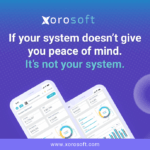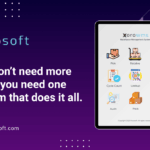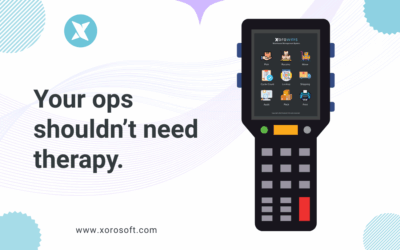Introduction to ERP Systems
In today’s fast-paced business landscape, organizations are constantly striving to find ways to maximize efficiency and profitability. One of the most effective solutions in achieving this goal is by implementing an Enterprise Resource Planning (ERP) system. An ERP system is a comprehensive software solution that integrates various business processes and functions into a centralized platform. This article will explore how an ERP system revolutionizes forecasting and demand planning, ultimately helping businesses streamline their operations and achieve greater success.
Understanding the Benefits of an ERP System
Before delving into the impact of an ERP system on forecasting and demand planning, it is essential to understand the key benefits it brings to businesses. An ERP system provides a unified view of the organization’s data and processes, enabling better decision-making and resource allocation. With all relevant information available in real-time, businesses can make more accurate forecasts and demand plans, reducing the risk of overstocking or understocking inventory.
Furthermore, an ERP system enhances collaboration and communication across different departments. By breaking down silos and promoting cross-functional integration, employees can work together seamlessly, sharing critical data and insights. This collaboration improves the accuracy of forecasting and demand planning, as all stakeholders have access to the same information and can contribute their expertise.
Revolutionizing Forecasting and Demand Planning with an ERP System
One of the key areas where an ERP system revolutionizes business operations is forecasting and demand planning. Traditionally, these processes have been time-consuming and prone to errors due to manual data entry and fragmented systems. However, with an ERP system in place, businesses can automate these processes, saving time and increasing accuracy.
An ERP system leverages advanced algorithms and predictive analytics to analyze historical data, market trends, and customer behaviors. This analysis enables businesses to make more accurate demand forecasts, ensuring that the right products are available at the right time. By accurately predicting demand patterns, businesses can optimize their inventory levels, reducing carrying costs and avoiding stockouts or excess inventory.
Key Features of Xorosoft ERP Solution
Xorosoft ERP Solution is a leading provider of ERP systems, offering a range of key features that revolutionize forecasting and demand planning. One of the standout features is its advanced demand forecasting module, which utilizes machine learning algorithms to analyze historical sales data and market trends. This module provides businesses with accurate demand forecasts, enabling them to optimize their inventory levels and meet customer demands efficiently.
Another key feature of Xorosoft ERP Solution is its demand planning module. This module allows businesses to create demand plans based on accurate forecasts, taking into account factors such as seasonality, promotions, and market trends. By aligning inventory levels with anticipated demand, businesses can avoid stockouts and excess inventory, ultimately improving customer satisfaction and reducing costs.
Streamlining Inventory Management with an ERP System
Effective inventory management is essential for businesses to meet customer demands while minimizing costs. An ERP system plays a crucial role in streamlining inventory management processes, ensuring optimal levels of inventory at all times. With real-time visibility into inventory levels, businesses can accurately track stock movements, identify slow-moving or obsolete items, and make informed decisions on restocking.
Xorosoft ERP Solution offers a comprehensive inventory management system that enables businesses to streamline their inventory processes. The system provides real-time updates on stock levels, allowing businesses to monitor inventory accuracy and make informed decisions on reordering. Additionally, the system offers features such as automated stock replenishment, barcode scanning, and real-time demand monitoring, further enhancing inventory management efficiency.
Enhancing Accounting Processes with an ERP System
Accurate and timely financial data is crucial for businesses to make informed decisions and maintain financial stability. An ERP system integrates accounting functions into a centralized platform, eliminating the need for manual data entry and reducing the risk of errors. This integration enhances the accuracy and efficiency of accounting processes, ultimately improving overall financial management.
Xorosoft ERP Solution includes a robust accounting module that automates various accounting processes. The module provides features such as general ledger, accounts payable, accounts receivable, and financial reporting. By automating these processes, businesses can reduce manual errors, improve financial transparency, and generate accurate financial statements in real-time. This integration of accounting functions with other business processes enables businesses to have a holistic view of their financial health, facilitating better forecasting and demand planning.
Implementing Xorosoft ERP: A Step-by-Step Guide
Implementing an ERP system can be a complex process, but with the right approach, businesses can ensure a smooth transition and maximize the benefits. Here is a step-by-step guide to implementing Xorosoft ERP Solution:
- Needs Assessment: Identify the specific needs and requirements of your business. This includes analyzing existing processes, identifying pain points, and defining desired outcomes.
- Vendor Selection: Evaluate different ERP vendors, considering factors such as industry expertise, scalability, customer support, and cost. Choose Xorosoft ERP Solution based on its extensive features and reputation.
- Planning and Preparation: Develop a comprehensive implementation plan, including timelines, resource allocation, and training requirements. Prepare the necessary infrastructure and ensure all stakeholders are involved in the process.
- Data Migration: Migrate existing data into the ERP system, ensuring data integrity and accuracy. Cleanse and consolidate data to avoid duplicates and inconsistencies.
- Customization and Configuration: Customize the ERP system to align with your business processes and requirements. Configure modules, workflows, and user permissions to optimize system usage.
- Training and User Adoption: Provide comprehensive training to employees on how to use the ERP system effectively. Encourage user adoption by highlighting the benefits and addressing any concerns.
- Testing and Go-Live: Conduct thorough testing of the ERP system to ensure functionality and data accuracy. Once validated, schedule the go-live date and transition to the live system.
How Xorosoft ERP System Maximizes Efficiency and Profitability
Xorosoft ERP System maximizes efficiency and profitability through its comprehensive features and seamless integration of business processes. By automating tasks, eliminating manual errors, and providing real-time visibility, the system enables businesses to streamline their operations and make data-driven decisions.
One of the key ways Xorosoft ERP System enhances efficiency and profitability is by optimizing inventory management. With accurate demand forecasts and real-time inventory tracking, businesses can avoid stockouts and reduce carrying costs. This optimized inventory management leads to improved customer satisfaction, reduced waste, and increased profitability.
Additionally, Xorosoft ERP System enhances productivity by integrating various functions into a centralized platform. Employees can access critical information, collaborate seamlessly, and make informed decisions, eliminating bottlenecks and improving overall efficiency. The system’s automation capabilities further reduce manual tasks and free up resources, allowing employees to focus on value-added activities.
Choosing the Right ERP Solution for Your Business
When choosing an ERP solution for your business, it is essential to consider various factors to ensure the system meets your specific needs. Some key considerations include:
- Scalability: Choose an ERP solution that can scale with your business growth and handle increasing data volumes.
- Industry Expertise: Look for an ERP vendor with experience and expertise in your industry, as they will understand your unique challenges and requirements.
- Integration Capabilities: Ensure the ERP solution can seamlessly integrate with existing systems and third-party applications, maximizing efficiency and data accuracy.
- User-Friendliness: Opt for an ERP system with a user-friendly interface and intuitive navigation, facilitating user adoption and reducing training time.
- Customer Support: Select a vendor that offers robust customer support, including ongoing system maintenance, updates, and troubleshooting.
Conclusion: Embracing the Future of Forecasting and Demand Planning with Xorosoft ERP
In today’s competitive business landscape, maximizing efficiency and profitability is crucial for success. Xorosoft ERP Solution revolutionizes forecasting and demand planning, enabling businesses to optimize their operations and achieve greater success. By automating processes, providing real-time visibility, and integrating functions into a centralized platform, Xorosoft ERP Solution streamlines inventory management, enhances accounting processes, and ultimately maximizes efficiency and profitability. To experience the benefits of Xorosoft ERP Solution firsthand, book a demo with Xorosoft today.