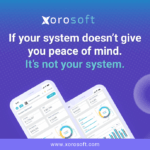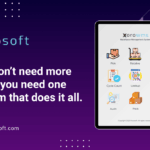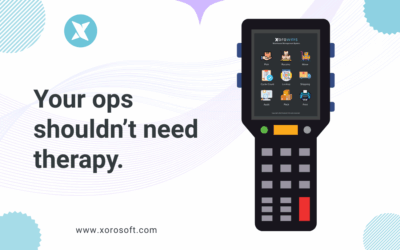Introduction to ERP Systems and their importance in business
In today’s fast-paced business environment, staying ahead of the competition requires efficient management and utilization of data. This is where Enterprise Resource Planning (ERP) systems come into play. An ERP system is a comprehensive software solution that integrates various business functions and processes, providing organizations with a unified platform to manage their operations effectively.
Implementing an ERP system offers numerous benefits for businesses. Firstly, it enhances productivity by automating repetitive tasks and streamlining workflows. By eliminating manual data entry and reducing human errors, an ERP system enables employees to focus on more value-added activities. Additionally, an ERP system facilitates better decision-making by providing real-time access to accurate and up-to-date information. With the ability to generate customized reports and dashboards, organizations can gain valuable insights into their operations, enabling them to make informed strategic decisions.
Benefits of implementing an ERP System
Implementing an ERP system brings a host of benefits to businesses of all sizes. Firstly, it improves efficiency by eliminating redundant processes and automating routine tasks. With an ERP system, organizations can achieve seamless integration across departments, enabling smooth flow of information and collaboration. This results in improved productivity, reduced operational costs, and increased customer satisfaction.
Another significant advantage of an ERP system is its ability to enhance data security and integrity. By centralizing data storage and implementing robust security measures, organizations can ensure the confidentiality and integrity of their critical information. This is particularly important in today’s digital landscape, where data breaches and cyber threats are on the rise.
Furthermore, an ERP system provides organizations with a competitive edge by enabling them to adapt to changing market conditions quickly. With real-time data analytics and reporting capabilities, businesses can monitor their performance and identify areas for improvement promptly. This agility allows organizations to respond to market demands faster, seize new opportunities, and stay ahead of the competition.
Understanding the features and capabilities of an ERP System
An ERP system offers a wide range of features and capabilities designed to streamline and optimize various business processes. These features include but are not limited to:
-
Inventory Management System: An ERP system provides organizations with a robust inventory management module, allowing them to track and manage their inventory in real-time. This ensures accurate stock levels, reduces the risk of stockouts or overstocking, and improves order fulfillment processes.
-
Accounting: An ERP system integrates all financial processes, including accounts payable, accounts receivable, general ledger, and financial reporting. This enables organizations to automate financial transactions, generate accurate financial statements, and comply with accounting standards and regulations.
-
Real-time data analytics and reporting: One of the key strengths of an ERP system is its ability to provide real-time access to accurate and comprehensive data. With built-in analytics and reporting tools, organizations can generate customized reports, dashboards, and key performance indicators (KPIs) to monitor their performance and make data-driven decisions.
Real-time data analytics and reporting with an ERP System
One of the most significant advantages of implementing an ERP system is the ability to access real-time data analytics and reporting. Traditional reporting methods often rely on manual data entry and are time-consuming, prone to errors, and lack accurate and up-to-date information. With an ERP system, organizations can eliminate these challenges and gain actionable insights from their data.
An ERP system provides real-time access to a centralized database, ensuring that all departments and stakeholders have access to the same accurate and up-to-date information. This eliminates data silos, fosters collaboration, and enables organizations to make informed decisions based on real-time data.
Furthermore, an ERP system offers robust reporting and analytics capabilities. Organizations can generate customized reports and dashboards, tailored to their specific needs and requirements. These reports can include various metrics, such as sales performance, inventory levels, financial indicators, and customer satisfaction. With real-time data analytics, organizations can track their performance, identify trends and patterns, and make proactive adjustments to their strategies.
How an ERP System improves inventory management
Inventory management is a critical aspect of any business, as it directly impacts customer satisfaction, cash flow, and overall profitability. An ERP system plays a crucial role in optimizing inventory management processes and ensuring efficient supply chain operations.
With an ERP system’s inventory management module, organizations can track inventory levels in real-time. This enables them to maintain optimal stock levels, reducing the risk of stockouts or overstocking. By having accurate and up-to-date information on inventory, organizations can improve order fulfillment processes, reduce lead times, and enhance customer satisfaction.
Additionally, an ERP system facilitates effective demand forecasting and planning. By analyzing historical data and market trends, organizations can predict future demand accurately and plan their procurement and production activities accordingly. This prevents excess inventory, minimizes carrying costs, and improves cash flow.
Moreover, an ERP system enables organizations to implement efficient warehouse management practices. With features such as barcode scanning, automated picking and packing, and real-time tracking, organizations can streamline their warehouse operations, reduce errors, and improve inventory accuracy.
Streamlining accounting processes with an ERP System
Accounting is a vital function for any organization, as it involves managing financial transactions, generating accurate financial statements, and complying with regulatory requirements. An ERP system streamlines accounting processes by integrating various financial functions into a centralized platform.
With an ERP system’s accounting module, organizations can automate financial transactions, such as accounts payable and accounts receivable. This reduces manual data entry, eliminates errors, and improves transaction processing speed.
Furthermore, an ERP system enables organizations to generate accurate and timely financial statements. By automating financial reporting, organizations can ensure compliance with accounting standards and regulations, such as Generally Accepted Accounting Principles (GAAP) or International Financial Reporting Standards (IFRS). This enhances transparency, facilitates auditing processes, and improves financial decision-making.
Additionally, an ERP system provides organizations with comprehensive financial analytics and reporting capabilities. By generating customized financial reports, organizations can analyze financial performance, identify cost-saving opportunities, and make informed budgeting and forecasting decisions.
Introduction to Xorosoft ERP – a comprehensive ERP solution
Xorosoft ERP is a comprehensive ERP solution designed to meet the diverse needs of modern businesses. With its robust features and modules, Xorosoft ERP enables organizations to streamline their operations, improve productivity, and gain valuable insights from their data.
Xorosoft ERP offers a wide range of features, including inventory management, accounting, sales and customer relationship management, procurement, production planning, human resources, and more. These modules are seamlessly integrated, ensuring smooth data flow across departments and enabling organizations to achieve operational excellence.
Moreover, Xorosoft ERP provides real-time data analytics and reporting capabilities, allowing organizations to monitor their performance and make data-driven decisions. With its intuitive user interface and customizable dashboards, Xorosoft ERP empowers employees at all levels to access the information they need, when they need it.
Key features and modules of Xorosoft ERP
Xorosoft ERP offers a comprehensive set of features and modules to address the specific needs of different industries and business functions. Some key features and modules include:
-
Inventory Management: Xorosoft ERP provides advanced inventory management capabilities, allowing organizations to track stock levels, manage warehouses, and optimize supply chain operations.
-
Accounting: Xorosoft ERP integrates all financial processes, including general ledger, accounts payable, accounts receivable, and financial reporting. This enables organizations to automate financial transactions, generate accurate financial statements, and comply with accounting standards.
-
Sales and Customer Relationship Management: Xorosoft ERP includes a robust sales and CRM module, enabling organizations to manage their sales pipeline, track customer interactions, and improve customer satisfaction.
-
Procurement: Xorosoft ERP streamlines procurement processes, from requisition to purchase order creation and supplier management. This ensures timely procurement of goods and services, reduces costs, and enhances supplier collaboration.
-
Production Planning: Xorosoft ERP offers comprehensive production planning capabilities, allowing organizations to optimize production schedules, allocate resources efficiently, and meet customer demands.
-
Human Resources: Xorosoft ERP includes a human resources module, enabling organizations to manage employee information, track attendance, and streamline HR processes.
How to choose the right ERP System for your business
Choosing the right ERP system for your business is a critical decision that requires careful evaluation and consideration. Here are some key factors to consider when selecting an ERP system:
-
Scalability: Ensure that the ERP system can accommodate the growth and evolving needs of your business. It should be flexible enough to handle increasing transaction volumes, additional users, and new business processes.
-
Industry-specific functionality: Look for an ERP system that offers industry-specific features and modules. This ensures that the system is tailored to your business requirements and can address the unique challenges of your industry.
-
Ease of integration: Consider the compatibility and ease of integration with your existing systems, such as CRM, e-commerce platforms, or third-party applications. Seamless integration eliminates data silos and facilitates data flow across different systems.
-
User-friendly interface: An intuitive and user-friendly interface is crucial for user adoption and productivity. The ERP system should have a clean and organized interface, with easy navigation and customizable dashboards.
-
Vendor reputation and support: Research the vendor’s reputation, customer reviews, and support services. Choose a vendor with a proven track record, excellent customer support, and a long-term commitment to product development and updates.
Implementing an ERP System – challenges and best practices
Implementing an ERP system can be a complex and challenging process. However, with proper planning and execution, organizations can overcome these challenges and achieve a successful implementation. Here are some best practices to consider:
-
Define clear objectives: Clearly define your business objectives and desired outcomes from the ERP system implementation. This will help guide the implementation process and ensure alignment with your business goals.
-
Establish a dedicated implementation team: Assign a dedicated team responsible for managing the implementation process. This team should include representatives from different departments and stakeholders, ensuring that all perspectives are considered.
-
Thoroughly assess data migration requirements: Data migration is a critical aspect of ERP system implementation. Ensure that you have a clear understanding of your data requirements and develop a comprehensive data migration plan to ensure a smooth transition.
-
Provide adequate training and support: Invest in training programs to ensure that employees are proficient in using the ERP system. This will help maximize user adoption and productivity. Additionally, provide ongoing support to address any issues or challenges that may arise during the implementation process.
-
Monitor and evaluate performance: Continuously monitor the performance of the ERP system after implementation. Regularly review key performance indicators and user feedback to identify areas for improvement and make necessary adjustments.
Conclusion – Unlock the power of real-time data analytics and reporting with an ERP System
In today’s data-driven business landscape, organizations need to leverage the power of real-time data analytics and reporting to gain a competitive edge. Implementing an ERP system, such as Xorosoft ERP, enables organizations to unlock this power and maximize business intelligence.
With an ERP system, organizations can streamline their operations, improve productivity, and make informed decisions based on real-time data. From inventory management to accounting, Xorosoft ERP offers a comprehensive set of features and modules to address the diverse needs of modern businesses.
To experience the benefits of Xorosoft ERP firsthand, book a demo with us today. Unlock the potential of your business with real-time data analytics and reporting at your fingertips.