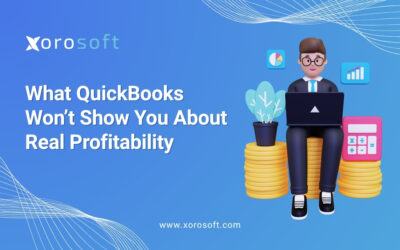Introduction to XoroERP’s Financial Management Modules
As businesses continue to evolve in the digital age, the need for efficient and integrated enterprise resource planning (ERP) systems becomes increasingly crucial. One of the key components of any comprehensive ERP solution is the financial management module. In this article, I will explore the strategies that can help you successfully implement XoroERP’s financial management modules into your organization’s operations. By understanding the benefits, key features, and best practices, you can ensure a seamless integration that leads to improved financial efficiency and overall business success.
Understanding the Benefits of Integrating Financial Management Modules into an ERP System
Integrating financial management modules into your ERP system offers a multitude of benefits for your organization. Firstly, it provides a centralized platform to manage and monitor financial transactions, eliminating the need for multiple systems and reducing the risk of errors. With XoroERP’s financial management modules, you gain real-time visibility into your financial data, enabling you to make informed decisions and drive financial growth.
Moreover, integrating financial management modules into your ERP system enhances data accuracy and integrity. By automating processes such as accounts receivable, accounts payable, and general ledger, you minimize human error and ensure that your financial records are up-to-date and accurate. This improves the reliability of your financial reports and facilitates compliance with regulatory requirements.
Key Features of XoroERP’s Financial Management Modules
XoroERP’s financial management modules offer a comprehensive set of features designed to streamline your organization’s financial processes. One of the key features is the robust inventory management system. With XoroERP, you can accurately track and manage your inventory, ensuring optimal stock levels and minimizing the risk of stockouts or overstocking. This integration between inventory management and financial management allows for seamless synchronization of data, providing you with accurate cost of goods sold and inventory valuation.
Another notable feature of XoroERP’s financial management modules is its powerful accounting capabilities. From accounts payable and accounts receivable to general ledger and financial reporting, XoroERP simplifies and automates your accounting processes. With real-time data integration, you can generate accurate financial statements, track cash flow, and monitor key financial metrics effortlessly.
Importance of Inventory Management in Financial Management
Effective inventory management is crucial for maintaining a healthy financial position. By integrating XoroERP’s financial management modules with inventory management, you can optimize your inventory levels, reduce carrying costs, and improve cash flow. XoroERP’s inventory management system allows you to track stock levels, monitor demand patterns, and automate reorder points, ensuring that you have the right amount of inventory at the right time.
Furthermore, by integrating inventory management with financial management, you can accurately calculate the cost of goods sold (COGS) and inventory valuation. This enables you to make data-driven decisions regarding pricing, promotions, and procurement, ultimately leading to improved profitability and customer satisfaction.
Streamlining Accounting Processes with XoroERP’s Financial Management Modules
XoroERP’s financial management modules offer a range of features that streamline your organization’s accounting processes. By automating tasks such as invoice generation, payment processing, and financial reconciliation, you can significantly reduce the time and effort required for these activities. This allows your finance team to focus on more strategic initiatives and value-added tasks.
Furthermore, XoroERP’s financial management modules provide real-time visibility into your organization’s financial performance. With customizable dashboards and reports, you can monitor key financial metrics, track cash flow, and analyze profitability. This enables you to make data-driven decisions and identify areas for improvement, ultimately enhancing your organization’s financial efficiency and competitiveness.
Best Practices for Implementing XoroERP’s Financial Management Modules
To ensure a successful implementation of XoroERP’s financial management modules, it is important to follow a set of best practices. Firstly, establish clear objectives and define key performance indicators (KPIs) that align with your organization’s strategic goals. This will help you measure the effectiveness of the implementation and track the desired outcomes.
Secondly, conduct a thorough analysis of your existing financial processes and identify areas that can be improved through the integration of XoroERP’s financial management modules. This will enable you to tailor the implementation to your organization’s specific needs and maximize the benefits.
Next, develop a comprehensive implementation plan that includes a timeline, resource allocation, and training requirements. Engage key stakeholders and ensure that everyone is aligned with the objectives and expectations of the implementation.
During the implementation process, regularly communicate with your team and provide training and support as needed. This will help address any concerns or challenges that arise and ensure a smooth transition to the new system.
Finally, continuously monitor and evaluate the performance of XoroERP’s financial management modules. Regularly review the KPIs and make adjustments as necessary to optimize the system’s effectiveness and drive ongoing financial efficiency.
Overcoming Common Challenges in Integrating Financial Management Modules
While implementing XoroERP’s financial management modules can bring numerous benefits, it is not without its challenges. One common challenge is resistance to change. Some employees may be hesitant to adopt new systems and processes, which can hinder the implementation. To overcome this challenge, it is crucial to involve employees from the outset, provide clear communication about the benefits of the integration, and offer comprehensive training and support.
Another challenge is data migration. When integrating financial management modules, it is essential to ensure that existing data is accurately transferred to the new system. This requires careful planning, data cleansing, and validation to maintain data integrity. Working closely with XoroERP’s implementation team and following their recommended data migration processes can help mitigate this challenge.
Training and Support for XoroERP’s Financial Management Modules
To maximize the benefits of XoroERP’s financial management modules, it is essential to provide adequate training and support to your team. XoroERP offers comprehensive training programs tailored to your organization’s needs, ensuring that your employees have the knowledge and skills to effectively utilize the system.
Additionally, XoroERP provides ongoing support through its customer service channels. Whether you have questions, encounter issues, or need assistance in optimizing the system’s performance, XoroERP’s support team is readily available to provide guidance and resolve any concerns.
Conclusion: Achieving Financial Efficiency with XoroERP’s Financial Management Modules
Integrating XoroERP’s financial management modules into your organization’s ERP system can significantly enhance your financial efficiency and overall business performance. By understanding the benefits, key features, and best practices, you can ensure a successful implementation that drives improved financial management, streamlined accounting processes, and optimized inventory management.
To experience the power of XoroERP’s financial management modules firsthand, book a demo with Xorosoft today. Discover how XoroERP can transform your organization’s financial operations and help you achieve your strategic goals.