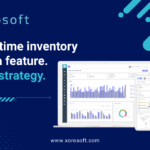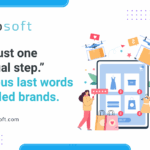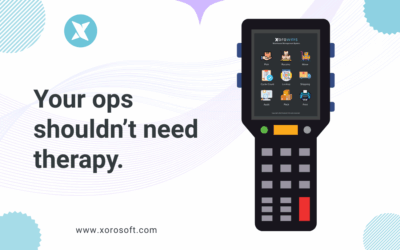Introduction to ERP Systems
In today’s fast-paced business landscape, efficiency and streamlined operations are paramount to success. As companies grow and expand, managing various aspects of their operations becomes increasingly complex. This is where an Enterprise Resource Planning (ERP) system comes into play, acting as a centralized hub for seamlessly integrating and automating core business processes.
An ERP system is a comprehensive software solution designed to manage and integrate critical functions such as accounting, finance, inventory management, supply chain, human resources, and customer relationship management. By consolidating these essential components into a unified platform, businesses can enhance operational efficiency, reduce redundancies, and gain real-time visibility into their operations.
Understanding the Need for a Seamless Transition
As businesses evolve and their requirements change, the need to transition to a more robust and feature-rich ERP system becomes increasingly apparent. QuickBooks, while a popular accounting software, may not provide the comprehensive functionality and scalability required for growing enterprises. This is where the decision to migrate to an advanced ERP system like XoroERP comes into play.
Transitioning from one system to another can be a daunting task, fraught with potential challenges and disruptions. However, a well-planned and seamless migration can minimize downtime, ensure data integrity, and ultimately position your business for long-term success and growth.
Benefits of Transitioning to an Advanced ERP System
Embracing an advanced ERP system like XoroERP can unlock a wealth of benefits for your organization:
- Increased Efficiency: By streamlining and automating processes, an ERP system eliminates manual interventions, reduces errors, and optimizes workflows, resulting in increased productivity and efficiency across your organization.
- Real-time Visibility: With a centralized database, you gain real-time visibility into critical business data, enabling informed decision-making and proactive management of operations.
- Scalability: As your business grows, an advanced ERP system can scale seamlessly, accommodating increasing demands and supporting your expanding operations without compromising performance.
- Improved Collaboration: By integrating various departments and functions, an ERP system fosters collaboration and communication, breaking down silos and promoting a cohesive organizational culture.
- Enhanced Reporting and Analytics: Advanced reporting and analytics capabilities within an ERP system provide valuable insights into key performance indicators, enabling data-driven decision-making and strategic planning.
Key Features and Capabilities of XoroERP
XoroERP is packed with a wide range of features and capabilities designed to empower businesses and drive operational excellence:
- Accounting and Financial Management: Comprehensive accounting and financial management tools, including general ledger, accounts receivable, accounts payable, and robust reporting capabilities.
- Inventory Management: Advanced inventory management features, such as multi-location inventory tracking, lot and serial number tracking, and real-time stock level monitoring.
- Supply Chain Management: Streamlined supply chain processes, including purchase order management, vendor management, and advanced forecasting and planning tools.
- Customer Relationship Management (CRM): Powerful CRM capabilities, enabling you to manage customer interactions, sales pipelines, and marketing campaigns effectively.
- Business Intelligence and Reporting: Robust reporting and analytics tools, providing valuable insights into key performance indicators and enabling data-driven decision-making.
- Multi-currency and Multi-language Support: XoroERP supports multiple currencies and languages, making it an ideal solution for businesses operating globally.
- Customization and Integration: With its flexible architecture, XoroERP can be customized to meet your unique business requirements and seamlessly integrated with third-party applications and systems.
Understanding the Migration Process
Migrating from QuickBooks to XoroERP is a structured process that requires careful planning and execution. At Xorosoft, we understand the complexities involved in such a transition and have developed a proven methodology to ensure a smooth and successful migration.
The migration process typically involves the following key steps:
- Assessment and Planning: Our experts will conduct a comprehensive assessment of your current QuickBooks setup, data structure, and business processes to develop a tailored migration plan.
- Data Preparation: We will work closely with you to ensure that your data is cleaned, validated, and prepared for seamless migration to XoroERP.
- Migration Execution: Our experienced team will execute the migration process, ensuring the accurate transfer of your data from QuickBooks to XoroERP while maintaining data integrity.
- Testing and Validation: Thorough testing and validation will be performed to ensure the accuracy and completeness of the migrated data, as well as the proper functioning of XoroERP within your business environment.
- User Training and Support: We provide comprehensive training and support to ensure your team is fully equipped to leverage the full potential of XoroERP, maximizing your return on investment.
Preparing Your Data for Migration
Proper data preparation is crucial for a successful migration from QuickBooks to XoroERP. Here are some key steps to ensure your data is ready for migration:
- Data Cleanup: Review and clean up your QuickBooks data to eliminate any inconsistencies, errors, or duplicates. This step is essential for maintaining data integrity during the migration process.
- Data Mapping: Our experts will work with you to map your QuickBooks data to the corresponding fields and structures within XoroERP, ensuring a seamless and accurate transfer of information.
- Data Validation: We will validate your data to ensure its accuracy and completeness before initiating the migration process, minimizing the risk of data loss or corruption.
- Data Backup: As a precautionary measure, we recommend creating a backup of your QuickBooks data to ensure you have a reliable fallback option if needed.
Step-by-Step Guide to Migrating from QuickBooks to XoroERP
Follow this step-by-step guide to ensure a smooth and successful migration from QuickBooks to XoroERP:
- Initiate the Migration Process: Contact our migration experts and provide them with the necessary information about your QuickBooks setup and data requirements.
- Data Assessment and Planning: Our team will conduct a comprehensive assessment of your QuickBooks data and develop a tailored migration plan based on your specific needs.
- Data Preparation: Work closely with our experts to clean up, validate, and prepare your data for migration, following the best practices outlined in the previous section.
- Migration Execution: Our experienced team will execute the migration process, carefully transferring your data from QuickBooks to XoroERP while maintaining data integrity.
- Testing and Validation: Thoroughly test and validate the migrated data within XoroERP to ensure its accuracy and completeness, as well as the proper functioning of the system within your business environment.
- User Training and Support: Participate in comprehensive training sessions provided by our experts to ensure your team is fully equipped to leverage the full potential of XoroERP.
- Go-Live: Once the migration is complete and your team is trained, you can confidently go live with XoroERP, leaving QuickBooks behind and embracing the power of an advanced ERP system.
Ensuring a Smooth Transition: Best Practices and Tips
To ensure a seamless transition from QuickBooks to XoroERP, we recommend following these best practices and tips:
- Communicate and Collaborate: Maintain open communication and collaboration with our migration experts throughout the process. Address any concerns or questions promptly to mitigate potential risks and ensure a smooth transition.
- Allocate Dedicated Resources: Assign dedicated resources from your team to work closely with our experts during the migration process. This will ensure efficient coordination and timely decision-making.
- Conduct User Training: Invest in comprehensive user training to ensure your team is well-equipped to leverage the full capabilities of XoroERP, maximizing its impact on your business operations.
- Develop a Contingency Plan: While we strive for a seamless migration, it’s always prudent to have a contingency plan in place to mitigate potential risks and ensure business continuity.
- Embrace Change Management: Transitioning to a new ERP system can be a significant change for your organization. Embrace change management practices to ensure a smooth adoption and minimize resistance from your team.
- Leverage Support Resources: Take advantage of the support resources provided by Xorosoft, including documentation, knowledge base articles, and dedicated support channels, to address any post-migration issues or queries.
Are you ready to take your business to new heights with XoroERP? Book a demo with Xorosoft today and experience the power of an advanced ERP system tailored to your unique needs. Our experts will guide you through the migration process, ensuring a seamless transition and unlocking the full potential of XoroERP for your organization.
Training and Support for XoroERP
At Xorosoft, we understand that the success of your XoroERP implementation relies heavily on the expertise and proficiency of your team. That’s why we offer comprehensive training and support services to ensure you get the most out of your investment.
Our training programs are designed to empower your users with the knowledge and skills necessary to navigate XoroERP seamlessly. We offer a range of training options, including:
- On-site Training: Our certified trainers can conduct hands-on training sessions at your premises, tailored to your specific business processes and requirements.
- Virtual Training: For your convenience, we also offer virtual training sessions, allowing your team to learn from the comfort of their own workstations.
- Self-paced Learning: Access our extensive library of online tutorials, video guides, and documentation to learn at your own pace and reinforce your understanding of XoroERP.
- Customized Training: If you have unique training needs, our experts can develop customized training programs to address your specific requirements.
In addition to training, we provide ongoing support to ensure you can maximize the value of XoroERP throughout its lifecycle. Our dedicated support team is available to assist you with any questions, issues, or customization requests you may have.
Conclusion: Embracing the Future with XoroERP
Transitioning from QuickBooks to XoroERP is a strategic move that positions your business for long-term success and growth. By embracing an advanced ERP system like XoroERP, you unlock a world of possibilities, including increased efficiency, real-time visibility, scalability, and enhanced collaboration.
At Xorosoft, we understand the complexities involved in such a transition and are committed to providing you with a seamless migration experience. Our proven methodology, combined with our team of experts and comprehensive training and support services, ensures a smooth and successful transition from QuickBooks to XoroERP.
Don’t let outdated systems hold you back. Embrace the future with XoroERP and unlock the full potential of your business. Contact us today to initiate your migration journey and experience the power of an advanced ERP system tailored to your unique needs.