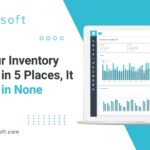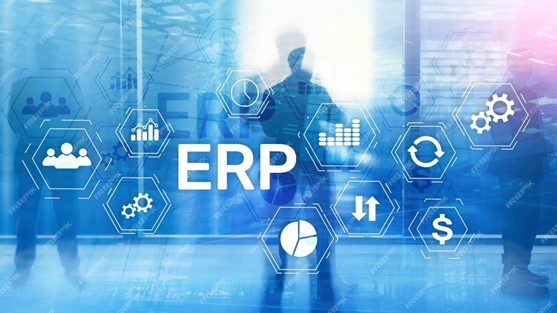
Introduction to ERP systems
As businesses grow and expand, the need for efficient management systems becomes imperative. Enterprise Resource Planning (ERP) systems have emerged as a comprehensive solution to streamline various business processes. An ERP system integrates different modules, such as customer relationship management (CRM), inventory management, and accounting, into a unified platform. In this comprehensive guide, we will delve into the pros and cons of XoroERP’s CRM module, a key component of their ERP solution, to help you evaluate the right ERP system for your business.
Understanding the importance of a CRM module in an ERP system
A CRM module is a crucial component of an ERP system as it enables businesses to effectively manage customer interactions and relationships. XoroERP’s CRM module offers a range of features to enhance customer engagement and improve overall sales and marketing efforts. With XoroERP’s CRM, you can track customer interactions, analyze customer behavior, and develop personalized marketing campaigns. Additionally, the CRM module allows for seamless integration with other modules, providing a holistic view of customer data across the organization.
Overview of XoroERP’s CRM module
XoroERP’s CRM module is designed to empower businesses with comprehensive customer relationship management capabilities. The module offers a user-friendly interface and a wide array of features to enhance customer engagement and drive sales growth. With XoroERP’s CRM, you can efficiently manage customer contacts, track sales opportunities, and automate marketing campaigns. The system also provides real-time analytics and reporting tools, enabling businesses to gain valuable insights into customer behavior and make data-driven decisions.
Pros of using XoroERP’s CRM module
- Enhanced Customer Engagement: XoroERP’s CRM module enables businesses to establish and nurture meaningful relationships with customers. The system offers features like contact management, lead scoring, and email automation, allowing for personalized interactions and targeted marketing campaigns.
- Streamlined Sales Process: XoroERP’s CRM module facilitates efficient management of sales opportunities, from lead generation to deal closure. The module provides a centralized database of leads and prospects, allowing sales teams to track their progress, prioritize leads, and convert them into customers.
- Integrated Marketing Automation: XoroERP’s CRM module incorporates marketing automation tools, making it easier for businesses to execute and track marketing campaigns. From email marketing to social media integration, the module enables businesses to automate repetitive marketing tasks and measure campaign effectiveness.
Cons of using XoroERP’s CRM module
- Customization Limitations: While XoroERP’s CRM module offers a range of features, it may have limitations when it comes to customization. Some businesses may require specific workflows or fields that are not easily configurable within the module.
- Learning Curve: As with any new system, there may be a learning curve associated with XoroERP’s CRM module. Businesses will need to allocate time and resources for training employees to effectively use the system and maximize its potential.
- Scalability: XoroERP’s CRM module may have limitations in terms of scalability for larger businesses with complex sales processes and a high volume of customer data. It is essential to evaluate whether the module can handle the growing needs of your business in the long run.
Evaluating the right ERP system for your business
When evaluating an ERP system for your business, it is essential to consider key factors that align with your specific requirements. Here are some aspects to consider during the selection process:
- Scalability: Ensure the ERP system can accommodate the growth and future needs of your business.
- Integration Capabilities: Evaluate the system’s ability to integrate with existing software and systems used in your organization.
- Customization Options: Assess the flexibility of the ERP system to adapt to your unique business processes and workflows.
- User-Friendliness: Consider the ease of use and intuitive interface of the ERP system to minimize training and adoption challenges.
- Support and Maintenance: Evaluate the level of support and maintenance provided by the ERP vendor, including updates and technical assistance.
Key features to consider in an ERP system
When selecting an ERP system, it is crucial to assess the key features that align with your business needs. Some essential features to consider are:
- Centralized Database: An ERP system should provide a centralized database to store and access critical business data across different modules.
- Real-time Reporting and Analytics: Look for an ERP system that offers robust reporting and analytics capabilities to gain valuable insights and make data-driven decisions.
- Inventory Management: If your business relies heavily on inventory management, ensure the ERP system has comprehensive inventory control features to optimize stock levels and streamline supply chain processes.
- Accounting Integration: Consider the integration of accounting modules within the ERP system to streamline financial processes, such as invoicing, accounts payable, and general ledger management.
Comparing XoroERP’s CRM module with other ERP solutions
While XoroERP’s CRM module has its own set of advantages and disadvantages, it is essential to compare it with other ERP solutions in the market. Evaluate different ERP systems based on your business requirements, considering factors like pricing, scalability, customization options, and customer reviews. Request demos and gather feedback from users to make an informed decision.
Xorosoft ERP’s other modules – inventory management system and accounting
Apart from the CRM module, XoroERP offers additional modules for inventory management and accounting. These modules seamlessly integrate with the CRM module, providing a comprehensive ERP solution. XoroERP’s inventory management system enables businesses to optimize stock levels, track inventory movements, and streamline supply chain processes. The accounting module automates financial workflows, including invoicing, billing, and financial reporting, ensuring accurate and efficient financial management.
Conclusion and final thoughts on XoroERP’s CRM module
XoroERP’s CRM module offers a range of features to enhance customer engagement and improve sales and marketing efforts. However, it is crucial to evaluate the pros and cons, considering your business requirements and long-term goals. When selecting an ERP system, take into account key features like scalability, integration capabilities, customization options, and user-friendliness. Consider comparing XoroERP’s CRM module with other ERP solutions to make an informed decision. To explore XoroERP’s capabilities firsthand, book a demo with Xorosoft today and take a step towards streamlining your business processes.