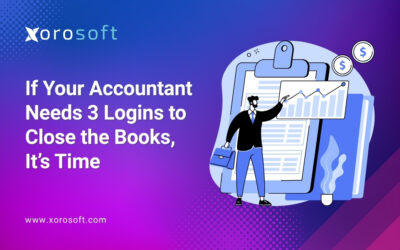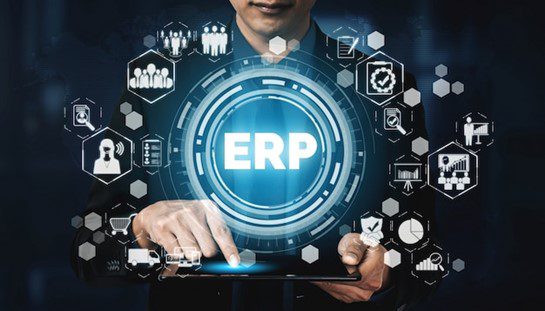
Introduction to ERP Systems and XoroERP
In today’s digital age, businesses are relying on Enterprise Resource Planning (ERP) systems to streamline their operations, enhance productivity, and gain a competitive edge. An ERP system integrates various core business functions, such as finance, human resources, and inventory management, into a centralized platform. XoroERP, developed by Xorosoft, is a leading ERP solution that offers a comprehensive suite of tools to support businesses of all sizes.
The importance of data security and access control in ERP systems
Data security and access control are paramount in any ERP system. With the increasing risk of cyber threats and data breaches, organizations must prioritize the protection of sensitive information. A breach in data security can lead to severe consequences, including financial loss, reputational damage, and non-compliance with data protection regulations.
In an ERP system like XoroERP, data security involves safeguarding information from unauthorized access, modification, or destruction. Access control, on the other hand, refers to the mechanisms in place to ensure that only authorized individuals can access specific data or perform certain actions within the system.
Key performance indicators (KPIs) for data security in XoroERP
Measuring the effectiveness of data security in XoroERP is essential to identify potential vulnerabilities and continuously improve protection measures. Here are some key performance indicators (KPIs) that can help evaluate data security:
-
Incident Response Time: This KPI measures the time taken to respond to and resolve any security incidents or breaches. A low response time indicates an efficient incident management process and helps minimize the impact of security breaches.
-
User Authentication Success Rate: This KPI tracks the success rate of user authentication attempts. A high success rate indicates robust authentication mechanisms, reducing the risk of unauthorized access.
-
Data Encryption Coverage: This KPI measures the percentage of sensitive data that is encrypted within XoroERP. A higher coverage indicates a more secure system, as encrypted data is significantly harder to compromise.
Key performance indicators (KPIs) for access control in XoroERP
Effective access control is crucial in maintaining the confidentiality, integrity, and availability of data within XoroERP. Here are some key performance indicators (KPIs) to assess access control:
-
Access Request Approval Time: This KPI measures the time taken to approve or reject access requests. A prompt approval time ensures that users can access the necessary data without unnecessary delay while still maintaining control over who has access.
-
Failed Login Attempts: Tracking the number of failed login attempts can help identify potential brute-force attacks or unauthorized access attempts. A sudden increase in failed login attempts may indicate a security breach or weak authentication controls.
-
User Access Review Frequency: This KPI measures how frequently user access rights are reviewed and updated. Regular access reviews ensure that only authorized individuals have access to sensitive data, minimizing the risk of data breaches.
Best practices for ensuring data security in XoroERP
To enhance data security in XoroERP, here are some best practices that businesses should follow:
-
Regular Security Audits: Conduct regular security audits to identify vulnerabilities and implement necessary patches or updates. Engage a third-party security firm to perform comprehensive penetration testing to ensure robust protection.
-
Employee Training and Awareness: Educate employees on data security best practices, including strong password management, phishing awareness, and safe browsing habits. Regular training sessions and awareness campaigns can significantly reduce the risk of internal security breaches.
-
Data Backup and Recovery: Implement a robust data backup and recovery strategy to protect against data loss due to system failures, natural disasters, or cyber-attacks. Regularly test the backup and recovery processes to ensure their effectiveness.
Best practices for access control in XoroERP
To strengthen access control in XoroERP, organizations should adopt the following best practices:
-
Role-Based Access Control (RBAC): Implement RBAC to assign users with specific roles and access privileges based on their job responsibilities. This ensures that users only have access to the data and functionalities necessary for their roles, reducing the risk of unauthorized actions.
-
Multi-Factor Authentication (MFA): Enforce MFA for user authentication, requiring users to provide additional credentials, such as a one-time password or biometric verification. MFA adds an extra layer of security, making it more difficult for unauthorized individuals to gain access.
-
Regular Access Reviews: Conduct periodic access reviews to ensure that user access rights are up to date and align with their current job responsibilities. Removing unnecessary access privileges reduces the risk of unauthorized data exposure.
The role of an inventory management system in data security and access control
An inventory management system plays a crucial role in data security and access control within XoroERP. It ensures that inventory data, including stock levels, product information, and supplier details, is securely stored and accessed only by authorized individuals. By integrating inventory management into XoroERP, businesses can effectively control access to sensitive inventory data, preventing unauthorized modifications or data breaches.
The role of accounting in data security and access control
Accounting functions within XoroERP involve handling sensitive financial data, such as payroll information, financial statements, and customer billing details. Proper data security and access control are vital to protect this sensitive information from unauthorized access or tampering. XoroERP’s accounting module offers robust security features, including user access controls, encryption of financial data, and audit trails, to ensure the integrity and confidentiality of financial records.
Xorosoft ERP: Features and benefits for data security and access control
Xorosoft ERP, including XoroERP, provides several features and benefits to enhance data security and access control:
-
Granular User Permissions: XoroERP allows administrators to define granular user permissions, granting access to specific modules, data, or functionalities based on user roles. This ensures that only authorized individuals can access sensitive information.
-
Secure Data Encryption: XoroERP employs strong encryption algorithms to safeguard sensitive data, both in transit and at rest. Encryption adds an additional layer of protection, making it extremely difficult for unauthorized individuals to decipher the information.
-
Audit Trails and Logs: XoroERP maintains detailed audit trails and logs, capturing all user activities within the system. This allows organizations to monitor user actions, detect any suspicious activities, and investigate potential security incidents.
Conclusion: The importance of prioritizing data security and access control in your ERP system
In conclusion, data security and access control are vital aspects of any ERP system, including XoroERP. By implementing robust security measures and monitoring key performance indicators (KPIs), organizations can safeguard sensitive data, mitigate risks, and ensure compliance with data protection regulations. Xorosoft ERP solutions, such as XoroERP, offer comprehensive features and benefits that enable businesses to prioritize data security and access control. To experience the capabilities of XoroERP firsthand, book a demo with Xorosoft today.