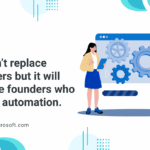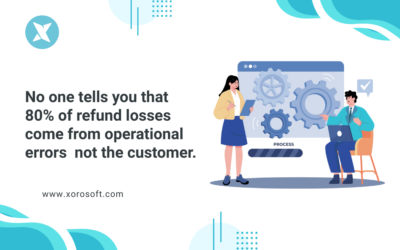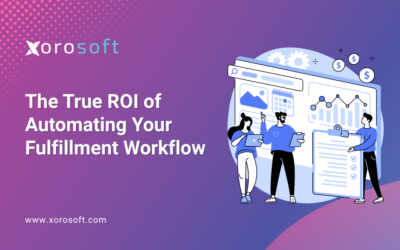Introduction to ERP systems
ERP systems are comprehensive software solutions that integrate a company’s various business processes and data into a single, unified system. These systems help streamline operations, improve decision-making, and enhance overall business efficiency. ERP solutions are particularly beneficial for SMBs, as they can provide the same level of functionality and integration as their larger counterparts, without the hefty price tag.
Benefits of implementing an ERP system for SMBs
Implementing an ERP system can bring a host of benefits to SMBs, including:
- Improved data integration and visibility across the organization
- Enhanced inventory management and supply chain optimization
- Streamlined financial and accounting processes
- Increased operational efficiency and productivity
- Better decision-making capabilities through data-driven insights
- Improved customer service and satisfaction
Understanding custom ERP solutions
Custom ERP solutions are tailor-made to fit the unique requirements and workflows of a specific business. These solutions are designed from the ground up to address the unique challenges and needs of the organization, often requiring a significant investment in time and resources.
Pros of custom ERP solutions
- Highly customized and tailored to your business needs
- Ability to integrate seamlessly with existing systems and processes
- Opportunity to incorporate unique business requirements and workflows
- Potential for long-term cost savings through optimization and efficiency gains
Cons of custom ERP solutions
- Significant upfront investment in terms of time and financial resources
- Longer implementation timelines compared to off-the-shelf solutions
- Ongoing maintenance and support requirements, which can be more complex
- Potential for vendor lock-in and dependence on the custom solution provider
Exploring off-the-shelf ERP solutions
Off-the-shelf ERP solutions are pre-built software packages that are designed to cater to the needs of a wide range of businesses. These solutions are typically more cost-effective and faster to implement compared to custom ERP systems.
Pros of off-the-shelf ERP solutions
- Lower upfront investment and faster implementation timelines
- Proven track record and established user base
- Ongoing support and regular software updates from the vendor
- Scalability and flexibility to adapt to business growth and changing requirements
Cons of off-the-shelf ERP solutions
- May not fully address unique business requirements and workflows
- Potential for customization limitations and the need for workarounds
- Dependency on the vendor’s product roadmap and feature updates
- Potential for a steeper learning curve for employees
Introducing Xorosoft ERP
At Xorosoft, we have developed a comprehensive ERP solution that is designed to cater to the specific needs of SMBs. Our ERP system is a powerful, yet user-friendly platform that integrates various business functions, including inventory management, accounting, and customer relationship management.
Key features of Xorosoft ERP
- Intuitive user interface: Xorosoft ERP features a clean and intuitive user interface, making it easy for employees to navigate and use the system.
- Comprehensive inventory management: Our ERP system provides advanced inventory tracking, forecasting, and reporting capabilities to help you optimize your supply chain and reduce costs.
- Robust accounting and financial management: Xorosoft ERP includes a fully-integrated accounting module that streamlines financial processes, such as invoicing, payroll, and expense management.
- Seamless integration: Our ERP solution can be easily integrated with your existing systems, ensuring a smooth and efficient data flow across the organization.
- Scalability and flexibility: Xorosoft ERP is designed to grow with your business, allowing you to add new features and functionalities as your needs evolve.
Xorosoft ERP for inventory management
One of the key strengths of Xorosoft ERP is its comprehensive inventory management capabilities. Our system provides real-time visibility into your stock levels, allowing you to make informed decisions about purchasing, production, and distribution. With features like automated reordering, inventory forecasting, and barcode scanning, Xorosoft ERP helps you optimize your inventory and reduce the risk of stockouts or overstock.
Xorosoft ERP for accounting
Xorosoft ERP’s powerful accounting module streamlines your financial processes, from invoicing and payroll to expense management and reporting. Our system integrates seamlessly with your existing accounting software, ensuring a seamless flow of financial data and reducing the risk of errors. With features like automated bank reconciliation, customizable financial statements, and advanced analytics, Xorosoft ERP helps you gain better control over your finances and make more informed business decisions.
Making the decision: Custom vs. off-the-shelf ERP solutions
When it comes to choosing an ERP system for your SMB, the decision between a custom or off-the-shelf solution can be a challenging one. Both approaches have their own advantages and disadvantages, and the right choice will depend on your specific business needs, budget, and long-term goals.
Factors to consider when choosing an ERP system
- Business requirements: Carefully evaluate your current and future business needs to determine the features and functionalities you require from an ERP system.
- Implementation timeline: Consider the time and resources required for implementation, as custom solutions typically have longer timelines compared to off-the-shelf options.
- Budget and cost of ownership: Assess the upfront and ongoing costs associated with both custom and off-the-shelf ERP solutions, including licensing, maintenance, and support.
- Scalability and flexibility: Ensure that the ERP system you choose can adapt and grow with your business as your needs evolve.
- Integration capabilities: Evaluate the system’s ability to integrate with your existing software and systems, ensuring a seamless flow of data and information.
Evaluating the cost of ERP implementation
When it comes to the cost of ERP implementation, there are several factors to consider, including:
- Licensing and subscription fees: For off-the-shelf solutions, these are typically based on the number of users or the size of your business. Custom solutions may have higher upfront licensing costs.
- Implementation and integration costs: The cost of implementing and integrating the ERP system, including the time and resources required for customization, training, and data migration.
- Ongoing maintenance and support: The cost of maintaining and supporting the ERP system, including software updates, bug fixes, and technical support.
- Hardware and infrastructure costs: The cost of any hardware or infrastructure required to support the ERP system, such as servers, storage, and network infrastructure.
By carefully evaluating these factors, you can make an informed decision on the best ERP solution for your SMB, whether it’s a custom or off-the-shelf option.
Conclusion
Choosing the right ERP system for your SMB is a critical decision that can have a significant impact on your business’s efficiency, productivity, and overall success. By understanding the pros and cons of custom and off-the-shelf ERP solutions, as well as the factors to consider when making your choice, you can ensure that you select the best-fit system for your organization.
If you’re interested in learning more about Xorosoft ERP and how it can benefit your SMB, book a demo with our team today. We’ll walk you through the key features and capabilities of our solution and help you determine if it’s the right fit for your business.