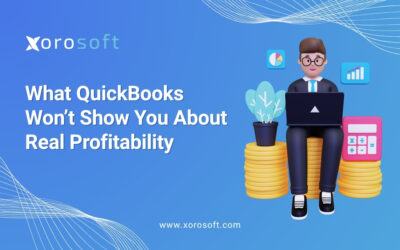Introduction to XoroERP’s Customer Self-service Portal
In today’s fast-paced business environment, efficiency and productivity are crucial for success. With the increasing complexity of managing customer accounts and placing orders in an ERP system, businesses are seeking innovative solutions to streamline these processes. XoroERP’s Customer Self-service Portal offers a comprehensive and user-friendly platform that empowers customers to access their accounts and place orders seamlessly. In this guide, we will explore the importance of customer self-service in an ERP system, the benefits of using XoroERP’s Customer Self-service Portal, and how it can improve productivity and efficiency in your business.
The Importance of Customer Self-service in an ERP System
An ERP system serves as the backbone of many businesses, integrating various functions such as inventory management, accounting, and customer relationship management. Traditionally, accessing customer accounts and placing orders required manual intervention, leading to delays, errors, and increased costs. However, with the emergence of self-service portals, businesses can empower their customers to take control of these processes themselves. The ability to access account information, check inventory levels, and place orders independently not only enhances the customer experience but also frees up valuable resources within the organization. By reducing the dependency on manual processes, businesses can improve efficiency and focus on more strategic initiatives.
Benefits of Using XoroERP’s Customer Self-service Portal
XoroERP’s Customer Self-service Portal offers a wide range of benefits for businesses looking to enhance their ERP system. Firstly, it provides customers with 24/7 access to their accounts, allowing them to view past orders, track shipments, and manage their billing information at their convenience. This not only improves customer satisfaction but also reduces the workload on customer support teams. Additionally, the portal offers real-time inventory visibility, enabling customers to check product availability and place orders based on up-to-date information. By empowering customers to make informed decisions, businesses can reduce order errors and improve order accuracy. Furthermore, XoroERP’s Customer Self-service Portal is fully customizable, allowing businesses to tailor the platform to their specific needs and branding. This creates a seamless and consistent experience for customers, reinforcing the company’s brand identity.
How XoroERP’s Customer Self-service Portal Improves Productivity and Efficiency
One of the key advantages of XoroERP’s Customer Self-service Portal is its ability to significantly improve productivity and efficiency within an organization. By enabling customers to access their accounts independently, businesses can reduce the time and effort spent on manual data entry and order processing. This frees up resources that can be redirected to more value-added activities, such as strategic planning and customer engagement. Moreover, the portal offers self-service options for common customer inquiries, such as order status and billing inquiries. By providing customers with instant access to information, businesses can minimize the need for customer support interactions, further increasing productivity. Additionally, XoroERP’s Customer Self-service Portal integrates seamlessly with other modules of the ERP system, ensuring that data is synchronized in real-time. This eliminates the need for manual data transfers and reduces the risk of errors or discrepancies.
Key Features of XoroERP’s Customer Self-service Portal
XoroERP’s Customer Self-service Portal is equipped with a range of powerful features that enhance the user experience and streamline account access and order placement. Firstly, the portal offers a user-friendly interface that is intuitive and easy to navigate. Customers can quickly find the information they need and perform tasks efficiently, without requiring extensive training or technical knowledge. Additionally, the portal provides secure access, ensuring that customer data is protected and confidential. This instills trust in customers and reinforces the company’s commitment to data security. Furthermore, XoroERP’s Customer Self-service Portal offers personalized dashboards, allowing customers to customize their view and prioritize the information that is most relevant to them. This enhances the user experience and increases satisfaction.
Step-by-step Guide to Setting up and Using XoroERP’s Customer Self-service Portal
Setting up and using XoroERP’s Customer Self-service Portal is a straightforward process that can be accomplished in a few simple steps.
- Step 1: Installation and Configuration: Begin by installing the XoroERP’s Customer Self-service Portal module in your ERP system. Configure the portal settings, such as branding and access permissions, to align with your business requirements.
- Step 2: User Registration: Invite your customers to register for the self-service portal by providing them with a registration link. Customers can create their accounts by providing necessary information and setting up login credentials.
- Step 3: Account Access and Management: Once registered, customers can log in to the portal using their credentials. They can access their account information, including past orders, invoices, and billing details. Customers can also update their personal information, such as contact details and shipping addresses.
- Step 4: Order Placement: XoroERP’s Customer Self-service Portal allows customers to place orders easily and efficiently. Customers can browse product catalogs, check inventory availability, and add items to their shopping carts. They can review and confirm their orders before submitting them for processing.
- Step 5: Order Tracking and Support: After placing an order, customers can track the status of their shipments and receive real-time updates. They can also communicate with the customer support team through the portal, in case of any queries or issues.
Integrating XoroERP’s Customer Self-service Portal with Your ERP System
Integrating XoroERP’s Customer Self-service Portal with your ERP system is a seamless process that ensures data consistency and real-time synchronization. XoroERP’s Customer Self-service Portal is designed to integrate with popular ERP solutions, including Xorosoft ERP. The integration process involves connecting the portal to the ERP system’s database and configuring data mapping rules. Once integrated, the portal retrieves and updates data in real-time, ensuring that customers have access to the latest information. This integration eliminates the need for manual data transfers or duplicate data entry, saving time and reducing the risk of errors.
Best Practices for Seamless Account Access and Order Placement in Your ERP System
To make the most of XoroERP’s Customer Self-service Portal and ensure seamless account access and order placement, it is essential to follow best practices. Firstly, ensure that your customers are aware of the portal and its benefits. Communicate the availability of the portal through multiple channels, such as email newsletters, website banners, and social media posts. Secondly, provide clear instructions and resources to guide customers through the registration and setup process. This will minimize any potential confusion and encourage adoption. Additionally, regularly update and maintain the portal to ensure optimal performance and security. Regularly monitor user feedback and address any issues or suggestions promptly. Lastly, promote the portal as a value-added service and emphasize the benefits it offers to customers. Highlight features such as real-time inventory availability and order tracking to encourage usage and adoption.
Conclusion: Transforming Your Business with XoroERP’s Customer Self-service Portal
In conclusion, XoroERP’s Customer Self-service Portal offers a comprehensive solution for businesses looking to boost productivity and efficiency in their ERP system. By empowering customers to access their accounts and place orders independently, businesses can reduce manual intervention, improve accuracy, and enhance the customer experience. The key features of XoroERP’s Customer Self-service Portal, coupled with seamless integration with ERP systems, make it a valuable tool for businesses of all sizes. To experience the benefits firsthand, book a demo with Xorosoft and discover how XoroERP’s Customer Self-service Portal can transform your business.
*Book a Demo with Xorosoft now and unlock the potential of XoroERP’s Customer Self-service Portal!