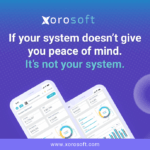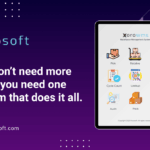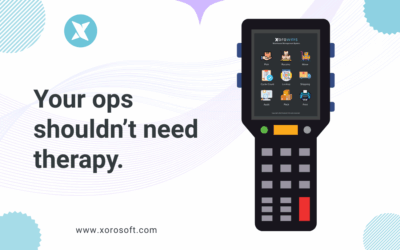Introduction: The Limitations of QuickBooks for Growing Businesses
As I reflect on my own experiences with various accounting software, I can’t help but notice how many business owners cling to QuickBooks, believing it meets all their needs. While QuickBooks is a solid tool for basic accounting, it falls short for businesses that are growing and evolving. The limitations become painfully obvious when you require advanced features that QuickBooks simply doesn’t provide.
For instance, QuickBooks can struggle with complex inventory requirements and lacks the integrated capabilities of a full-fledged ERP system. As our operations expanded, I encountered challenges in tracking multiple inventory locations, managing sales orders, and generating comprehensive reports. These obstacles not only consumed valuable time but also hindered our overall efficiency.
Transitioning to an ERP system is not just a luxury; it’s a necessity for businesses aiming to scale. By moving from QuickBooks to a more robust ERP solution like XoroERP, I found a path to overcome these limitations. Let’s dive deeper into the benefits of making this critical switch.
Understanding ERP Systems: A Comprehensive Business Management Solution
An Enterprise Resource Planning (ERP) system is much more than just an accounting tool; it is a comprehensive business management solution that integrates various functions across an organization. From inventory management and accounting to customer relationship management, ERP systems centralize data and streamline processes.
One of the most appealing aspects of an ERP system is its ability to provide real-time insights. When I implemented an ERP system, I was amazed at how much easier it became to track performance metrics across departments. This visibility allowed us to make informed decisions quickly, adapting to market changes with agility.
Moreover, an ERP system enhances collaboration among teams. By having a shared platform where information is accessible, communication barriers diminish. For instance, our sales and inventory teams are now aligned, ensuring that stock levels are accurately reflected in real-time, which helps us avoid overselling and improves customer satisfaction.
XoroERP: An Overview of a Powerful ERP Solution
XoroERP stands out as a powerful ERP solution designed to cater to the diverse needs of growing businesses. It offers a comprehensive suite of features that not only address basic accounting needs but also incorporate advanced functionalities necessary for efficient operations.
One of the key features of XoroERP is its modular design. This allows businesses to implement the modules they need without overwhelming themselves with unnecessary features. For example, when I first adopted XoroERP, I started with the inventory management module, which greatly improved our stock tracking capabilities. As we grew, we easily added modules for accounting, customer relationship management, and more.
Another striking advantage of XoroERP is its user-friendly interface. Transitioning from QuickBooks to XoroERP was less daunting than I anticipated because the navigation was intuitive. This ease of use minimizes training time for staff, allowing us to hit the ground running and maximize productivity from day one.
Key Advantages of Switching from QuickBooks to XoroERP
The transition from QuickBooks to XoroERP offers several key advantages that can significantly impact a business’s efficiency and growth trajectory. First and foremost, XoroERP provides enhanced scalability. As our company grew, I found that QuickBooks could not handle increasing transaction volumes or complex reporting needs. XoroERP, on the other hand, is designed to scale with your business, allowing for seamless growth without the need for frequent software changes.
Another major advantage lies in XoroERP’s advanced reporting capabilities. QuickBooks offers basic reporting tools, but they often lack depth and customizability. With XoroERP, I can generate detailed reports that provide insights into every facet of our operations. This level of analysis has been invaluable in identifying trends, optimizing workflows, and making data-driven decisions.
Finally, XoroERP’s integration capabilities cannot be overlooked. While QuickBooks is a standalone tool, XoroERP connects various business functions, allowing for a holistic view of operations. This integration fosters better collaboration among departments, ensuring that everyone is on the same page. For example, our marketing team can access financial data to better align campaigns with budget constraints, ultimately driving impactful results.
Streamlined Inventory Management with XoroERP
One of the standout features of XoroERP is its robust inventory management system. This aspect was particularly appealing to me, as managing inventory efficiently can make or break a business. With XoroERP, I have experienced a level of control that was unreachable with QuickBooks.
XoroERP provides tools for real-time inventory tracking, allowing me to monitor stock levels across multiple locations effortlessly. This capability has been crucial in preventing stockouts and overstock situations, which can negatively impact cash flow. I can now set reorder points, receive alerts when stock is low, and automate purchase orders, significantly reducing manual work and errors.
Moreover, XoroERP offers advanced features such as batch tracking, serial number tracking, and inventory valuation methods. These features allow for more precise inventory management, which is essential as we expand our product lines. By employing these tools, I can ensure that our inventory practices are both compliant and efficient.
Advanced Accounting Features in XoroERP
Transitioning to XoroERP has revolutionized our accounting processes. While QuickBooks does a decent job of handling basic accounting tasks, it simply does not offer the depth of features needed for more complex financial management. XoroERP’s accounting module includes advanced functionalities that have made a tangible difference in how we manage our finances.
For example, XoroERP supports multi-currency transactions, which has been a game-changer for our international dealings. I can easily manage invoices, payments, and financial reporting in various currencies, allowing us to expand our market presence globally with confidence. QuickBooks, with its limitations, would have made this process cumbersome and error-prone.
The reconciliation processes in XoroERP are also far superior. Automated bank reconciliations save time, and the ability to track financial performance in real-time enables me to spot discrepancies quickly. Additionally, XoroERP provides comprehensive tax management features, ensuring compliance and simplifying the often-overwhelming task of preparing for tax season.
Xorosoft’s Integrated Approach to Business Operations
Xorosoft’s integrated approach to business operations is one of the most compelling reasons to consider switching to XoroERP. The seamless connectivity between different business functions ensures that everyone has access to the same data, leading to more informed decisions across the board.
For instance, when sales data is directly linked to inventory, the sales team can see real-time stock levels while making pitches to customers. This integration eliminates the need for constant communication between departments, reducing the chances of miscommunication and errors. I’ve found that our overall efficiency has improved dramatically since implementing this integrated approach.
Not only does this integration enhance internal communication, but it also improves customer experience. With a centralized system, I can provide accurate and timely information to our clients, whether it’s regarding product availability or order status. This level of responsiveness fosters trust and strengthens our customer relationships, which is invaluable for long-term success.
Implementing XoroERP: A Step-by-Step Guide
Transitioning to XoroERP requires careful planning and execution. Here’s a step-by-step guide based on my own experience to help you navigate the implementation process smoothly:
- Assessment of Needs: Before diving into implementation, assess your business needs. Identify the features that will add the most value. For my team, it was critical to prioritize inventory management and accounting functionalities.
- Data Migration: Once you’ve chosen XoroERP, focus on migrating your existing data. This step can be daunting, but XoroERP provides tools to help facilitate this process. I found it beneficial to clean up our data in QuickBooks before migrating to ensure accuracy.
- Training and Onboarding: Invest time in training your team. XoroERP’s user-friendly interface eases this process, but proper training can make a significant difference. We held workshops that allowed staff to explore the system and address any concerns.
- Go Live: With everything in place, it’s time to go live. I recommend running both systems in parallel for a short period to ensure everything is functioning as expected. This safety net can help you catch any issues that may arise.
- Continuous Improvement: After the initial implementation, continuously seek feedback from your team. XoroERP is designed to evolve with your business, and staying proactive about improvements will maximize your investment.
Cost-Benefit Analysis: QuickBooks vs. XoroERP
When considering a transition from QuickBooks to XoroERP, conducting a cost-benefit analysis is crucial. While QuickBooks may seem like the more affordable option initially, the long-term costs associated with limitations can be significant.
QuickBooks:
- Initial Costs: Lower upfront investment, but may lead to hidden costs as your business scales.
- Ongoing Costs: Limited features may lead to additional software purchases for inventory management and CRM.
- Efficiency Costs: Time spent on manual processes can add up, affecting overall productivity.
XoroERP:
- Initial Costs: Higher upfront costs, but encompasses a comprehensive suite of functionalities.
- Ongoing Costs: Single platform reduces the need for multiple software solutions, leading to cost savings over time.
- Efficiency Gains: Streamlined processes and real-time data lead to increased productivity, allowing for a stronger ROI.
In my own experience, making the switch to XoroERP has been one of the best decisions for my business. The long-term benefits far outweigh the initial costs, and the enhanced capabilities have allowed us to focus on growth rather than being bogged down by limitations.
Future-Proofing Your Business with a Scalable ERP System
One of the most compelling reasons to transition to XoroERP is its scalability. As I reflect on my journey, I recognize that in today’s fast-paced business world, future-proofing your organization is essential. XoroERP is designed to grow alongside your business, adapting to changing market demands and operational needs.
With its modular approach, I can easily add new functionalities as our business expands. Whether it’s introducing new products, entering new markets, or adapting to evolving customer needs, XoroERP provides the flexibility required to stay competitive. This adaptability ensures that we are always prepared for what lies ahead.
Moreover, XoroERP’s cloud-based infrastructure enhances accessibility. I can access the system from virtually anywhere, making it easier to manage operations remotely. This capability has proven invaluable, especially in the current business climate where remote work is becoming the norm.
Conclusion: Embracing Change for Business Growth
Transitioning from QuickBooks to XoroERP has been a transformative experience for my business. While the change may seem daunting, the benefits are undeniable. From improved inventory management and advanced accounting features to an integrated approach to operations, XoroERP has equipped us with the tools needed to thrive.
Embracing change is essential for growth. As I’ve learned, staying stagnant with outdated systems can hold a business back. By investing in a comprehensive ERP solution, we have not only streamlined our processes but also fortified our position in a competitive market.
If you’re considering a similar transition, I encourage you to take the plunge. Assess your business needs, explore the features of XoroERP, and see how it can unlock your potential for growth.