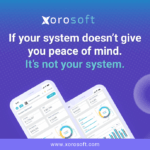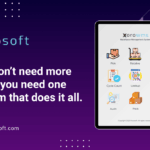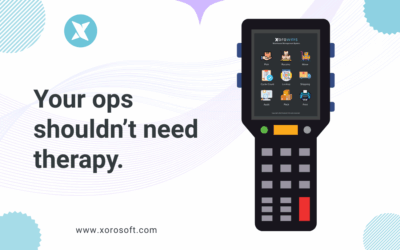Introduction to Workflow Automation in XoroERP
In today’s fast-paced business world, efficiency and productivity are the keys to success. As an experienced professional, I understand the challenges of managing a growing organization and the importance of streamlining your operations. That’s where Enterprise Resource Planning (ERP) systems like XoroERP come into play, offering a comprehensive solution to supercharge your productivity and take your business to new heights.
In this ultimate guide, we’ll explore the power of workflow automation in XoroERP and how it can transform your business processes, from inventory management to accounting. We’ll dive deep into the features and capabilities of this powerful ERP system, and I’ll share practical strategies to help you maximize your efficiency and achieve your goals.
Understanding the Concept of an ERP System
An ERP system is a software solution that integrates and manages all the essential business functions within an organization, from finance and accounting to supply chain and customer relationship management. By centralizing your data and automating various processes, an ERP system like XoroERP can help you optimize your operations, reduce errors, and make more informed decisions.
Benefits of Implementing an ERP Solution
Implementing an ERP solution can bring numerous benefits to your organization, including:
- Improved Efficiency: By automating repetitive tasks and streamlining workflows, an ERP system can help you save time and reduce the risk of human error.
- Enhanced Visibility: With all your data centralized in one place, you can gain better visibility into your business operations, enabling you to make more informed decisions.
- Increased Productivity: By automating time-consuming tasks and providing real-time data, an ERP system can help your team work more efficiently and focus on higher-value activities.
- Better Decision-Making: With access to comprehensive, up-to-date information, you can make more informed decisions that align with your business goals.
- Improved Collaboration: An ERP system can facilitate better communication and collaboration across departments, breaking down silos and improving cross-functional coordination.
Key Features and Capabilities of XoroERP
XoroERP offers a comprehensive suite of features and capabilities that can transform the way you manage your business:
- Inventory Management: Streamline your inventory tracking, forecasting, and replenishment processes with XoroERP’s advanced inventory management tools.
- Accounting and Finance: Automate your accounting tasks, from invoicing and billing to financial reporting and analysis, with XoroERP’s powerful financial management features.
- Supply Chain Management: Optimize your supply chain operations with XoroERP’s integrated tools for procurement, logistics, and vendor management.
- Customer Relationship Management (CRM): Enhance your customer service and sales efforts with XoroERP’s robust CRM capabilities, including lead tracking, opportunity management, and customer data management.
- Workflow Automation: Automate your business processes and workflows, from purchase approvals to expense reimbursements, to boost your team’s productivity and efficiency.
- Reporting and Analytics: Gain valuable insights into your business performance with XoroERP’s comprehensive reporting and analytics tools, which provide real-time data and customizable dashboards.
Streamlining Inventory Management with XoroERP
One of the key benefits of using XoroERP is its ability to streamline your inventory management processes. With its advanced inventory tracking, forecasting, and replenishment features, you can:
- Maintain Optimal Inventory Levels: XoroERP’s intelligent inventory management system helps you avoid stockouts and overstocking by automatically tracking your inventory levels and generating accurate forecasts based on historical data and sales trends.
- Automate Replenishment: XoroERP can automatically generate purchase orders and trigger reorder points, ensuring that you always have the right products in stock to meet customer demand.
- Improve Warehouse Efficiency: XoroERP’s warehouse management tools, such as barcode scanning and location-based tracking, can help you optimize your warehouse operations and reduce the risk of manual errors.
- Enhance Visibility: With real-time inventory data and comprehensive reporting, you can gain better visibility into your supply chain and make more informed decisions about inventory management.
Enhancing Accounting Processes with XoroERP
In addition to its inventory management capabilities, XoroERP also offers a robust set of accounting and financial management tools to streamline your financial operations. With XoroERP, you can:
- Automate Invoicing and Billing: XoroERP’s invoicing and billing modules can help you streamline your accounts receivable processes, reducing the time and effort required to generate and send invoices.
- Streamline Accounts Payable: Manage your accounts payable with ease, automating vendor payments, expense reimbursements, and other financial transactions.
- Generate Accurate Financial Reports: XoroERP’s financial reporting tools provide you with real-time, customizable reports, enabling you to make more informed financial decisions and ensure compliance with accounting standards.
- Integrate with Your Existing Systems: XoroERP seamlessly integrates with your existing financial systems, such as your general ledger or payroll software, to ensure a smooth and efficient financial management process.
Utilizing Workflow Automation in XoroERP for Maximum Efficiency
One of the standout features of XoroERP is its robust workflow automation capabilities, which can help you streamline a wide range of business processes and boost your team’s productivity. With XoroERP, you can:
- Automate Approval Workflows: Streamline your approval processes, such as purchase order approvals or expense reimbursements, by defining custom workflows that route requests to the appropriate stakeholders.
- Optimize Task Management: Automate the assignment and tracking of tasks, ensuring that your team members are aware of their responsibilities and deadlines, and that no critical tasks fall through the cracks.
- Enhance Document Management: Digitize and centralize your document management processes, automating the storage, retrieval, and sharing of important files and records.
- Improve Communication and Collaboration: XoroERP’s workflow automation features can facilitate better communication and collaboration across your organization, breaking down silos and improving cross-functional coordination.
How to Choose the Right ERP System for Your Business
When selecting an ERP system for your business, it’s essential to consider your specific needs and requirements. Here are some key factors to keep in mind:
- Scalability: Choose an ERP system that can grow with your business and accommodate your future needs, whether it’s expanding into new markets or increasing your workforce.
- Ease of Use: Look for an ERP system with an intuitive user interface and robust training and support resources to ensure a smooth adoption process for your team.
- Integration Capabilities: Ensure that the ERP system can seamlessly integrate with your existing software and systems, minimizing the need for manual data entry and improving overall efficiency.
- Industry-Specific Features: If your business operates in a specialized industry, look for an ERP system that offers tailored features and functionalities to address your unique requirements.
- Cloud-Based vs. On-Premise: Evaluate the pros and cons of cloud-based and on-premise ERP solutions to determine which deployment model best fits your business needs and IT infrastructure.
Implementing XoroERP in Your Organization
Implementing an ERP system like XoroERP can be a complex and challenging process, but with the right approach and support, you can ensure a successful deployment. Here are some key steps to consider:
- Conduct a Thorough Needs Assessment: Start by carefully evaluating your current business processes, pain points, and goals to ensure that XoroERP can effectively address your specific requirements.
- Develop a Comprehensive Implementation Plan: Create a detailed implementation plan that outlines the project timeline, resource allocation, training requirements, and change management strategies.
- Engage Key Stakeholders: Involve your team members, department heads, and other key stakeholders throughout the implementation process to ensure buy-in and successful adoption.
- Provide Comprehensive Training: Invest in comprehensive training programs to ensure that your team members are fully equipped to leverage the capabilities of XoroERP and maximize its benefits.
- Monitor and Optimize: Continuously monitor the performance of your XoroERP implementation and make adjustments as needed to optimize your processes and maximize your return on investment.
Getting Support and Training for XoroERP
Xorosoft understands that implementing and using an ERP system can be a daunting task, which is why they offer comprehensive support and training resources to help you get the most out of XoroERP. From on-demand tutorials and user guides to personalized training sessions and dedicated support teams, Xorosoft is committed to ensuring your success with their ERP solution.
Conclusion: Supercharge Productivity with XoroERP
In today’s fast-paced business landscape, the ability to streamline your operations and boost your team’s productivity is crucial for success. By implementing an ERP system like XoroERP, you can unlock the power of workflow automation and take your business to new heights.
If you’re ready to supercharge your productivity and maximize the efficiency of your business, book a demo with Xorosoft today to learn more about how XoroERP can transform your operations.