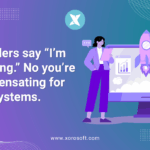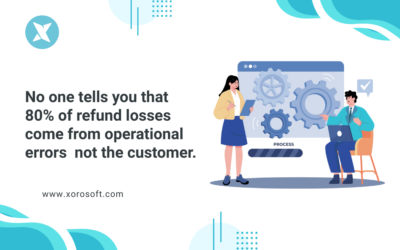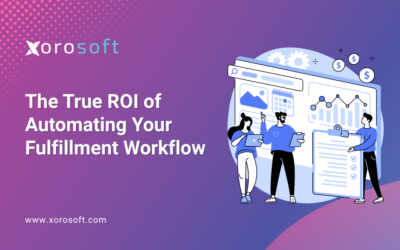Introduction to ERP integration and its importance
In today’s fast-paced business environment, effective integration of enterprise resource planning (ERP) systems is crucial for organizations to streamline their operations and achieve optimal efficiency. An ERP system acts as the backbone of a business, connecting various departments and facilitating the flow of information. By integrating different processes and functions into a centralized system, businesses can eliminate data silos, improve communication, and enhance productivity.
Understanding key performance indicators (KPIs) and their role in measuring success
Key Performance Indicators (KPIs) are measurable values that help organizations assess their performance and progress towards their goals. When it comes to ERP integration, KPIs play a vital role in measuring the success and effectiveness of the implementation. They provide businesses with actionable insights into various aspects of their operations, enabling them to identify areas of improvement, track progress, and make data-driven decisions.
Common KPIs for ERP integration
-
On-time delivery: This KPI measures the percentage of orders or products that are delivered to customers on time. It helps businesses evaluate their ability to meet customer expectations and ensure timely order fulfillment.
-
Order accuracy: This KPI measures the accuracy of orders processed through the ERP system. It helps businesses identify any errors or discrepancies in the order fulfillment process and take corrective actions to improve accuracy.
-
Inventory turnover: This KPI measures how quickly inventory is sold and replenished. It helps businesses optimize their inventory levels, reduce carrying costs, and avoid stockouts or overstock situations.
Measuring efficiency with KPIs for inventory management
Efficient inventory management is crucial for businesses to meet customer demand, minimize costs, and maximize profitability. By leveraging KPIs related to inventory management, businesses can gain insights into their inventory performance and take proactive measures to improve efficiency.
-
Inventory turnover ratio: This KPI measures the number of times inventory is sold and replenished within a specific period. A high inventory turnover ratio indicates efficient inventory management, while a low ratio may indicate excess inventory or slow-moving items.
-
Stockout rate: This KPI measures the percentage of times a product is out of stock when a customer places an order. A high stockout rate can lead to lost sales and dissatisfied customers, highlighting the need for better demand forecasting and inventory replenishment processes.
-
Order cycle time: This KPI measures the time it takes for an order to be processed, picked, packed, and shipped. By reducing order cycle time, businesses can improve customer satisfaction, minimize order fulfillment costs, and increase operational efficiency.
Measuring accuracy and timeliness with KPIs for accounting
Accurate and timely accounting is essential for businesses to maintain financial health, comply with regulations, and make informed business decisions. By utilizing KPIs for accounting, businesses can monitor the effectiveness of their financial processes and identify areas for improvement.
-
Accounts receivable turnover: This KPI measures how quickly a business collects payments from customers. A high turnover ratio indicates effective credit management and timely collection of receivables, while a low ratio may indicate issues with invoicing, credit terms, or collection procedures.
-
Days sales outstanding (DSO): This KPI measures the average number of days it takes for a business to collect payment after a sale is made. A low DSO indicates efficient cash flow management, while a high DSO may indicate issues with credit policies, customer payment behavior, or collection processes.
-
Financial reporting accuracy: This KPI measures the accuracy and timeliness of financial reports generated by the ERP system. It helps businesses ensure the integrity of financial data, compliance with accounting standards, and the availability of reliable information for decision-making.
Case study: Measuring success with Xorosoft ERP integration
Xorosoft ERP is a leading solution provider in the field of ERP integration, known for its robust features and seamless integration capabilities. One of their clients, a manufacturing company, implemented Xorosoft ERP to streamline their operations and improve overall efficiency.
By leveraging the KPIs provided by Xorosoft ERP, the manufacturing company was able to measure their success in various areas. They monitored their on-time delivery rate, which increased by 20% after implementing the ERP system. The inventory turnover ratio improved by 15%, resulting in reduced carrying costs and optimized inventory levels. Additionally, the accuracy of their financial reports increased by 95%, providing reliable data for decision-making.
Choosing the right ERP solution for your business
Selecting the right ERP solution for your business is a critical decision that can significantly impact your operations and overall success. Consider the following factors when choosing an ERP solution:
-
Scalability: Ensure that the ERP solution can accommodate your business’s growth and future needs. It should be flexible enough to adapt to changing industry trends and support expansion.
-
Functionality: Assess the features and modules offered by the ERP solution to ensure they align with your business requirements. Look for functionalities specific to your industry and processes, such as inventory management, accounting, supply chain, and customer relationship management.
-
Integration capabilities: Check if the ERP solution can seamlessly integrate with your existing systems, such as CRM, e-commerce platforms, and third-party applications. Integration capabilities are crucial for data consistency and efficiency.
Implementing KPIs for ERP integration
To effectively measure success with ERP integration, it is essential to implement KPIs that align with your business goals and objectives. Follow these steps to implement KPIs for ERP integration:
-
Define goals: Clearly define the goals and objectives you want to achieve through ERP integration. Identify the key areas of your business that require improvement and determine the KPIs that will help measure progress towards those goals.
-
Select relevant KPIs: Choose KPIs that are relevant to your industry, business processes, and desired outcomes. Ensure that the selected KPIs are measurable, attainable, and aligned with your overall business strategy.
-
Set targets: Establish realistic targets for each KPI to provide a benchmark for measuring success. Targets should be challenging yet attainable, encouraging continuous improvement and driving performance.
Best practices for tracking and analyzing KPIs
To effectively track and analyze KPIs for ERP integration, consider the following best practices:
-
Automate data collection: Implement automated data collection processes to ensure accuracy and timeliness. Integrate your ERP system with data analytics tools to streamline data extraction and reporting.
-
Regularly monitor KPIs: Continuously monitor and analyze KPIs to identify trends, patterns, and areas for improvement. Regularly review performance dashboards and reports to stay informed and make data-driven decisions.
-
Take corrective actions: If KPIs indicate areas of underperformance, take proactive measures to address the issues. Collaborate with relevant stakeholders to implement corrective actions and continuously monitor the impact of those actions.
Conclusion: Leveraging KPIs to unlock efficiency with ERP integration
In conclusion, measuring success with ERP integration is vital for businesses to unlock efficiency and achieve their desired outcomes. By understanding the importance of KPIs and implementing relevant metrics, businesses can gain valuable insights into their operations, identify areas for improvement, and make data-driven decisions.
As you embark on your journey towards ERP integration, consider Xorosoft ERP as a trusted solution provider. Book a demo with Xorosoft today to experience the power of seamless integration and unlock efficiency in your business.