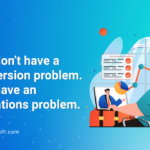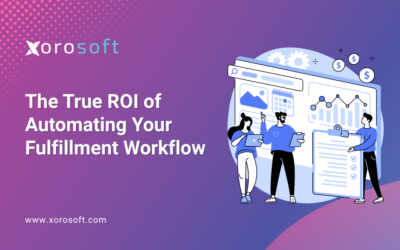Introduction to Streamlining Business Operations with XoroERP’s CRM System
In today’s fast-paced business environment, efficiency and streamlined operations are the keys to success. One way to achieve this is by implementing an ERP (Enterprise Resource Planning) system. An ERP system integrates various business functions, such as inventory management, accounting, and customer relationship management (CRM), into a single, cohesive platform. XoroERP’s CRM system is one such solution that has gained popularity among businesses looking to optimize their operations.
Understanding the Benefits of Implementing an ERP System
Implementing an ERP system brings numerous benefits to businesses of all sizes. First and foremost, it enhances efficiency by automating manual processes, eliminating redundant data entry, and providing real-time visibility into key business metrics. With XoroERP’s CRM system, you can streamline your sales processes, manage customer interactions more effectively, and improve your overall customer satisfaction.
Moreover, an ERP system improves data accuracy and integrity. By centralizing your data, you can ensure that all departments have access to the same information, reducing the risk of errors and inconsistencies. This becomes particularly crucial in inventory management, where accurate tracking of stock levels and timely replenishment are essential for meeting customer demands.
Overview of XoroERP’s CRM System and Its Features
XoroERP’s CRM system is a comprehensive solution that offers a wide range of features to streamline your business operations. Its intuitive user interface enables easy navigation and quick adoption by your employees. With XoroERP’s CRM system, you can manage your customer interactions, track sales opportunities, and analyze customer data to make informed business decisions.
One of the key components of XoroERP’s CRM system is its robust inventory management system. With this feature, you can track your inventory levels in real-time, automate reordering processes, and optimize your supply chain. This ensures that you always have the right products in stock, reducing the risk of stockouts and lost sales opportunities.
Additionally, XoroERP’s CRM system offers comprehensive accounting capabilities. You can manage your financial transactions, generate accurate financial reports, and streamline your billing and invoicing processes. With this feature, you can gain better control over your cash flow and ensure compliance with accounting standards.
Key Components of XoroERP’s CRM System: Inventory Management and Accounting
Inventory management is a critical component of XoroERP’s CRM system. By implementing this feature, you can optimize your inventory levels, reduce carrying costs, and minimize stockouts. XoroERP’s inventory management system enables you to track stock movements, monitor reorder points, and generate automatic purchase orders when inventory levels reach a predefined threshold.
Furthermore, XoroERP’s CRM system provides robust accounting capabilities to streamline your financial processes. With this feature, you can manage accounts payable and receivable, track expenses, generate financial statements, and reconcile bank transactions. By integrating accounting into your ERP system, you can eliminate the need for manual data entry, reduce errors, and ensure accurate and up-to-date financial information.
Steps to Successfully Implement XoroERP’s CRM System in Your Business
Implementing an ERP system like XoroERP’s CRM system requires careful planning and execution. To ensure a successful implementation, follow these steps:
- Define your requirements: Identify the key pain points in your current operations and determine the specific functionalities you need from XoroERP’s CRM system. This will help you customize the system to meet your unique business needs.
- Plan the implementation: Develop a detailed implementation plan that includes timelines, resource allocation, and key milestones. Assign a dedicated project team to oversee the implementation process and ensure effective communication with stakeholders.
- Cleanse and migrate your data: Before migrating your data to XoroERP’s CRM system, ensure that it is accurate, complete, and properly structured. Cleanse any duplicate or outdated records and map your data fields to the corresponding fields in the new system.
- Configure the system: Customize XoroERP’s CRM system to align with your business processes. Define user roles and permissions, set up workflows, and configure system settings according to your requirements.
- Train your employees: Provide comprehensive training to your employees to familiarize them with XoroERP’s CRM system. Conduct training sessions, create user manuals, and offer ongoing support to ensure a smooth transition.
- Test and validate: Conduct thorough testing of XoroERP’s CRM system before going live. Test various scenarios, such as order processing, inventory management, and financial transactions, to ensure that the system functions as expected.
- Go live and monitor: Once you have completed testing and validation, go live with XoroERP’s CRM system. Monitor its performance, gather feedback from users, and address any issues or concerns promptly.
By following these steps, you can ensure a successful implementation of XoroERP’s CRM system and optimize your business operations.
Best Practices for Optimizing Your Business Operations with XoroERP’s CRM System
To maximize the benefits of XoroERP’s CRM system and streamline your business operations, consider the following best practices:
- Standardize processes: Take advantage of the customizable workflows in XoroERP’s CRM system to standardize your business processes. Define standardized procedures for order processing, customer interactions, and inventory management to ensure consistency and efficiency.
- Leverage automation: Automate repetitive tasks and manual processes to save time and reduce errors. Use XoroERP’s CRM system to automate order processing, generate invoices, and send reminders for overdue payments. This will free up your employees’ time, allowing them to focus on more value-added activities.
- Integrate with other systems: Integrate XoroERP’s CRM system with other business applications, such as your e-commerce platform or marketing automation software. This will enable seamless data flow between systems, eliminating the need for manual data entry and improving data accuracy.
- Analyze and optimize: Utilize the reporting and analytics capabilities of XoroERP’s CRM system to gain insights into your business performance. Monitor key metrics, such as sales revenue, customer satisfaction, and inventory turnover, and identify areas for improvement. Use these insights to make data-driven decisions and optimize your business operations.
By following these best practices, you can harness the full potential of XoroERP’s CRM system and achieve greater efficiency in your business operations.
Exploring Additional Features and Modules Offered by XoroERP’s ERP Solution
Apart from its CRM system, XoroERP offers a wide range of additional features and modules to further optimize your business operations. These include:
- Supply chain management: XoroERP’s supply chain management module helps you optimize your procurement processes, manage vendor relationships, and track the movement of goods through your supply chain. This ensures timely delivery of products and reduces lead times.
- Human resources management: XoroERP’s human resources management module enables you to streamline your HR processes, such as employee onboarding, time and attendance tracking, and performance management. This module ensures efficient workforce management and compliance with labor regulations.
- Business intelligence and analytics: XoroERP’s business intelligence and analytics module provides advanced reporting and analytics capabilities. With this module, you can generate customized reports, analyze trends, and gain insights into your business performance. This helps you make informed decisions and identify opportunities for improvement.
These additional features and modules offered by XoroERP’s ERP solution provide a comprehensive platform to optimize your business operations and drive growth.
The Role of Xorosoft in Providing Ongoing Support and Updates for XoroERP’s CRM System
Xorosoft, the creator of XoroERP’s CRM system, is committed to providing ongoing support and updates to ensure optimal performance and customer satisfaction. Xorosoft offers a dedicated support team that is available to assist you with any technical issues or questions you may have.
Furthermore, Xorosoft regularly releases updates and enhancements to XoroERP’s CRM system to address customer feedback and industry trends. These updates include new features, performance improvements, and security patches. By staying up to date with these updates, you can leverage the latest functionalities and ensure the highest level of system performance.
Xorosoft’s commitment to customer support and continuous improvement sets them apart as a trusted partner in streamlining your business operations with XoroERP’s CRM system.
Conclusion: Embrace Efficiency and Growth with XoroERP’s CRM System for Your Business
In today’s competitive business landscape, efficiency and streamlined operations are crucial for success. By implementing XoroERP’s CRM system, you can optimize your business operations, enhance customer satisfaction, and drive growth.
With its robust features, such as inventory management and accounting, XoroERP’s CRM system offers a comprehensive solution to streamline your operations. By following the steps for successful implementation and adopting best practices, you can harness the full potential of XoroERP’s CRM system and achieve greater efficiency.
Don’t miss out on the opportunity to transform your business. Book a demo with Xorosoft today and discover how XoroERP’s CRM system can revolutionize your operations and propel your business towards success.