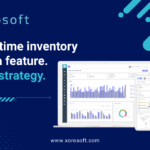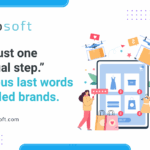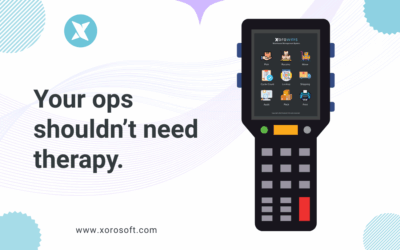Introduction to ERP systems and their role in customer service
In today’s fast-paced business environment, customer satisfaction is more important than ever. As companies strive to provide exceptional customer service, they are turning to technology to streamline their processes and enhance the overall customer experience. One such technology that has gained significant popularity in recent years is the Enterprise Resource Planning (ERP) system.
An ERP system is a comprehensive software solution that integrates various business functions, such as finance, human resources, supply chain management, and customer relationship management, into a single, unified platform. While traditionally used for internal operations, ERP systems are now being leveraged to enhance customer service as well.
With an ERP system in place, businesses can gain a holistic view of their customers’ interactions, preferences, and needs. This enables them to provide personalized and efficient service, ultimately leading to higher customer satisfaction. Let’s explore the benefits of implementing an ERP system for customer service in more detail.
Benefits of implementing an ERP system for customer service
1. Increased Efficiency and Productivity
By integrating all customer-related data and processes into a centralized ERP system, businesses can eliminate manual and repetitive tasks. This not only saves time but also reduces the risk of errors and improves overall efficiency. Service agents can access up-to-date customer information, including order history, product preferences, and support tickets, in real-time, enabling them to provide prompt and accurate assistance. With streamlined workflows and automated processes, businesses can handle a higher volume of customer requests, leading to increased productivity.
2. Enhanced Customer Experience
An ERP system allows businesses to provide a seamless and personalized customer experience across various touchpoints. By having a unified view of customer data, businesses can anticipate customer needs, offer relevant product recommendations, and resolve issues proactively. Service agents can access complete customer profiles, including communication history, purchase patterns, and feedback, enabling them to deliver tailored and context-aware support. This level of personalization not only boosts customer satisfaction but also fosters long-term loyalty and advocacy.
3. Improved Collaboration and Communication
Customer service is a team effort, involving various departments and stakeholders. An ERP system facilitates seamless collaboration by providing a centralized platform for communication and information sharing. Service agents can collaborate with sales, marketing, and product teams, ensuring a consistent and coordinated approach to customer service. Real-time access to customer data and communication history enables teams to work together efficiently, eliminating silos and improving overall communication within the organization. This leads to faster issue resolution and a more cohesive customer service experience.
Key features of an ERP system for customer service
When selecting an ERP system for customer service, it’s important to consider the key features that will meet your specific business needs. Here are some essential features to look for:
1. Customer Relationship Management (CRM)
An integrated CRM module allows businesses to manage customer interactions, track sales opportunities, and analyze customer behavior. It enables service agents to access customer information, communication history, and purchase patterns, providing a 360-degree view of the customer. CRM functionality also facilitates lead management, pipeline tracking, and customer segmentation, enabling businesses to target their marketing efforts effectively.
2. Service Ticket Management
An ERP system should offer robust ticket management capabilities to efficiently handle service requests and track their resolution. Service tickets should be assigned, prioritized, and escalated based on predefined rules and workflows. Automated notifications and reminders ensure that service agents stay on top of their tasks, reducing response times and improving customer satisfaction.
3. Knowledge Base and Self-Service Portal
A knowledge base is a repository of information that service agents can access to find answers to common customer inquiries. It should be easily searchable and regularly updated to provide accurate and up-to-date information. A self-service portal allows customers to find answers to their questions independently, reducing the need for direct support and empowering customers to resolve issues on their own.
4. Analytics and Reporting
An ERP system should offer robust analytics and reporting capabilities to gain insights into customer behavior, service performance, and overall customer satisfaction. Customizable dashboards and reports enable businesses to track key performance indicators, identify trends, and make data-driven decisions. This helps in continuously improving customer service operations and identifying areas for growth and development.
Choosing the right ERP solution for your business
Selecting the right ERP solution for your business is a critical decision that requires careful evaluation of various factors. Here are some key considerations to keep in mind:
1. Scalability and Flexibility
Your chosen ERP solution should be scalable and flexible enough to meet your current and future business needs. It should be able to accommodate your growing customer base, expanding product range, and evolving service requirements. Look for a solution that offers modules and functionalities that can be customized and adapted to your specific business processes.
2. Integration Capabilities
An ERP system is most effective when it can seamlessly integrate with your existing customer service tools and systems. Ensure that the ERP solution you choose has robust integration capabilities and supports the integration of CRM, e-commerce platforms, help desk software, and other relevant tools. This will ensure a smooth flow of information and a unified customer service experience.
3. Vendor Reputation and Support
Research the reputation and track record of the ERP solution vendor before making a decision. Look for customer reviews, case studies, and testimonials to gauge their reliability and customer satisfaction levels. Additionally, ensure that the vendor provides comprehensive training, ongoing support, and regular updates to keep your ERP system running smoothly.
Integrating an ERP system with other customer service tools
To maximize the benefits of an ERP system for customer service, it’s crucial to integrate it with other customer service tools and systems. Here are some key integrations to consider:
1. CRM Integration
Integrating your ERP system with your CRM platform allows for a seamless flow of customer data between the two systems. This ensures that service agents have access to real-time customer information, enabling them to provide personalized support and track customer interactions effectively. The integration also allows for accurate sales forecasting, lead management, and customer segmentation.
2. E-commerce Integration
If your business operates an e-commerce platform, integrating it with your ERP system can streamline order management and fulfillment processes. Orders placed through your website can be automatically synced with your ERP system, ensuring accurate inventory management and timely order processing. This integration also enables real-time order tracking, shipping updates, and customer notifications.
3. Help Desk Integration
Integrating your ERP system with a help desk software or ticketing system allows for efficient management of customer support requests. Service tickets can be automatically created in your ERP system when a customer submits a support request, ensuring timely and accurate ticket assignment and tracking. This integration streamlines the support process, reduces response times, and improves overall customer satisfaction.
Improving inventory management with an ERP system
Inventory management is a critical aspect of customer service, as it directly impacts product availability, order fulfillment, and delivery times. An ERP system provides robust inventory management capabilities that enable businesses to optimize their inventory levels and ensure timely order fulfillment. Here’s how an ERP system can improve inventory management:
1. Real-time Inventory Tracking
An ERP system provides real-time visibility into inventory levels across multiple warehouses, locations, and sales channels. Service agents can quickly check stock availability, track items in transit, and provide accurate delivery estimates to customers. This eliminates the risk of overselling or underselling and improves customer satisfaction by ensuring accurate and timely order fulfillment.
2. Demand Planning and Forecasting
With advanced demand planning and forecasting features, an ERP system helps businesses identify trends, anticipate demand fluctuations, and optimize inventory levels accordingly. By analyzing historical sales data, customer behavior, and market trends, businesses can make informed decisions about stock replenishment, production planning, and order fulfillment. This prevents stockouts, minimizes excess inventory, and improves overall operational efficiency.
3. Warehouse Management
An ERP system streamlines warehouse operations by providing tools for efficient receiving, picking, packing, and shipping. Service agents can generate pick lists, manage bin locations, and track order fulfillment progress in real-time. This improves order accuracy, reduces shipping errors, and speeds up the delivery process. By optimizing warehouse operations, businesses can ensure fast and reliable order fulfillment, enhancing the overall customer experience.
Streamlining accounting processes with an ERP system
In addition to customer service, an ERP system can also streamline accounting processes, leading to improved financial management and customer satisfaction. Here’s how an ERP system can benefit your accounting department:
1. Automated Invoicing and Billing
An ERP system automates the invoicing and billing processes, eliminating manual data entry and reducing errors. Service agents can generate invoices directly from the ERP system, based on customer orders and contract terms. Automated billing ensures accurate and timely invoicing, improves cash flow management, and minimizes billing disputes. This enhances customer satisfaction by providing clear and transparent billing practices.
2. Financial Reporting and Analytics
An ERP system offers robust financial reporting and analytics capabilities that enable businesses to gain insights into their financial performance. Customizable dashboards and reports provide real-time visibility into key financial metrics, such as revenue, expenses, and profitability. This allows businesses to make data-driven decisions, identify cost-saving opportunities, and optimize their financial processes. Accurate and timely financial reporting enhances transparency and builds trust with customers and stakeholders.
3. Integration with Payment Gateways
Integrating your ERP system with payment gateways allows for seamless and secure online payment processing. Customers can make payments directly through your ERP system, ensuring a smooth and hassle-free payment experience. The integration also enables automatic payment reconciliation and reduces the risk of errors and fraud. By providing convenient and secure payment options, businesses can enhance customer satisfaction and encourage repeat purchases.
Support for implementing an ERP system
Implementing an ERP system for customer service is a significant undertaking that requires proper training and support. Here are some key considerations for successful implementation:
1. Change Management
Implementing an ERP system often requires changes to existing processes and workflows. It’s important to manage these changes effectively to minimize resistance and ensure a smooth transition. Communicate the benefits of the new system to employees and involve them in the decision-making process. Provide clear guidelines and documentation on the revised processes and offer support during the transition period. Regular feedback sessions and open communication channels can also help address any concerns or challenges that arise.
2. Ongoing Support and Maintenance
Once the ERP system is implemented, ongoing support and maintenance are crucial to ensure its smooth operation. Establish a dedicated support team or engage with the ERP solution vendor to provide technical assistance, troubleshoot issues, and address user queries. Regular system updates and patches should be applied to keep the system secure and up to date. Proactive monitoring and performance optimization should also be carried out to ensure optimal system performance and user satisfaction.
Conclusion: Unlocking the potential of customer service with an ERP system
In today’s competitive business landscape, providing exceptional customer service is a key differentiator. An ERP system offers a comprehensive solution that can transform your customer service operations and boost customer satisfaction. By integrating various business functions, streamlining processes, and providing real-time access to customer data, an ERP system enables businesses to provide personalized, efficient, and seamless customer experiences.
Whether you choose Xorosoft ERP or another industry-leading ERP solution, the benefits of implementing an ERP system for customer service are undeniable. From increased efficiency and productivity to enhanced customer experience and improved collaboration, an ERP system can revolutionize your customer service operations.
So, why wait? Unlock the potential of your customer service with an ERP system. Book a demo with Xorosoft today and witness the transformative power of an ERP system for yourself. Empower your service agents, delight your customers, and take your customer service to the next level with an ERP system.