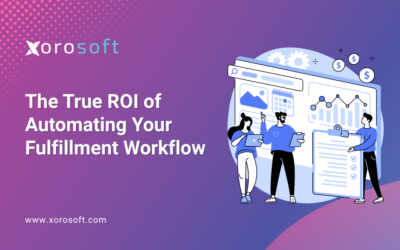Introduction to ERP systems
In today’s fast-paced business environment, staying competitive is crucial for small businesses. One way to achieve this is by implementing an Enterprise Resource Planning (ERP) system. An ERP system is a software solution that integrates various business functions, such as finance, inventory management, and accounting, into a single platform. This article will explore the financial benefits of implementing an ERP system for small businesses and highlight the key features of Xorosoft ERP – a powerful solution designed specifically for small businesses.
Benefits of implementing an ERP system for small businesses
Implementing an ERP system offers numerous benefits for small businesses. Firstly, it helps in cost savings and efficiency gains. By integrating different business functions, an ERP system eliminates the need for separate software solutions, reducing licensing and maintenance costs. Additionally, it streamlines processes and improves productivity by automating repetitive tasks and providing real-time data. This allows employees to focus on more value-added activities, leading to increased efficiency and cost savings.
Another major benefit of an ERP system is improved inventory management. With manual inventory management, businesses often struggle with stockouts or overstocking, resulting in lost sales or increased carrying costs. An ERP system provides real-time visibility into inventory levels, enabling businesses to optimize their stock levels, reduce carrying costs, and prevent stockouts. This leads to increased customer satisfaction, minimized losses, and improved cash flow.
Cost savings and efficiency gains with an ERP system
Implementing an ERP system can result in significant cost savings and efficiency gains for small businesses. One of the main cost-saving factors is the elimination of redundant software systems. With an ERP system, businesses can consolidate their various software solutions into a single platform, reducing licensing and maintenance costs. This not only saves money but also simplifies IT management.
Moreover, an ERP system automates and streamlines business processes, eliminating manual and time-consuming tasks. For example, instead of manually entering data into multiple systems, an ERP system can automatically update all relevant modules, saving time and reducing the risk of errors. This increased efficiency allows employees to focus on more strategic tasks, improving overall productivity and reducing labor costs.
In addition, an ERP system provides real-time data and analytics, enabling businesses to make informed decisions quickly. By having access to accurate and up-to-date information, businesses can identify trends, spot inefficiencies, and make data-driven decisions. This can lead to cost savings and improved business performance.
Improved inventory management with an ERP system
Efficient inventory management is crucial for small businesses to meet customer demands while minimizing costs. An ERP system offers robust inventory management capabilities, allowing businesses to optimize their stock levels and streamline their supply chain processes.
With an ERP system, businesses can track their inventory in real-time, from the moment goods are received to the point of sale. This visibility into inventory levels helps prevent stockouts and overstocking, which can result in lost sales or increased carrying costs. By maintaining optimal stock levels, businesses can reduce inventory holding costs and improve cash flow.
Furthermore, an ERP system enables businesses to automate inventory replenishment processes. Based on predefined rules and parameters, the system can automatically generate purchase orders when inventory levels reach a certain threshold. This reduces manual intervention and ensures that businesses always have the right amount of inventory on hand, avoiding stockouts and improving customer satisfaction.
Streamlined accounting processes with an ERP system
Accurate and streamlined accounting processes are essential for small businesses to maintain financial health and compliance. An ERP system offers integrated accounting functionalities, eliminating the need for separate accounting software and manual data entry.
With an ERP system, businesses can automate their financial processes, such as accounts payable and receivable, general ledger, and financial reporting. This automation reduces the risk of errors and improves the speed and accuracy of financial transactions. Additionally, an ERP system provides real-time financial data, allowing businesses to make informed decisions and monitor their financial performance effectively.
Moreover, an ERP system facilitates compliance with accounting regulations and standards. It ensures that financial transactions are recorded correctly, provides audit trails, and enables businesses to generate accurate financial statements. This not only saves time and effort but also reduces the risk of non-compliance penalties.
Case study: Xorosoft ERP – a powerful solution for small businesses
Xorosoft ERP is a powerful and comprehensive ERP solution specifically designed for small businesses. It offers a wide range of features and functionalities that can help small businesses streamline their operations and unlock their growth potential.
One key feature of Xorosoft ERP is its integrated modules for finance, inventory management, and accounting. These modules work together seamlessly, providing real-time data and enabling businesses to make informed decisions quickly. Xorosoft ERP also offers robust reporting and analytics capabilities, allowing businesses to gain valuable insights into their operations and identify areas for improvement.
Another notable feature of Xorosoft ERP is its user-friendly interface. The system is intuitive and easy to navigate, making it accessible to users with varying levels of technical expertise. This ensures a smooth implementation process and minimizes the need for extensive training.
Furthermore, Xorosoft ERP offers scalability, allowing small businesses to grow and adapt without outgrowing the system. As business needs change, Xorosoft ERP can be easily customized and expanded to accommodate new requirements. This flexibility ensures that small businesses can continue to benefit from the system as they evolve and expand.
Implementing an ERP system: best practices and considerations
Implementing an ERP system requires careful planning and consideration. Here are some best practices and considerations to keep in mind:
-
Clearly define your business requirements: Before selecting an ERP system, identify your business needs and objectives. Consider factors such as industry-specific functionalities, scalability, and integration capabilities.
-
Involve key stakeholders: Engage key stakeholders, including employees, managers, and IT personnel, throughout the implementation process. Their input and buy-in are crucial for successful adoption and utilization of the ERP system.
-
Plan for data migration: If you are transitioning from existing systems, plan for data migration to ensure a smooth transition. Define data mapping and cleansing processes and allocate sufficient time and resources for this task.
-
Provide comprehensive training: Invest in comprehensive training for your employees to ensure they have the necessary skills to effectively use the ERP system. Training should cover both technical aspects and the specific functionalities relevant to their roles.
-
Regularly evaluate and optimize: Continuously monitor the performance of your ERP system and evaluate its effectiveness. Identify areas for improvement and optimize processes to maximize the benefits of the system.
Choosing the right ERP system for your small business
Choosing the right ERP system for your small business is a critical decision. Here are some factors to consider when evaluating different options:
-
Industry-specific functionalities: Look for an ERP system that offers industry-specific functionalities tailored to your business needs. This ensures that the system can address your unique requirements and challenges.
-
Scalability and flexibility: Consider the scalability and flexibility of the ERP system. It should be able to grow and adapt as your business expands and undergoes changes.
-
Integration capabilities: Ensure that the ERP system can integrate with other essential software solutions used in your business, such as CRM or e-commerce platforms. Seamless integration eliminates data silos and improves overall efficiency.
-
Vendor reputation and support: Research the reputation and track record of ERP vendors. Choose a vendor with a proven track record of successful implementations and reliable customer support.
-
Total cost of ownership: Evaluate the total cost of ownership, including licensing fees, implementation costs, and ongoing maintenance and support expenses. Consider the long-term financial implications to make an informed decision.
Conclusion: Unlocking growth potential with an ERP system
Implementing an ERP system can unlock significant growth potential for small businesses. By consolidating business functions, improving efficiency, and providing real-time visibility, an ERP system enables businesses to make informed decisions, reduce costs, and streamline operations.
Xorosoft ERP is a powerful solution designed specifically for small businesses, offering integrated modules for finance, inventory management, and accounting. With its user-friendly interface and scalability, Xorosoft ERP can help small businesses optimize their operations and achieve sustainable growth.
To experience the benefits of Xorosoft ERP firsthand, book a demo with us today. Unlock your business’s growth potential and take it to new heights with Xorosoft ERP.