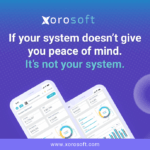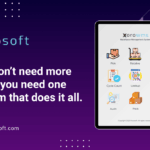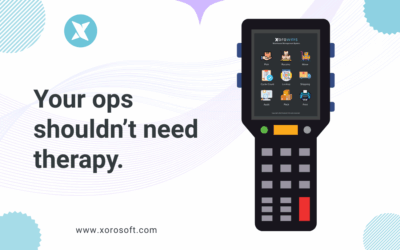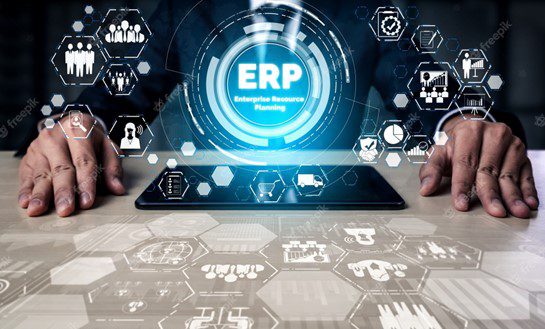
Introduction to ERP Systems
ERP systems are integrated software solutions that help businesses manage and automate various core functions, such as accounting, inventory management, supply chain, and customer relationship management. By consolidating all your critical business data into a single platform, an ERP system can provide you with real-time insights, improved efficiency, and better decision-making capabilities.
Understanding the Importance of ERP System Implementation for SMBs
As an SMB, you may have felt the growing pains of managing your business operations across multiple disparate systems. This can lead to data silos, inefficient workflows, and missed opportunities. Implementing an ERP system can help you overcome these challenges and unlock your full potential. By streamlining your processes, enhancing collaboration, and leveraging data-driven insights, an ERP system can significantly improve your overall business performance.
Benefits of Implementing an ERP System
The benefits of implementing an ERP system for your SMB are numerous and far-reaching. Some of the key advantages include:
- Improved Efficiency: ERP systems automate and integrate your core business functions, reducing manual tasks and eliminating data redundancy.
- Enhanced Visibility and Reporting: With real-time data and comprehensive reporting capabilities, you can make more informed decisions and gain better control over your operations.
- Increased Productivity: By automating routine tasks and streamlining workflows, your employees can focus on more strategic and value-adding activities.
- Better Inventory Management: ERP systems provide advanced inventory tracking and forecasting, helping you optimize your supply chain and minimize stock-outs.
- Improved Customer Service: ERP systems can enhance your customer relationship management, allowing you to better understand and respond to your clients’ needs.
Key Features of Xorosoft ERP Solution
At Xorosoft, we have developed a comprehensive ERP solution that is tailored to the unique needs of SMBs. Our ERP system includes the following key features:
- Financial Management: Streamlined accounting, invoicing, and financial reporting
- Inventory Management: Real-time inventory tracking, forecasting, and procurement
- Sales and CRM: Integrated customer relationship management and sales pipeline tracking
- Project Management: Collaborative project planning, task management, and resource allocation
- Human Resources: Employee onboarding, payroll, and performance management
- Business Intelligence: Customizable dashboards and advanced data analytics
Evaluating Your Current Business Processes and Identifying Gaps
The first step in preparing your SMB for ERP system implementation is to thoroughly evaluate your current business processes and identify any gaps or inefficiencies. This exercise will help you understand where an ERP system can make the most significant impact and guide your selection of the right solution.
Start by mapping out your current workflows, data sources, and pain points. Involve your key stakeholders, such as department heads and frontline employees, to gain a comprehensive understanding of your business operations. Identify areas where manual processes, data silos, and lack of integration are hindering your productivity and decision-making.
Selecting the Right ERP System for Your SMB
With a clear understanding of your business requirements, you can now start evaluating and selecting the ERP system that best fits your needs. Consider factors such as industry-specific features, scalability, ease of use, and the vendor’s reputation and support. It’s also important to assess the system’s integration capabilities with your existing software and infrastructure.
During this process, be sure to involve your IT team and key decision-makers to ensure that the chosen ERP system aligns with your long-term strategic goals. Carefully review the vendor’s implementation methodology, training resources, and ongoing support to ensure a smooth and successful transition.
Preparing Your Team for ERP System Implementation
Successful ERP system implementation is not just about the technology; it’s also about the people who will be using it. Engage your employees early in the process and communicate the benefits of the new system. Identify potential resistance or concerns and address them proactively.
Develop a comprehensive change management plan that includes training, communication, and ongoing support. Assign dedicated champions within your organization to help drive the adoption of the new ERP system and serve as a resource for their colleagues.
Data Migration and Integration with Existing Systems
One of the critical steps in ERP system implementation is the migration of your existing data to the new platform. This process requires careful planning and execution to ensure the integrity and accuracy of your data.
Work closely with your ERP vendor to develop a robust data migration strategy. Identify the data sources, format the data appropriately, and establish data validation procedures. Additionally, ensure that the new ERP system seamlessly integrates with your other business-critical applications, such as your customer relationship management (CRM) or e-commerce platform.
Training and Onboarding Employees on the New ERP System
Effective employee training and onboarding are essential for the successful adoption of your new ERP system. Develop a comprehensive training program that covers the system’s functionality, workflows, and user roles. Provide hands-on training sessions and create user guides and tutorials for easy reference.
Encourage your employees to actively participate in the training process and provide feedback. This will not only help them become proficient in using the new system but also foster a sense of ownership and investment in the overall implementation.
Testing and Go-Live Phase
Before officially launching your ERP system, it’s crucial to thoroughly test it to ensure that it meets your business requirements and is ready for full-scale implementation. Conduct user acceptance testing, integration testing, and performance testing to identify and address any issues or bottlenecks.
Develop a detailed go-live plan that outlines the timeline, resource allocation, and contingency measures. Communicate the go-live timeline to your employees and customers, and be prepared to provide additional support and training during the initial stages of the transition.
Post-Implementation Support and Maintenance
Even after the successful implementation of your ERP system, ongoing support and maintenance are essential for ensuring its long-term effectiveness. Work closely with your ERP vendor to establish a comprehensive support plan, including regular system updates, bug fixes, and user assistance.
Continuously monitor the system’s performance and user feedback, and make adjustments as needed. Encourage your employees to provide suggestions for improvement, and leverage the system’s reporting and analytics capabilities to identify areas for optimization.
Conclusion: Maximizing the Potential of Your SMB with Xorosoft ERP System
By following these 10 essential steps, you can prepare your SMB for a successful ERP system implementation with Xorosoft. Our comprehensive ERP solution, tailored to the unique needs of small and medium-sized businesses, can help you streamline your operations, improve decision-making, and unlock your full growth potential.